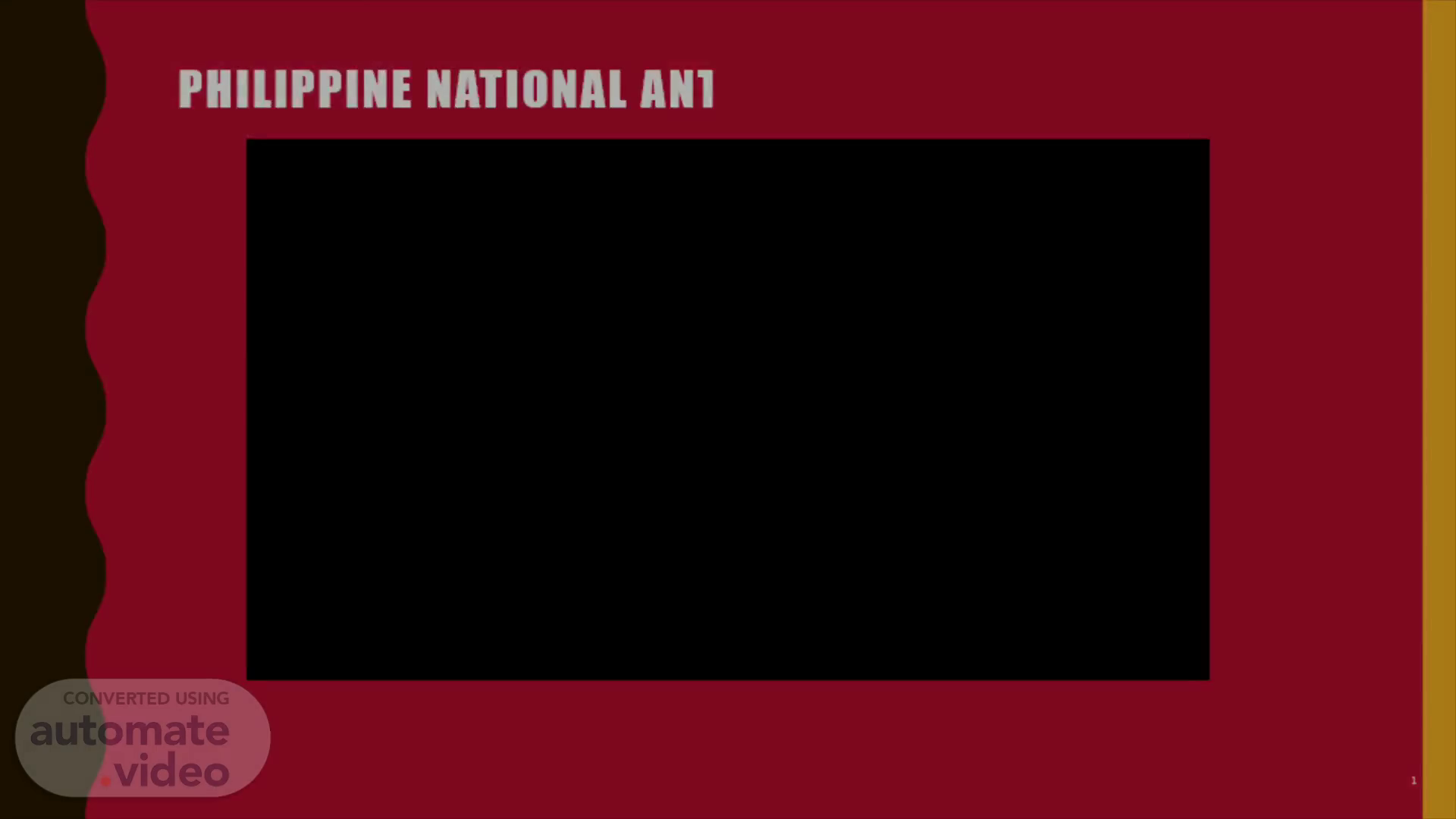
Page 1 (0s)
Philippine National Anthem. 1.
Page 2 (1m 12s)
Natagpuan.
Page 3 (6m 12s)
gle Google applications that are useful in the teaching learning process Speaßev CYRELLE V. MAHINAY Teacher Ill Certified Google Educator Level I.
Page 4 (6m 21s)
Google Certified Educator level I CYRELLE V. CEth*åt04 Go.
Page 5 (6m 27s)
How do I get the Google Educator Certified badge?.
Page 6 (6m 34s)
How do I get the Google Educator Certified badge? In order to receive the Google Certified Educator status, you will need to pass the corresponding Level 1 or Level 2 exams. These exams test you on your ability to use Google for Education tools in a classroom setting..
Page 7 (6m 46s)
How private your personal info. online? How does social media affect your personal life?.
Page 8 (6m 54s)
How private is your personal information_.
Page 9 (8m 32s)
Before You Post - is it True? - is it Helpful? - is it Inspiring? N - is it Necessary? - is it Kind?.
Page 10 (8m 41s)
Digital Citizenship Digital Freedom Explained.
Page 11 (8m 47s)
Prepare students for the global technology demands of the future Agreed upon Stakeholders Bridge the Digital Divide Behave with Integrity Successful Career.
Page 12 (8m 55s)
Adept Overview Society Behaviors of Digital Citizens Digital Citizenship is defined as the ability to engage with the internet or technology in a safe and meaningful way.
Page 13 (9m 5s)
PILLARS OF DIGITAL CITIZENSHIP.
Page 14 (9m 11s)
Respect Acceptable Decency use Policy Character Education Cyberbullying.
Page 15 (9m 17s)
Protect Catfishing Identity vusm Theft Chat Rooms Dark Web.
Page 16 (9m 23s)
Digital Footprint The personal information that someone leaves behind while they are using the internet, whether intentional or not. Posts Webpages Email gearch You Tweet Information OR INf Like ,.
Page 17 (9m 33s)
Copyrights o o Copyright is the legal protection of an owner's work Investigate Buy ADDTOCART the Work FREE TRIAL Give Free Credit Fair use.
Page 18 (9m 41s)
f Passwordsf An important step toward digital safety is a strong password Don't Share Include the following: Not Personal Long Passwords:.
Page 19 (9m 50s)
Di8itaL CitizeNSHip Overview wq•o P i/ / ape #aæz ucpeet Digital Footprint Protect Like Copyrights o like & Share '"right 't SUBSCRIBE *PasswordsR Student Agency 5Ey@ [iRe E/ ereRte Citize«Æip Literacy eegg Rights öit Commerce 4 Communication uJÉtfiquette [Law.
Page 20 (9m 59s)
Can We Auto-Correct Humanity_ (2023).
Page 21 (13m 26s)
etends Softwa'e GOOGLE APPS Search Social Shoppi.
Page 22 (13m 32s)
C Chrome Google Chrome is a cross- platform web browser developed by Google. Organize Frequently Visited Sites O Tab page O Bookmarks folder.
Page 23 (13m 41s)
Chrome as a tool O Search O Translate O Solve mathematical equation Using Extension O Loom O Mote.
Page 24 (13m 48s)
To Create and browse specific file type O document O sheet O forms O sites O slides.
Page 25 (13m 56s)
Gmail O Email Signature Using Label Using Filters O Apply a label to an incoming email O Respond to an incoming email using Template.
Page 26 (14m 5s)
Groups Create a group Set permission and assign manager Invite people to join a the group.
Page 27 (14m 12s)
Drive Set Drive to work offline O Use folders with colors and emojis Sharing settings.
Page 28 (14m 20s)
DOC Docs Type with ease using Voice typing Add comments O Direct comments to specific user O Add comment using voice typing O Using Voice Typing.
Page 29 (14m 29s)
DOC Using HyperDocs Search and Cite source with ease using Explore tool Create table of contents in an instant.
Page 31 (14m 54s)
Classroom Options for students to join the meeting link Change Classroom banner Give assignment that detects plagiarism Use Comment Bank to save time.
Page 32 (15m 3s)
Forms Create forms O Question Type Multiple choice, Fill in the blank, Check all that applies, Matching type, Sequencing.
Page 33 (15m 12s)
Create a password O Add a section to a form O Limit response to 1 Automatically turn ONIOFF a form.
Page 34 (15m 20s)
Sheets Basic Functions - SUM, AVERAGE, MIN, MAX, SPARKLINE, SPLIT, SORT, FILTER dataset based on a specific condition O Video resource Name a filtered function Easily create sheets based on a column.
Page 35 (15m 32s)
Name a filtered function Easily create sheets based on a column Combine several sheets as one O Automatically copy grades to grade sheets Autocrat.
Page 36 (15m 41s)
Sites Create a Google Site Create Pages within a Site Add Text and Images to Your Site Insert/Embed different files Share with collaborators Publish a site Duplicate an existing site.
Page 37 (15m 51s)
Let's make a WEBSITE!.
Page 38 (15m 57s)
REFERENCE https://www.google.com/sea 06F x3b BQ9t EA EY ADI FCAAQgAQyBggA EBYQHjlGCAAQ gYlA BAWEB4y Bgg AE BYQHjlGCAAQFhAeMgYIABAWEB4yBggAEBYQHjIGCAAQFhAeMgYlABAWEB46EQguEIAEELEDElMBEMcBENEDOgglABCxAxCDAToLCAAQgAQQsQM QgwE6CAguELEDElAEOgUlLhCABDolCC4QsQMQgwE6BQguELEDOgsILhCABBCxAxDUAjolCC4QgAQQsQM6DgguElAEELEDEMcBENEDOgglABCABBC xAzoLCC4QgAQQsQMQgwE6EAgAEIAEELEDElMBEEYQ- QE6CwguENQCELEDElAEOg41LhCDARDUAhCxAxCABDoKCAAQgAQQsQMQCjoHCAAQgAQQCjoNCAAQgAQQsQMQgwEQCjoGCAAQChADOg41LhCPA RDqAhCMAxDlAjoOCAAQjwEQ6gIQjAMQ5Q16DQgAELEDEIMBEEYQ- WE6C A guE IA E EN QCU ABYx Ht ghYc BaA 5WA HgAgAH c AYgBmxu S A QYzMy40LjG YA QCgA QGwAQ0&scl t=gws- wiz https://www.google.com/search?q=think+acronyms&safe=active&source=lnms&tbm-isch&sa=X&ved=2ahLlKEwic- https://www.google.com/search?q=think+acronymsasafe=active&source=lnms&tbm=isch&sa=X&ved=2ahLlKEwic- h t tps://www.yOutube.com/watch?v=f4BOq200Lbs&t=478s.