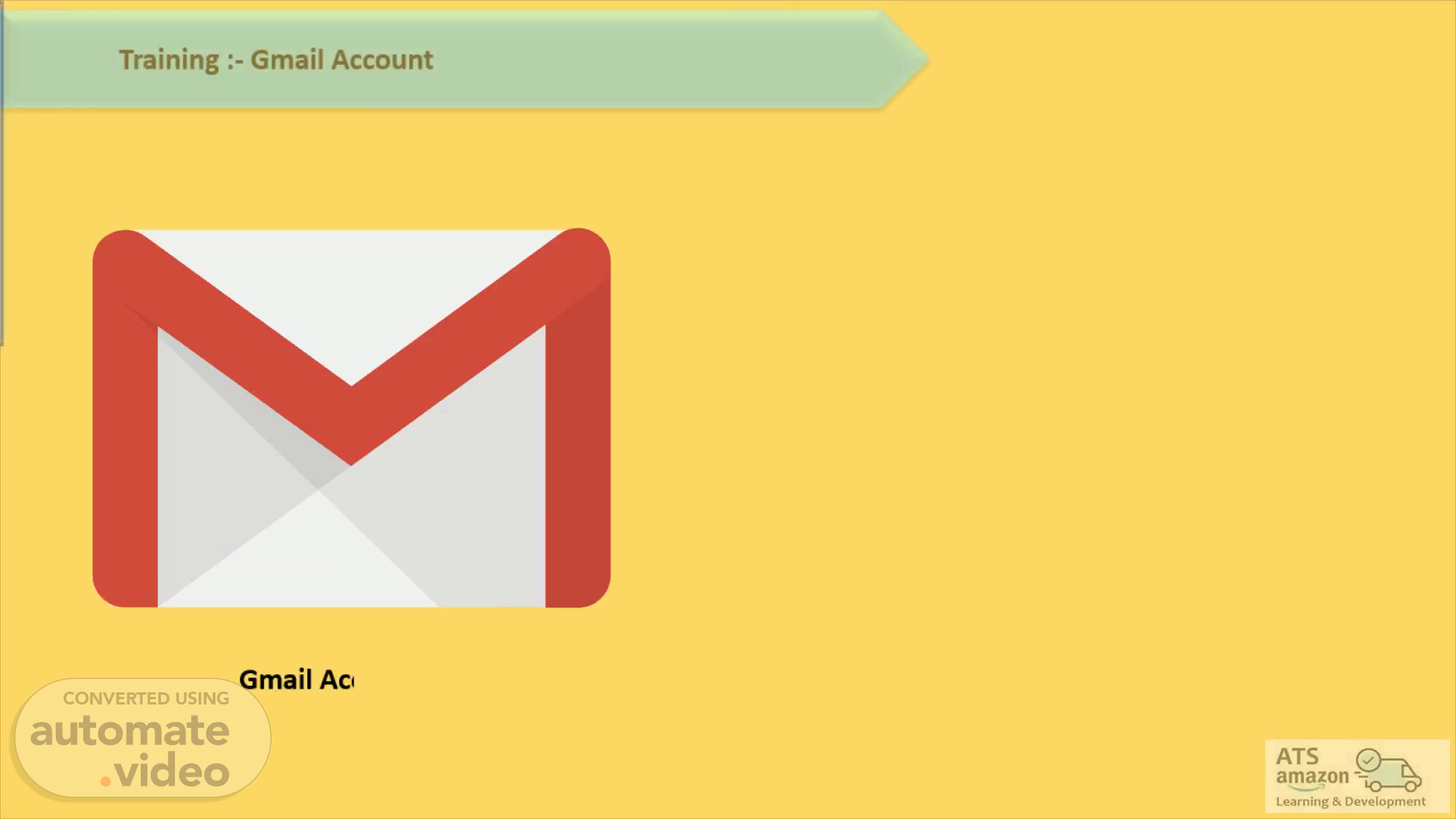
Page 1 (0s)
[Audio] Hello and welcome to the " Gmail Account" tool training. In this section I will provide you details about login process of gmail account & password recovery process.
Page 2 (14s)
[Audio] Here agenda of this lesson is to understand the Login process of gmail account and password recovery process.
Page 3 (30s)
[Audio] Gmail account login Process. English script:- Gmail account login Process.
Page 4 (40s)
[Audio] First you have to open link https://mail.google.com or open Gmail application on smartphone.
Page 5 (58s)
[Audio] After opening link you have click on Sign in Option mentioned on right upper corner.
Page 6 (1m 21s)
[Audio] After sign in enter your email Id in which you want to login e.g. Testgmail@gmail.com..
Page 7 (1m 42s)
[Audio] After entering Email Id enter your password which you have created while opening email account..
Page 8 (1m 59s)
[Audio] After entering correct credentials Gmail page will open on screen..
Page 9 (2m 49s)
[Audio] Gmail account password recovery process. Training :- Gmail Account Password Recovery process.
Page 10 (2m 59s)
[Audio] If you don't remember your password you have to Click on Forgot password to recover password..
Page 11 (3m 17s)
[Audio] After clicking on forgot password google will ask you about recovery mobile number or email id.
Page 12 (3m 40s)
[Audio] Enter the code received on Mobile number or email id.
Page 13 (4m 2s)
[Audio] If you have your gmail logged on any device this screen will show, then tap on yes to continue..
Page 14 (4m 30s)
[Audio] After entering code new password creation screen will open, enter the new password and click on save password to change the password..
Page 15 (4m 51s)
[Audio] After creating new password, enter your password in password tab & click on next to continue..
Page 16 (5m 8s)
[Audio] After entering password Gmail main screen will open..
Page 17 (5m 58s)
[Audio] Thank you. Thank You. English script:- Thank you.