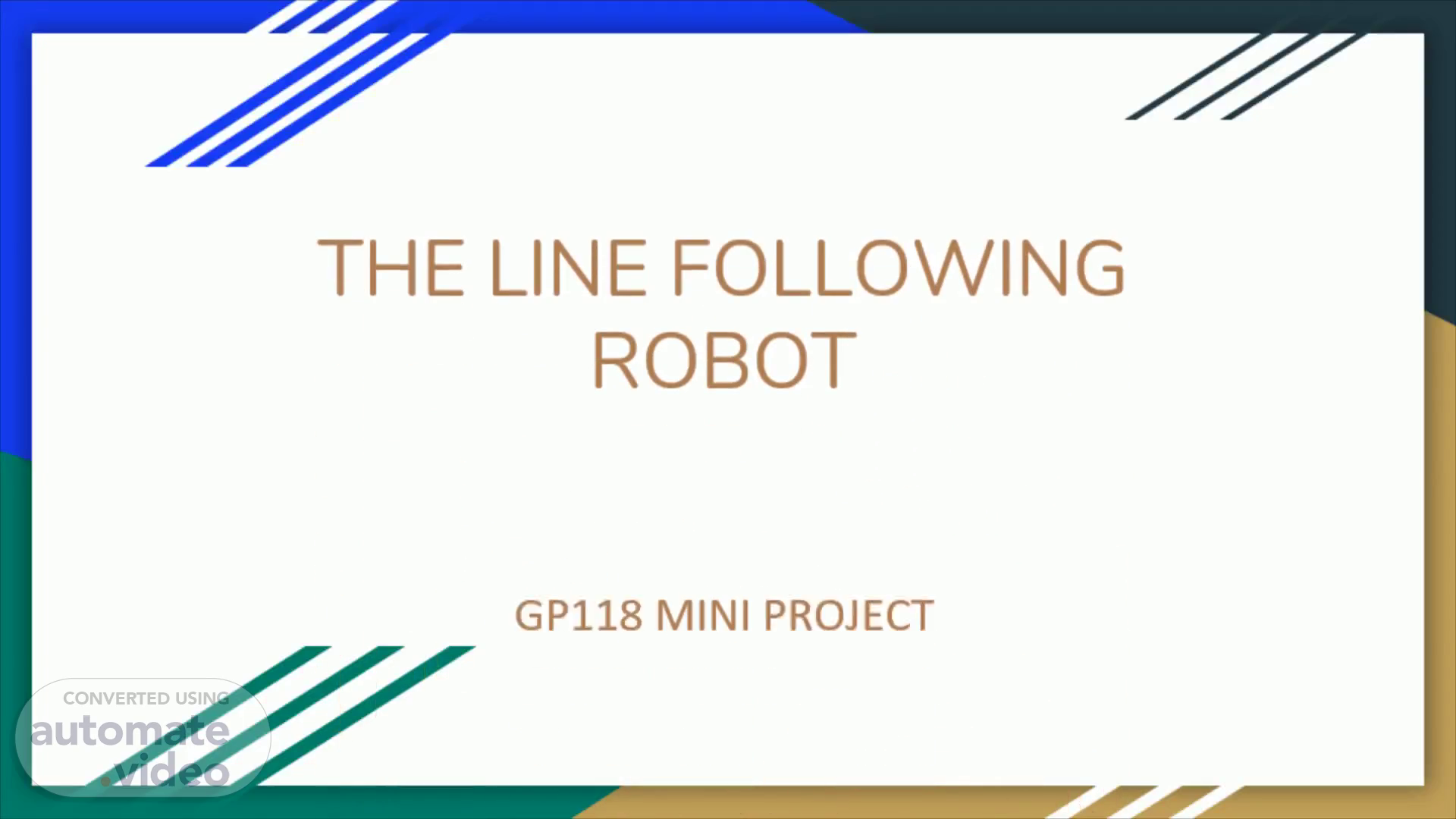
THE LINE FOLLOWING ROBOT
Scene 1 (0s)
[Audio] This presentation emphasizes the line following robot project..
Scene 2 (7s)
[Audio] Group members. GROUP MEMBERS : ADNAN A.M.M.S. (E/19/010) AHMETH M.M. (E/19/011) AKRAM A.W.M. (E/19/013) AZHAR H.M. (E/19/031) FAHMAN M.H.M. (E/19/105) FASEEH M.F.M. (E/19/106) Group : M7 - T6.
Scene 3 (27s)
[Audio] A line following robot is an autonomous vehicle which is capable of following a given path. We expect to make a line following robot which consists of a chassis, IR sensors, microcontrollers, DC motors and motor driver. This project tries to implement PID controller on the line following robot and thus trying to reduce the errors while moving. The robot consists of a " sun founder line following module" which consists of array of 8 IR sensors through which the robot detects the black line and follows the path. The PID is implemented so that the robot will be able to follow the given black line effectively and smoothly..
Scene 4 (1m 12s)
[Audio] The easy implementation comes with the fact that only two wires are required for communication between up to almost 128 devices when using 7-bit addressing and up to almost 1024 devices when using 10 - bit addressing. Each device has a unique device address so the master can choose with which device will be communicating. The two lines are called Serial Clock ( SCL) and Serial Data ( SDA). The SCL line is the clock signal which synchronizes data transfer between the devices on the IIC bus and it is generated by the master device. The other line is SDA line which carries the data. For the two-line, pull-up resistors are needed to them so that the lines are active high, because the devices on the IIC bus are active low. Commonly used values for the resistors are from 2KΩ for a higher speed at about 400 kbps second, up to 10 K Ω for lower speed at about 100 kbps. Let's see the data protocol of the IIC bus. The data signal is transferred in sequences of 8 bits. The first 8 bits sequence which indicates the address of the slave to which the data is being sent. After each 8 bits sequence follows a bit called Acknowledge. After the first Acknowledge bit, another addressing sequence comes for the internal registers of the of slave device. After the both addressing sequences follows the 8-bit data sequence. We will use the Arduino Wire Library to interact with IIC. Firstly, we need to define the sensor address and internal register addresses. Then, the Wire.begin() function is used to initiate the Arduino wire library and the serial communication. After the addressing, the data transfer sequences begin either from the master or the slave depending on the selected mode at the R/W bit. After the data is completely sent, the transfer will end with a stop condition which occurs when the SDA line goes from low to high while the SCL line is high..
Scene 5 (3m 30s)
[Audio] Both the IR LED and Photodiode are placed in parallel, facing both in the same direction. Therefore, when an object is kept in front of the IR pair, the IR light gets reflected by the object and gets received by the photodiode. Make sure that the object should not be black in colour, as black coloured objects absorb IR light and does not reflect. To avoid reflection from the surrounding objects other than the object placed In Front, the sensors could be enclosed properly by black plastic tape..
Scene 6 (4m 5s)
[Audio] We need to calibrate the output from the IR sensor array since every sensor doesn't give the same maxima and minima value. Therefore, individual sensors are calibrated to return a maximum and minimum value ranging from 0 to 1000, so that it can be found that which sensor detects the black line, helps to move, and correct the position of the robot. Below flowchart shows, how calibration process works. Once the values have been noted down, the individual values from the sensors for black and white readings will be mapped to a common range. An analogue signal is obtained in the output, based on the amount of reflected light, and is fed to the comparator and the digital signal is sent to the microcontroller. Here, the analogue signal is converted into digital by the IR array module..
Scene 7 (4m 58s)
[Audio] A weighted average algorithm can provide a measure of error. Each sensor is already calibrated to return a maximum and minimum value. The midpoint of the Sunfounder IR sensor module is considered as the reference point. Each individual sensor point is given a weighting. Hence, distance of the ith sensor from the reference point is given by, shown equation.
Scene 8 (5m 26s)
[Audio] Let's assume that when the sensor senses the black line, it reads 0 and when it is off the black line, it reads 1. The microcontroller corresponds to the algorithm, executes the next movement in such a way that the centre most sensors (L1 and R1) reads 0 and the rest of the sensors read 1000 (if the rest of the surface is pure white). In this way, we need to do the calibration process and implement the weighted average algorithm. In below schematic, R1 sensor is our reference sensor..
Scene 9 (6m 1s)
[Audio] A PID controller is a feedback loop system. The basic idea is to guide the robot towards the BLACK LINE based on, "the so far off it is, the more it corrects itself". The basic terminology of the PID control system is as follows: Proportional( P) – The proportional constant directly multiplies the error; therefore, set a reasonable motor speed change for the given the error magnitude. Integral( I) - The integral component multiplies a running sum of the error; therefore, its effect increases the longer the robot is not on track. Differential( D) - The differential component multiplies the change in error; therefore, its effect depends on how quickly the line is changing compared to the instantaneous track of the robot..
Scene 10 (6m 58s)
[Audio] The process is a feedback loop as shown in the below figure. Such a design allows the robot on the track with the implementation of PID controller..
Scene 11 (7m 11s)
[Audio] The error is a measure of how far the robot is from the track. The further the car is off the track, the larger the error. More specifically we can say that error is the difference between the current position and the target position. The error will be negative when the car is on the right side of the black line. Similarly, the error will be positive when the car in on the left side..
Scene 12 (7m 38s)
[Audio] This Figure shows how the speed of the wheel is changed based on the error value obtained..
Scene 13 (7m 48s)
[Audio] We need to add the error value to the output by measuring the centre point deviation of the line. If the robot deviates from the black line, a proportional constant is given to bring the robot back to the black line as quick as possible. But, to prevent the robot from overshooting, a derivative constant is given. This corresponds to the rate of change of error. The integral constant is used to improve the accuracy and smoothness of the movement of the robot. It corresponds to the sum of the recent errors. The terms in the PID equation namely Kp-factor, Ki-factor, Kd-factor is a constant value used to increase or decrease the impact of the proportion, integral and derivative respectively..
Scene 14 (8m 37s)
[Audio] Both the IR LED and Photodiode are placed in parallel, facing both in the same direction. Therefore, when an object is kept in front of the IR pair, the IR light gets reflected by the object and gets received by the photodiode. Make sure that the object should not be black in colour, as black coloured objects absorb IR light and does not reflect. To avoid reflection from the surrounding objects other than the object placed In front, the sensors could be enclosed properly by black plastic tape..
Scene 15 (9m 13s)
[Audio] REQUIRED COMPONENTS FOR THE ASSEMBLY Let us discuss about required components. STMicroelectronics L7805ACV, 1 Linear Voltage, Voltage Regulator 1A, 5 V 3-Pin: 1 Nos voltage regulator, any electrical or electronic device that maintains the voltage of a power source within acceptable limits. The voltage regulator is needed to keep voltages within the prescribed range that can be tolerated by the electrical equipment using that voltage..
Scene 16 (9m 51s)
[Audio] Duracell MN21 12V Alkaline Batteries ( 2 Pack):.
Scene 17 (10m 0s)
[Audio] Battery Holder AA 2 Cell Wire Leads. Dimensions be like 6.5" that is 165.1mm.
Scene 18 (10m 12s)
[Audio] 1k Ohm Resistor. 4. 1k Ohm Resistor: 1 Nos.
Scene 19 (10m 19s)
[Audio] Two Gebildet DC3V- 12V DC Geared Motor for Four-wheel Robotic Body.
Scene 20 (10m 28s)
[Audio] Required Male, Female Jumper Wires. 6. Required Male, Female Jumper Wires.
Scene 21 (10m 35s)
[Audio] EMO 4-wheel 2-layer Robot Smart Car Chassis Kits with Speed Encoder.
Scene 22 (10m 44s)
[Audio] Arduino is an open-source electronics platform based on easy-to-use hardware and software. For our Project, Arduino will be a crucial component to control the whole system. In our project Arduino is used so that it receives the signals from IR sensors, analyses it and controls the movement of the Robot car by giving required output signals to the Motors which run the wheels of the robot car..
Scene 23 (11m 12s)
[Audio] Motor driver is a current enhancing device; it can also be act as Switching Device. Thus, after inserting motor driver among the motor and microcontroller. Motor driver taking the input signals from microcontroller and generate corresponding output for motor. IC L293D, this is a motor driver IC that can drive two motors simultaneously. Supply voltage ( Vss) is the Voltage at which we wish to drive the motor. Generally, 6V for dc motor and 6 to 12V for gear motor are used, depending upon the rating of the motor. Logical Supply Voltage deciding what value of input voltage should be considered as high or low. So, if we set Logical Supply Voltage equals to +5V, then -0.3V to 1.5V will be considered as Input Low Voltage and 2.3 V to 5V is taken into consider as Input High Voltage. L293D has 2 Channels. One channel is used for one motor. •Channel 1 - Pin1to 8 • Channel 2 - Pin 9 to 16 Enable Pin is used to enable or to make a channel active. All Input (Pin No. 2, 7, 10 and 15) of L293D IC is the output from microcontroller. All Output ( Pin No. 3, 6,11and 14) of L293D IC goes to the input of Right and Left motor. Below diagram shows Pin Details of L293D..
Scene 24 (13m 4s)
[Audio] Sunfounder IIC Line Follower Module 8 Channel Infrared IR Detection Tracking Sensor: 1 Nos It Uses the MCU STM8S105C4 as the controller, and the TCRT5000 infrared photoelectric sensor on each of the 8 line-following modules. It Adopts IIC ports which only occupies 4 pins of the MCU. The sensor TCRT5000 is highly sensitive with reliable performance ( Sensing Distance: 12mm, 8mm will be the best). It has a RESET button on the board for resetting and positioning holes on the board for easy assembly. Its Supply Voltage is 5V; PCB Dimensions are 124mm by 30mm..
Scene 25 (14m 0s)
[Audio] Adafruit TCA9548A IIC Multiplexer. 11. Adafruit TCA9548A IIC Multiplexer [ADA2717]: 1 Nos.
Scene 26 (14m 8s)
[Audio] Here is the proposed circuit diagram. The high resolution can be viewed through the given link..
Scene 27 (14m 20s)
REFERENCES ResearchGate. (n.d.). (PDF) Line Follower Robot & Obstacle Detection Using PID Controller. [online] Available at: https://www.researchgate.net/publication/345499688_Line_Follower_Robot_Obstacle_Detection_Using_PID_Controller [Accessed 26 Mar. 2022]. Youngblood, T. (2018). How To Control a DC Motor with an Arduino. [online] Allaboutcircuits.com. Available at: https://www.allaboutcircuits.com/projects/control-a-motor-with-an-arduino/. Arduino | 8, J.M. | (2020). How to Setup I2C Communication on the Arduino. [online] Circuit Basics. Available at: https://www.circuitbasics.com/how-to-set-up-i2c-communication-for-arduino/ [Accessed 26 Mar. 2022]. ElProCus - Electronic Projects for Engineering Students. (2018). How Does a PID Controller Work? - Structure & Tuning Methods. [online] Available at: https://www.elprocus.com/the-working-of-a-pid-controller/..
Scene 28 (15m 0s)
[Audio] Thank you very much.. Thanks!. LINE FOLLOWER ROBOT.