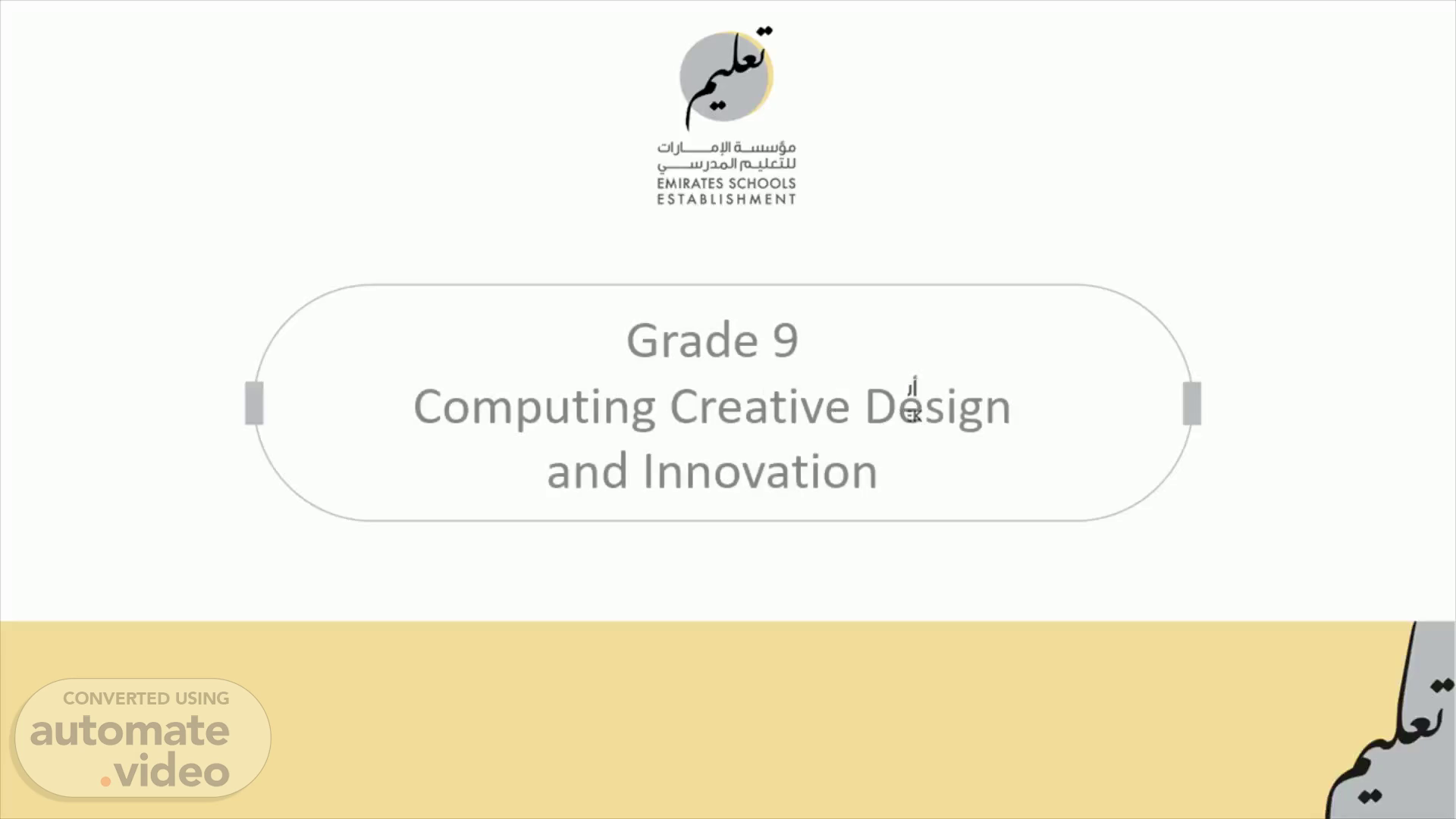
PowerPoint Presentation
Scene 1 (0s)
Grade 9 Computing Creative Design and Innovation.
Scene 2 (6s)
Electricity and Electronics.
Scene 3 (13s)
By the end of the session students will be able to,.
Scene 4 (22s)
Keywords. keyword meaning picture electric circuit the building blocks of life..
Scene 5 (34s)
Basic electronic components. Text Description automatically generated.
Scene 6 (45s)
. Text Description automatically generated. A breadboard is an electronic base used to build temporary electrical circuits. It is used to build an initial prototype of the circuit..
Scene 7 (58s)
. Text Description automatically generated. This can be used for testing. It allows the electrical components to be easily replaced as they are not permanently attached to the board. The name ‘breadboard’ comes from the way circuits were originally built.
Scene 8 (1m 13s)
. Text Description automatically generated. In the original breadboard, the components of the circuit were connected on a real breadboard..
Scene 9 (1m 25s)
. Text Description automatically generated. The modern electronic breadboard was developed from this idea, giving it the name..
Scene 10 (1m 35s)
. Text Description automatically generated. Breadboards are designed to make building temporary circuits easy. To use the breadboard correctly, you need to understand how it is designed internally..
Scene 11 (1m 47s)
. Text Description automatically generated. To help you build circuits correctly, breadboards are marked with letters and numbers. Rows are numbered, and columns are labelled with letters..
Scene 12 (1m 59s)
Red led icon on white background. led sign. light emitting diode. flat style. LED.:: tasmeemME.com.
Scene 13 (2m 15s)
. Text Description automatically generated. Which LED is connected correctly? The red LED or the blue LED? Explain..
Scene 14 (2m 26s)
Let’s design a simple circuit https://phet.colorado.edu/sims/html/circuit-construction-kit-dc-virtual-lab/latest/circuit-construction-kit-dc-virtual-lab_en.html.
Scene 15 (2m 40s)
abstract. Text Description automatically generated.
Scene 16 (2m 50s)
Let’s design a simple circuit https://www.tinkercad.com/dashboard.
Scene 17 (2m 59s)
Text Description automatically generated. Fixed resistors.
Scene 18 (3m 13s)
Text Description automatically generated. Fixed resistors.
Scene 19 (3m 28s)
Text Description automatically generated. Fixed resistors.
Scene 20 (3m 40s)
Text Description automatically generated. Variable resistors.
Scene 21 (3m 52s)
What is the differences between these two resistors?.
Scene 22 (4m 7s)
Text Description automatically generated. Potentiometers.
Scene 23 (4m 21s)
VCC. Text Description automatically generated. Potentiometers.
Scene 24 (4m 35s)
Text Description automatically generated. Potentiometers.
Scene 25 (4m 46s)
Text Description automatically generated. Light-dependent resistors (LDRs).
Scene 26 (4m 58s)
Text Description automatically generated. Light-dependent resistors (LDRs).
Scene 27 (5m 12s)
Text Description automatically generated. Light-dependent resistors (LDRs).
Scene 28 (5m 24s)
Text Description automatically generated. Switches.
Scene 29 (5m 38s)
Text Description automatically generated. Switches.
Scene 30 (5m 51s)
Text Description automatically generated. Types of switches.
Scene 31 (6m 3s)
Text Description automatically generated. Toggle switches.
Scene 32 (6m 13s)
Text Description automatically generated. Toggle switches.
Scene 33 (6m 23s)
Text Description automatically generated. Toggle switches.
Scene 34 (6m 34s)
Text Description automatically generated. Toggle switches.
Scene 35 (6m 44s)
Text Description automatically generated. Push button switches.
Scene 36 (6m 53s)
Text Description automatically generated. Push button switches.
Scene 37 (7m 2s)
Text Description automatically generated. Push button switches.
Scene 38 (7m 14s)
Text Description automatically generated. Push button switches.
Scene 39 (7m 27s)
Text Description automatically generated. Push button switches.
Scene 40 (7m 38s)
Text Description automatically generated. Push button switches.
Scene 41 (7m 47s)
Text Description automatically generated. Diodes.
Scene 42 (7m 57s)
Text Description automatically generated. Diodes.
Scene 43 (8m 7s)
Text Description automatically generated. Diodes.
Scene 44 (8m 16s)
Text Description automatically generated. Diodes.
Scene 45 (8m 29s)
Text Description automatically generated. Diodes.
Scene 46 (8m 42s)
Text Description automatically generated. Voltage source – Battery.
Scene 47 (8m 59s)
Text Description automatically generated. Voltage source – Battery.
Scene 48 (9m 11s)
Text Description automatically generated. Wires. the circuit components are connected using wires. In a schematic diagram, wires are represented by lines..
Scene 49 (9m 24s)
Text Description automatically generated. Wires. Often, wires intersect in a diagram. To tell whether the crossing wires are connected or not, you must check whether the lines have a junction or not..
Scene 50 (9m 40s)
Activity. Text Description automatically generated.