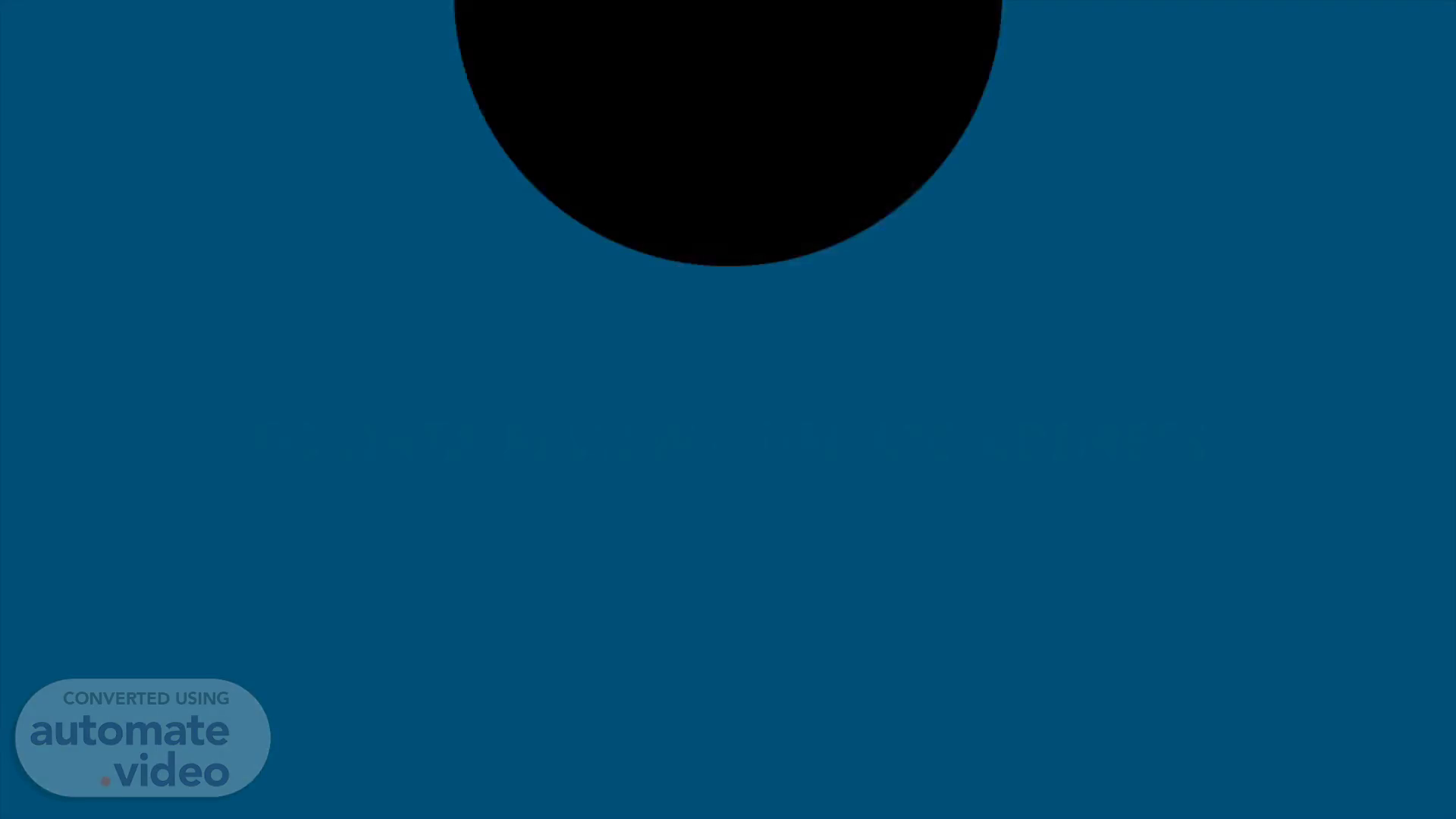
FO DATA REVIEW – UPDATE ADDRESS
Scene 1 (0s)
[Audio] Hello Everyone, Today we going to learn how to do FO Data Review for UPDATE ADDRESS.
Scene 2 (7s)
[Audio] We have 4 types of update addresses. Which are registered, Invoice, trading, and contract address. In the registered address we need to check the system such as.
Scene 3 (23s)
[Audio] SAP Customer, SAP Vendor and DEX.. REGISTERED ADDRESS.
Scene 4 (29s)
[Audio] RADAR and ENDUR SMLT.. 4. REGISTERED ADDRESS.
Scene 5 (34s)
[Audio] GMAS and IMOS.. 5. REGISTERED ADDRESS. REGISTERED ADDRESS.
Scene 6 (39s)
[Audio] ALIGNE and lastly ENERGY CREDIT. Next type is invoice address which have.
Scene 7 (48s)
[Audio] SAP Customer with B Series and DEX.. 7. INVOICE ADDRESS.
Scene 8 (54s)
[Audio] RADAR and ENDUR SMLT. While the 3rd and 4th type is trading and contract address which both have DEX AND RADAR..
Scene 9 (1m 6s)
[Audio] TRADING ADDRESS. 9. TRADING ADDRESS. TRADING ADDRESS.
Scene 10 (1m 11s)
[Audio] COTRACT ADDRESS. 10. CONTRACT ADDRESS. CONTRACT ADDRESS.
Scene 11 (1m 16s)
[Audio] Now let us proceed on how to do the actual FO Data Review by using the Galileo Template. First, input what request type of address can be seen in MDN in number 1. Next, Open all supporting documents in MDN and logged them in number 2. It is important that the address in the document is matched with MDN. For additional comments, you need to do a duplicate checking and add the remark here while you can also add any notes that can help the next analyst. In the number 4, Input End system ID/Code depends on the type of update address in the MDN. Lastly, copy the comment preview and paste in MDN comment then press APPROVE. MDN now will be pushed to Credit and Compliance. FO DATA REVIEW OF UPDATE ADDRESS is COMPLETED. Thank you!.