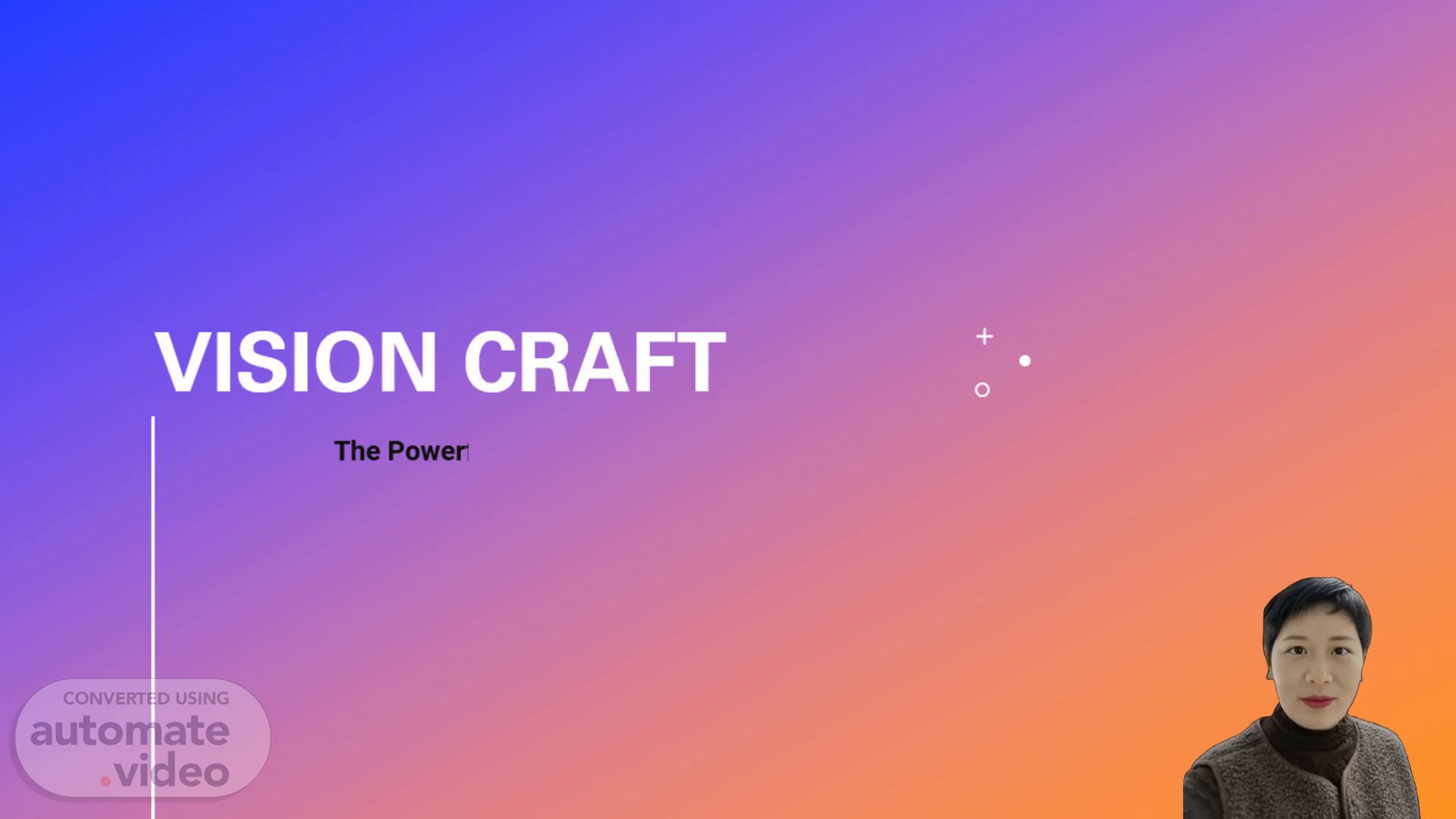Scene 1 (0s)
undefined. undefined. undefined. Vision Craft. The Powerful AI Video Generator in Teams Meeting.
Scene 2 (9s)
undefined. Wenlong Yang Principle SW Engineer Manager.
Scene 3 (58s)
Agenda. [image] Mountains at sunset. Why Vision Craft? What Vision Craft? Key Features of Vision Craft Demo More Scenarios.
Scene 4 (1m 8s)
undefined. [Audio] With the rapid development of AI-powered text-to-video technology effortlessly creating stunning videos in Teams meetings becomes a customer's desire. It provides visual support improves information delivery fosters collaboration and reinforces organizational branding..
Scene 5 (1m 44s)
[Audio] But before we dive into the details let's take a moment to understand why enhancing our Teams Meetings experience is crucial in today's dynamic work environment. In an era where remote work has become the norm virtual meetings have become the cornerstone of collaboration. Yet we've all experienced the limitations of traditional video conferencing – from technical glitches to disengaged participants. This is where Vision Craft steps in – offering a solution that goes beyond the ordinary leveraging the power of artificial intelligence to transform your Teams Meetings experience..
Scene 6 (2m 24s)
[Audio] Vision Craft is not just another video conferencing tool – it's a game-changer. With advanced AI algorithms and seamless integration with Microsoft Teams Vision Craft empowers you to create captivating video content right within your meetings..
Scene 7 (2m 41s)
[Audio] Vision Craft is revolutionizing way we create videos by harnessing AI in Teams meeting is the place where everyone from creators to business owners to educators can bring their messages to life and resonate worldwide..
Scene 8 (2m 57s)
[Audio] Let me guide you through a typical scenario showcasing how Vision Craft can elevate a standard Teams Meeting into an immersive and impactful experience. Imagine you're a part of Horizon Travels agency spearheading a meeting to brainstorm and design a Chinese tourism route with your team. Together you delve into discussions about renowned attractions like Shanghai Beijing Chengdu Xiamen and Guilin. With Vision Craft the possibilities are endless. Seamlessly integrating video clips animations and graphics within minutes based on either your transcript or prompts from Copilot you can effortlessly enhance your presentation. The AI-powered video ensures your content is not only vibrant but also refined and professional leaving a lasting impression on your audience and ensuring the effectiveness of your design..
Scene 9 (3m 52s)
[Audio] Let's explore some of the remarkable features that make Vision Craft a must-have tool for your Teams Meetings..
Scene 10 (4m 2s)
A screenshot of a meeting Description automatically generated.
Scene 11 (4m 13s)
[image] Mountains under near dusk sky. Post Meeting experience.
Scene 12 (4m 23s)
Demo.
Scene 13 (4m 29s)
[Audio] During the meeting you can click on the VisionCraft to start the converting meeting contents to videos in real time..
Scene 14 (4m 37s)
A screenshot of a video chat Description automatically generated.
Scene 15 (4m 44s)
[Audio] To start video converter you need to first enable transcription..
Scene 16 (4m 51s)
[Audio] When the discussion content is enough to generate videos there will be a button in the 'Transcription' tab to start video converting..
Scene 17 (5m 0s)
A screenshot of a meeting Description automatically generated.
Scene 18 (5m 7s)
[Audio] You can also find a quick prompt in the prompt library within the Copilot section..
Scene 19 (5m 13s)
A screenshot of a chat Description automatically generated.
Scene 20 (5m 20s)
A screenshot of a chat Description automatically generated.
Scene 21 (5m 27s)
undefined. [Audio] The video will be generated in real time based on meeting discussion..
Scene 22 (6m 8s)
[Audio] After the meeting you can also click on 'VisionCraft' to generate videos based on the meeting notes..
Scene 23 (6m 16s)
[Audio] Vision Craft offers a versatile solution for transforming meeting transcripts into valuable video content across various scenarios thereby enhancing communication collaboration and knowledge sharing within organizations. For example Training and Onboarding: Vision Craft can be used to create training videos or onboarding materials for new employees. By converting meeting transcripts related to training sessions or onboarding discussions into video format new team members can easily grasp essential information and processes. Furthermore Knowledge sharing Project updates Event Recap and so on Vision Craft can provide rich contents with less time consuming and lower cost..
Scene 24 (7m 1s)
Thank you. [image] Mountains under near dusk sky.