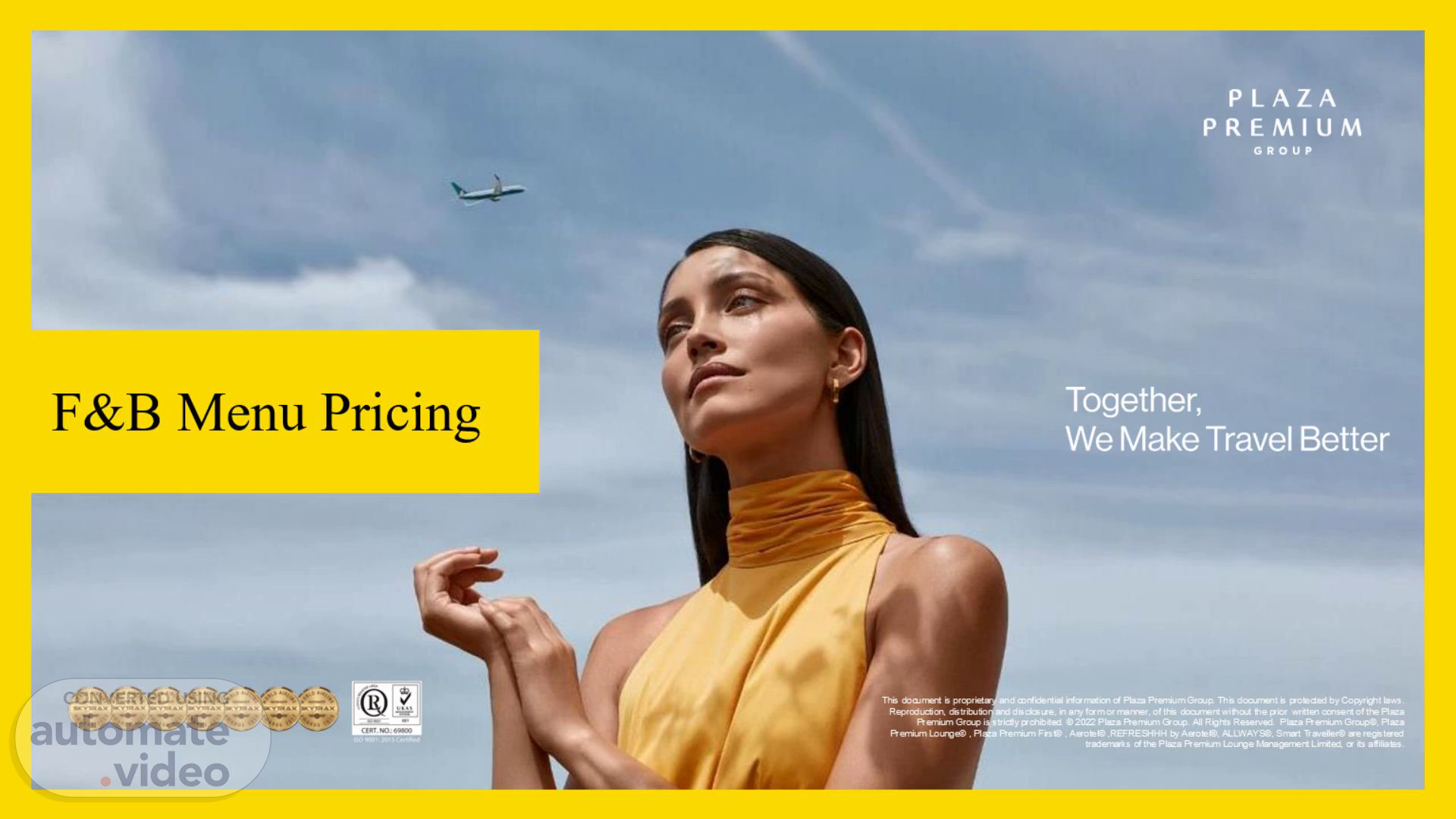
PptxGenJS Presentation
Scene 1 (0s)
[Audio] Welcome, everyone, to the Menu Pricing Training session! Today, we will be diving into the essential aspects of creating and optimizing menu prices to ensure that we not only meet our operational goals but also maintain profitability. Throughout this training, we will cover key concepts like understanding food costs, pricing strategies, and how to utilize the provided templates effectively. Your active participation and engagement will be invaluable, and by the end of this session, you'll have the tools and knowledge to confidently manage and implement menu pricing within your outlets. Let's get started!.
Scene 2 (38s)
[Audio] F&B Menu Pricing Procedure ; This deck outlines the step-by-step process for pricing food and beverage menu items in Plaza premium Group. It covers the roles and responsibilities of the key stakeholders involved, as well as the necessary forms and policies to ensure a consistent and transparent pricing approach..
Scene 3 (1m 1s)
[Audio] Pricing Policy and Procedures and Key Points Number 1 ; Pricing Policy The Food and Beverage Menu Pricing Policy (GM-FB-FBG-P022) outlines the guidelines and principles for setting menu prices. Number 2; Procedure Overview The procedure covers the roles and responsibilities of the Operation P-I-C and Local Finance team in proposing and maintaining selling prices. Number 3; Approval Process The final selling price proposal requires approval from the Local Finance, Regional General Manager, and Global F&B Director.
Scene 4 (1m 39s)
[Audio] How to proposed selling price? Step 1 ; Use the latest approved F&B recipe costing to complete the Price Change Worksheet, including recipe cost, packaging cost, and other relevant information. Step 2 ; Send the Price Change Worksheet to the Local Finance team to obtain the suggested selling price based on the approved budgeted F&B cost. Step 3 ; Determine the final selling price proposal and seek approval from Local Finance, Regional General Manager, and Global F&B Director..
Scene 5 (2m 12s)
[Audio] Now let's look into how to fill in the New Menu Pricing Worksheet, follow these detailed instructions for each section: Header Information On Country column ; Enter the country of the outlet where this pricing worksheet is applied. Outlet; Specify the outlet or location where the price change is happening. Currency; Indicate the currency used for pricing in example I D R, U S D or M Y R Now let see Column 1 ; Approved Recipes ; Number ; Number the items sequentially. Items ; List the food or beverage new items that are up for review. Food and Beverage Cost ; Fill in the cost of the food or beverage based on the recipe. 5% Miscellaneous Cost ; Automatically calculated or manually input, reflecting miscellaneous cost that are 5% of the total F&B cost. Total Cost; Add the food and beverage cost with the 5% miscellaneous cost. Column 2 ; Other Costs ; Packaging cost ; Add any packaging costs incurred per item, if applicable. Overall Cost is The total cost, including the food and beverage cost, 5% Miscellaneous cost, and packaging cost. Column 3 ; Selling Price (Before Tax) ; This column will be fill-up by the local finance to suggest the selling price based on budgeted F&B Cost. Actual Food and Beverage Cost % ; This column shows the percentage of the total cost that comes from food and beverage. It is calculated as (Total Cost divided by Current Selling Price and subtract by 100. Food and Beverage Cost % including others; This column shows the percentage of the total cost that comes from food and beverage including others such as packaging cost. It is calculated as (Overall Cost divided by Current Selling Price and subtract by 100. Profit (Value) ; The profit in terms of actual value (Current Selling Price Total Cost) Profit (%) ; The profit percentage relative to the selling price. Column 4 ; Proposed Selling Price (Before Tax) ; This column will be fill-up by the Operation to proposed the selling price based on its pricing strategies. Proposed Selling Price column ; Enter the new proposed selling price for the item. Price Increase by Amount is The difference between the current and proposed selling prices. If it is a price change Price Increase by % ; Calculate the percentage increase in price (Price Increase ÷ Current Selling Price) and subtract by 100. If it is a price change Actual Cost % ; This is the new percentage of cost relative to the proposed price. Calculate this as (Total Cost divide by Proposed Selling Price) subtract 00. Profit (Value) ; The projected new profit, calculated as the new proposed selling price minus the total cost. Profit (%) ; The new profit margin in percentage terms. And lastly for Column 5 ; Final Selling Price (With Tax) ; Service Charge including tax ; Automatically calculate the service charge or any tax to the proposed selling price. Selling Price (After Tax) ; Add the proposed selling price and the service charge to get the final selling price including tax. In Summary Section ; Average Cost is The overall average cost of the items, summing the total costs and dividing by the number of items. Current Average Selling Price is The average selling price of all listed items before any changes. New Proposed Average Selling Price is The updated average selling price.
Scene 6 (5m 54s)
[Audio] Now let's see the process on how to Maintaining Selling Prices In Point-Of-Sale System P-O-S System Updates After receiving approval, complete the P-O-S Request Form and submit it to the Information Technologies Department for item creation in the Point-of-Sale system. Verification and Accuracy The Local Finance team will review and ensure the accuracy of the recipe cost and recommend selling price based on the budgeted cost guideline. Relevant Forms The Price Change Worksheet and P-O-S Request Form (for both PlazaPOS and PointSoft systems) are provided in the Appendix..
Scene 7 (6m 31s)
[Audio] Please refer to the attached appendix and cross-reference form that you will use for creating the menu pricing. 1. GM FB FBG F0221 Price Change Worksheet is Used to propose the selling price based on the approved recipe costing. 2. GM FIN COS 003 F1; P-O-S Request Form (Plaza POS) is Used to update the Point-of-Sale system with the approved selling price. 3. GM FIN COS 003 F2 P-O-S Request Form (Point Soft) is Used to update the Point-of-Sale system with the approved selling price. The relevant policy document is the GM FB FBG P022 Food and Beverage Menu Pricing Policy . This is the Operations Global Policy, providing guidance on the criteria and strategies necessary for determining effective Menu Pricing..