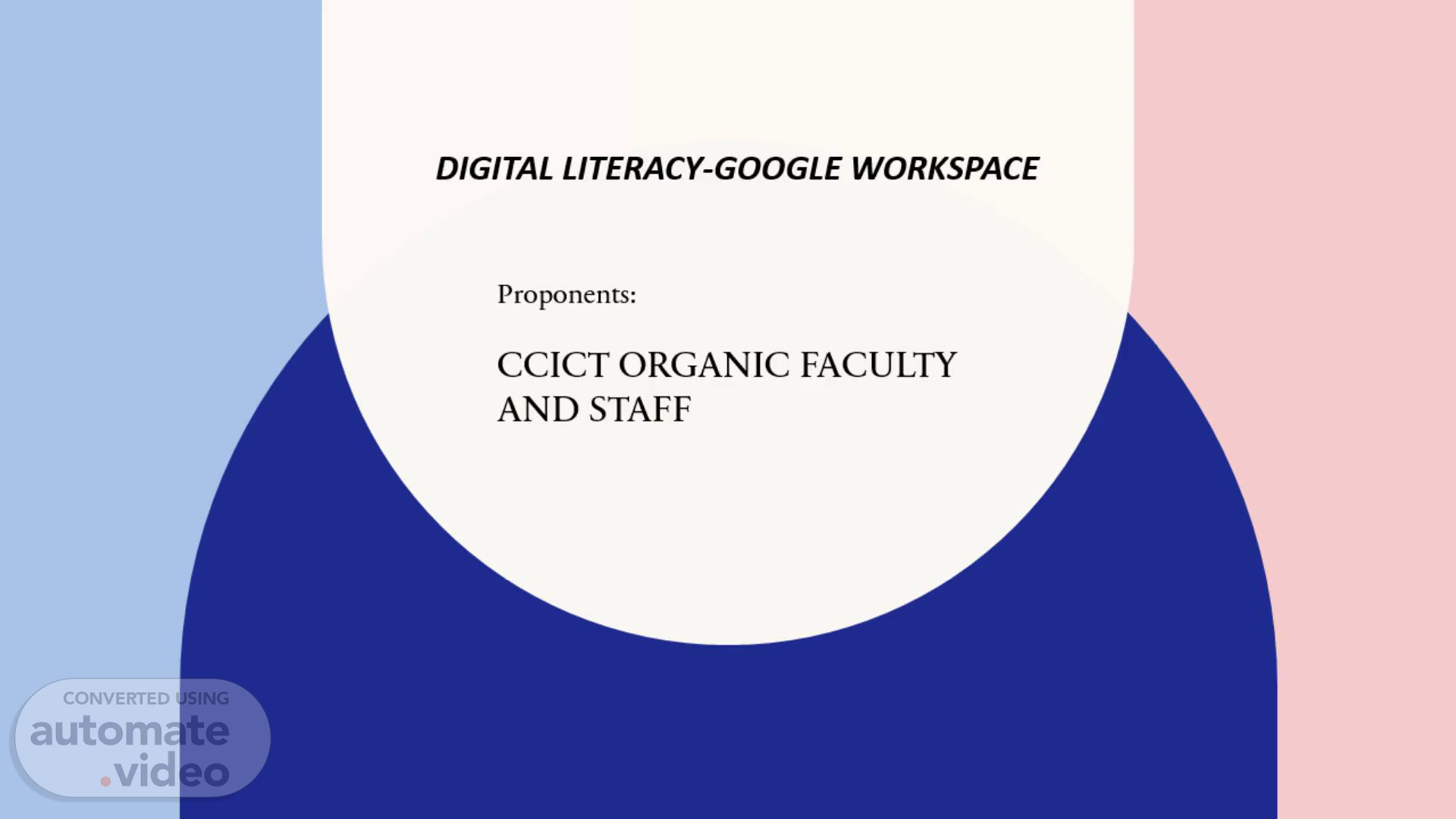Scene 1 (0s)
[Audio] The "Digital Literacy: Google Workspace" extension project, proposed by the C C I C T Organic Faculty and Staff, aims to empower faculty and staff with the skills to effectively use Google Workspace tools, promoting sustainability, collaboration, and innovation. By adopting paperless communication, virtual meetings, and digital workflows, the project seeks to reduce environmental impact while enhancing efficiency, fostering a culture of digital literacy for a sustainable, future-ready workplace..
Scene 2 (36s)
[Audio] Proposal outline Statement of Need Relevance of Need Beneficiary Profile Research Basis Proposed Solution Goals/Objectives/Intended Outcomes Implementation Plan Monitoring and Evaluation Plan Extension Team Sustainability Plan Summary of the Budgetary Requirements Project Summary.
Scene 3 (57s)
[Audio] Statement of need Due to the escalating inflation rate, the cost of living in our community has surged, posing a formidable challenge for families to sustain themselves. However, despite economic pressures, various responsibilities make it important for the wife to be present at home..
Scene 4 (1m 15s)
[Audio] Relevance of Need However, despite economic pressures, various responsibilities make it important for the wife to be present at home. With the advent of the hybrid workforce model, there is an opportunity for the wife to contribute to the family's financial well-being without compromising her commitments at home..
Scene 5 (1m 36s)
[Audio] The chart illustrates the employment status of beneficiaries, with the majority being housewives (26 individuals), followed by smaller numbers in occupations like sewing (3), office staff (3), and home baking (2). Other categories, such as government workers and construction workers, are represented by only one individual each, highlighting a significant disparity in employment roles..
Scene 6 (2m 4s)
[Audio] As for the trainings offered under the umbrella of College of Computer, Information and Communications Technology, 7 or 19% chose Digital Literacy in Google Workspace, 5 or 14% preferred Multimedia, 11 or 31% preferred Computer Systems Servicing while 13 of them or 36% of the respondent group chose Automation as presented in Figure 2. These trainings are really beneficial in order for them to be able to get an offer online or through physical work that will help them sustain their daily need through the income that they will receive from the work that each trainee accepts..
Scene 7 (2m 43s)
[Audio] Proposed Solution Having a large family with low income is challenging due to rising inflation, but the extension team believes that providing training in Google applications will help homemakers gain online jobs while managing family responsibilities, offering them a certificate to validate their skills, which will give them a competitive edge for part-time online positions..
Scene 8 (3m 24s)
[Audio] Goals/Objectives/Intended Outcomes Empower women through digitalization using Google technology. Help the women to find job while staying at home for the children..
Scene 9 (3m 36s)
[Audio] The scheduled activities for 2025 include email composition in June, Google Calendar management in July, Google Drive management in August, and Google Meet and Google Chat in September. Each activity will be led by designated faculty members and students from relevant programs..
Scene 10 (3m 56s)
[Audio] The Monitoring and Evaluation Plan includes a practical quiz for each monthly activity to assess participants' learning and skills. Those who successfully complete the evaluation will receive a Badge of Completion as a reward..
Scene 11 (4m 12s)
[Audio] The extension project, led by Emelie Villaceran and Angelbert Maghanoy, involves researchers, chroniclers, and focal persons for ESD, M&E, entrepreneurship, and community organizing, with training from C C I C T faculty and BSIT, BIT-CT, and BSIS students..
Scene 12 (4m 37s)
[Audio] SUSTAINABILITY PLAN Promote paperless communication by encouraging the use of digital tools for collaborations, files sharing, and meetings. Minimize travel emissions by utilizing Google Meet for virtual meetings and Google Chat for real-time communication. Encourage the use of Google Drive for document storage and sharing, reducing the need for physical file storage. Utilize google Calendar for scheduling and appointment management, reducing the need for printing and distributing paper calendars. Encourage the use of Google docs, Sheets, and Slides for document creating and collaboration, reducing the need for paper and printing. Promote the use of energy-saving settings on devices running on Google Suite, such as power-saving mode or automatic screen shutdown. Regularly review and update training materials and resources to ensure that employees are using Google Suite tools in an efficient and successful manner. Monitor and track the impact of the sustainability plan to make data-driven decisions to continuously improve the plan and minimize the environmental impact of the use of the Google Suite. These practices aim to enhance digital literacy while fostering a more sustainable and eco-friendly workplace..
Scene 13 (5m 57s)
[Audio] The summary of budgetary requirements outlines the estimated financial resources needed to support the planned activities and initiatives. It includes projected expenses for materials, training, logistics, and other necessary resources to ensure the successful implementation of each program..
Scene 14 (6m 32s)
[Audio] The Project Summary for Digital Literacy: Google Workspace provides an overview of an initiative aimed at enhancing beneficiaries' proficiency in using Google Workspace tools. This project focuses on equipping beneficiaries with essential digital skills, covering email composition, Google Calendar management, Google Drive organization, and effective communication through Google Meet and Chat. Through hands-on training and practical assessments, the program ensures that participants gain the knowledge and confidence to utilize these tools efficiently in academic and professional settings. Thank you for your time and have a nice day!.