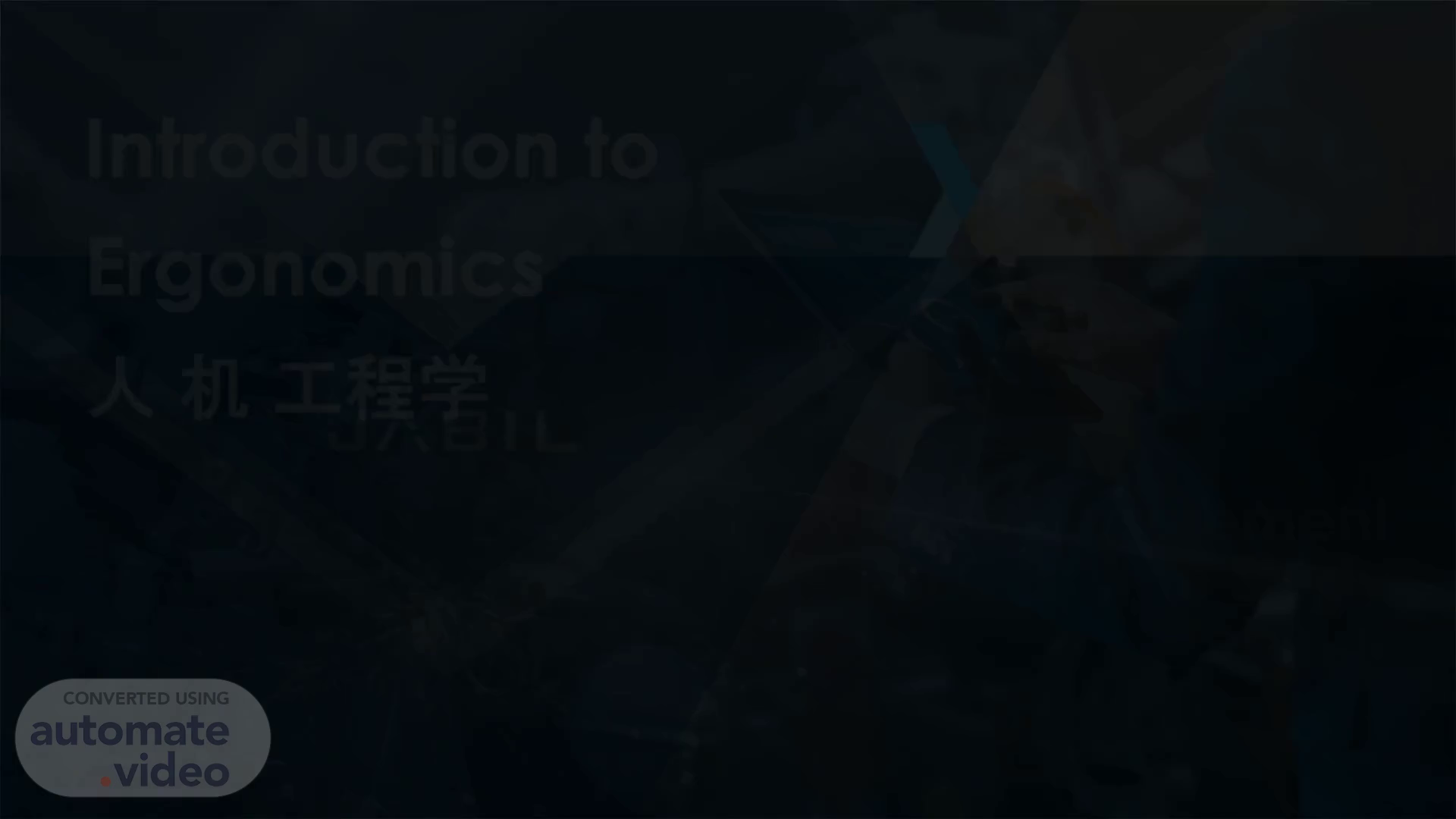
Work Measurement PFC & Time Study Webinar
Scene 1 (0s)
Work Measurement PFC & Time Study Webinar. Rev-1.1.
Scene 2 (14s)
OBJECTIVES. BAD ERGONOMICS.
Scene 3 (25s)
[Audio] The content that we are going to cover for today is: Objectives of Practicing Good Ergonomics Ergonomics Definition Consequences Of Bad Ergonomics Workstation Design Loading and Unloading Effort Environment Improvement Guide and Summary to wrap everything up.
Scene 4 (52s)
[Audio] First off, all ergonomics helps to keep everybody safe. A good and effective workstation design is always part of Jabil's Engineering overall strategy Click Our Objectives are : To improve : (USE LASER POINTER) Safety Employee's Health Labor performance Product quality and Workplace morale Click These improvement will help To reduce Workplace injuries & fatigue Manufacturing wastes Personnel turnover and Cost.
Scene 5 (1m 41s)
[Audio] Ergonomics is the science of fitting the job to the worker. Click It studies the interaction and relationship between humans and machines, humans and the tools being used, humans and the work performed, and even the relationship between Human and human, with the aim to reduce workplace injuries and fatigue, or we call Musculoskeletal Disorders (MSD). Therefore, we can improve working conditions and hence to improve morale, productivity, quality and cost..
Scene 6 (2m 15s)
[Audio] Now I'm going into Consequences What is Musculoskeletal Disorder or MSD? Click MSD are injuries and fatigue that affect the human body's movement or Musculoskeletal system (i.e. muscles, tendons, ligaments, nerves, discs, blood vessels, etc.). Example Of common MSD injuries are : Muscle or a Tendon strain Ligament Sprain Carpal tunnel syndrome and Back pain, which is very common Other common names you may hear for MSD are "repetitive motion injury", " repetitive stress injury", or "overuse injury".
Scene 7 (3m 1s)
[Audio] What could cause MSD or other work related injuries? There are many things that everyone does on the job and at home that could contribute to an MSD related injury if they are done for long periods of time, too frequently, with too much intensity, or a combination of them all. These activities are called risk factors. (USE LASER POINTER) Click Risk factors include heavy, frequent or awkward lifting, Click working in awkward postures Click forceful exertions, Click hand intensive work that requires the use of high hand forces and repetitive motions. Click Also, vibration and contact stress can cause MSD..
Scene 8 (3m 55s)
[Audio] Just because our job has risk factors, doesn't mean that we are going to have MSD. In fact, a little bit of exposure to some risk factors can actually be good for us. Occasionally moving into postures, like reaching or bending, will help to stretch and exercise our muscles. Also, if we occasionally do some lifting, especially if we do it right, it can help to strengthen our muscles. This is the whole point of exercising. Click (USE LASER POINTER) Whether or not a risk factor will result in an MSD related injury depends on the duration, or how long we are exposed to it. Click The frequency, or how often we are exposed to the task, and how much rest we get in between tasks. Click The intensity, or how much of the risk factor there is (for example, how heavy is the object we are lifting, or how far over we have to bend to pick up an object). Click Then, the combinations of these risk factors, when we are exposed to more than one risk factor at a time. The more risk factors we have at once, the more likely an injury can occur..
Scene 9 (5m 14s)
[Audio] If we do not improve Ergonomics, how does this impact Jabil ? Click We will have more injuries and higher fatigue Click We will produce poor quality and cause customer dissatisfaction Click Lower morale and higher turnover Click Unproductive or low efficiency Click All of these will lead to Higher Costs and the customer might shift to a competitor due to overall Poor Quality and poor customer service.
Scene 10 (5m 51s)
[Audio] What are the basic requirements for workstation design? Click A workstation should allow the worker to sit in a balanced body position. Use a workstation that allows for the alignment of the spine whether the worker sits or stands. It should allow the worker to move the spine freely. Also, when possible, use a workstation that can be adjusted to the needs of the worker..
Scene 11 (6m 20s)
[Audio] There are always three choices of the basic workstation posture: Sitting Standing Sit – Stand Click Each of these have their own Advantages and Disadvantages as you can see in this table. (USE POINTER AND READ SOME BULLET POINTS FOR EACH) So which one is the best depends on the specific situation and task being performed. Usually the sit-stand is the recommended posture as it allows the operator to move between sitting and standing position and not just in sitting, or just a standing posture for a long duration..
Scene 12 (7m 0s)
[Audio] These are the standard setup guidelines for working areas on the three types of postures for your reference. As a reminder, this presentation will be made available in IE Portal in about a week. For all three types of Postures : (USE LASER POINTER) The Primary work area : workspace height is 300mm (or about 12 inches), above the table surface and depth is 300mm While Secondary work area : workspace height is 500mm (or about 20 inches) above the table surface and depth is 500mm.
Scene 13 (7m 42s)
[Audio] Click Most tasks are performed on a flat surface in front of the operator. And ideally, reaching should be minimised to areas 1, 2 and 3 in the diagram here… avoiding areas 4 and 5. (USE LASER POINTER) The Green area (1) should be the working area and if possible contain frequently used tools and components, for rapid access and least amount of muscle stress. The Yellow area (2) is for parts or tools frequently collected with one hand; it does require an arm extension, but without any turning of the body. The Light Orange area (3) is for tools occasionally used which requires the full arm and torso to reach. Click So how do we avoid an excessive range of movement? By providing all of the materials at working level positioning tasks within easy reach And avoid lifting and transferring loads while sitting Click Guiding Principle : As much as possible, design the workstation and tasks to help the operator keep their elbows close to their torso.
Scene 14 (9m 0s)
[Audio] Here are two guiding practices related to the operator's hand position when performing tasks… Click For all possible workstation designs mentioned earlier, try to avoid placing workpieces above heart height, as this increases fatigue which will rapidly diminish worker performance. Click Minimise holding objects in a static position during assembly, as this will leads to muscle fatigues. In long run, this will affects coordination, with a direct effect on quality of output..
Scene 15 (9m 36s)
[Audio] (USE LASER POINTER FOR WHOLE SLIDE) For workspace between operators positioned side by side, it is recommended to keep a minimum distance of 800 mm or 2.6 ft in between operators in a continuously flowing line. There should be no bulky materials being placed in between operators that restrict the main flow of production, or that restricts the operator's movement. Click The recommended minimum distance between two workstations, front edge to front edge, is 1,500 mm or about 5 ft with NO heavy and bulky load at the back of operators. But, if there are heavy and bulky loads at the back of operators, the minimum distance shall increase to 2,400 mm or about 8 ft Remember, these distances are opportunities to maximize the ergonomic design of a manufacturing line..
Scene 16 (10m 34s)
[Audio] Click Our operators receive the information or instructions of how to do their work by reading the Visual Aids. Therefore, it is important that the visual aids being placed at the most optimal location. This slide demonstrates a good visual area in relationship to the eyes; both visual distance and the angle. (USE LASER POINTER) Acceptable viewing angle is around 100 degrees (green area plus the blue area) as you can see in the picture of top view. While from the side view, the total acceptable viewing angle is 80 degrees. Ideally, placing the visual aid in the green area is optimal when possible. In compliance to these guidelines, it is also important to position only the information that most frequently used. For example, if the operator know the instructions very well due to high volume, it may be better to display this other information such as an MES screen, or similar. These guidelines are very useful to help design the work surface of inspection stations and to where to position the display screen. Click The Guiding Principle : As much as possible, design the Visual Aid location close to where the work is physically being performed on the workstation.
Scene 17 (12m 0s)
[Audio] After workstation design we shall look into Loading and Unloading Effort Click Prior to perform the loading and unloading task, these are the guideline questions we should be asking on the conditions: What is the weight and dimensions of the object transported? What movements are necessary? What are the loading and unloading frequency? Is the packaging suitable for an operator's work? What is the loading and unloading height? Is a loading and unloading device or aid required? Click At Jabil, we keep the maximum weight for manual handling at 10 kg or 22 lbs. Click Above 10 kg/22 lbs, we need to get the help from another operator assisted lifting devices, such as a forklift/crane/or trolley..
Scene 18 (12m 57s)
[Audio] Now lets look into the Environment Click We also must consider the design, creation and maintaining a working environment which contributes to the best safety, health and productivity Click The followings are the key considerations regarding the working environment: Click Noise Illumination Temperature Humidity and Air-flow Click The next slides are guiding principles for good Ergonomics practices. Please check your Country's regulations as different Countries may have different regulations..
Scene 19 (13m 42s)
[Audio] Click (USE LASER POINTER) If we have loud work environment: Makes verbal communication difficult Reduces awareness to sound signals Increase stress and fatigue Loose focus which might cause safety incident May result in loss of hearing ability.
Scene 20 (14m 9s)
[Audio] Click In Jabil, for noise level > 85 decibels, and to be measured at 3 ft or 1 m from the source of noise, the following actions are required: Click Ear protection device must be provided and worn at all times Click No more than 8 hours of continuous exposure Click Proper warning signage must be established to keep non related personnel out from this area Click Noise level reduction plan is required.
Scene 21 (14m 58s)
[Audio] In addition to noise levels, we must also consider the illumination, or lighting of the area: Here are some recommendations for good visual comfort: Click Provide adequate luminosity level for areas and activities Click Use non-reflective or matt color work surfaces Click Provide localized lighting as necessary Click Ensure lighting is uniform Click Use "flicker-free" fluorescent tubes.
Scene 22 (15m 37s)
[Audio] Click The table shows the recommended luminosity for various areas and activities. Click (USE LASER POINTER) Manufacturing Floor at 500 lux and Warehouse with people working at 300 lux. Click Quality Work and Assembly work with difficult work and precision area at 1000 lux, while Click Quality Work with fine and precision inspection at 1500 lux. The proper illumination for each assembly station and inspection stations are critical to assist the operator to achieving the best productivity and quality. It is also possible you may have very specialized processes which may require more or less lighting..
Scene 23 (16m 29s)
[Audio] What if we have a Poor illuminating environment? What are the risks? Makes visibility difficult Reduces awareness and attention to possible risks Increase stress and fatigue Reduces productivity Lose effectiveness in identifying defects (thus, our yields will go down) It is essential to make a balance with adequate illumination level..
Scene 24 (16m 59s)
[Audio] It is important to keep our working environment at the "Thermal Comfort" for our workers' well-being, for productivity and quality of works It can only be achieved when the ambient temperature, humidity and air flow are within the specified range of "comfort zone" Click It is recommended to keep the temperature in our working environment at 23+/- 2 degrees Celsius or 73 +/- 4 degrees Fahrenheit Click Recommended relative humidity is at 40% ~ 60[break]% Click While air flow velocities is recommended at < 0.25 meter/sec or 50 ft/min Click Temperature, humidity, & air flow are all controlled at a plant level to comply with EHS, country specific, and ESD-safe regulations..
Scene 25 (17m 53s)
[Audio] Even though Temperature, Humidity, and Air Flow are all controlled on our general manufacturing floors, Jabil may still have several work environments where they are very difficult to control. Click For example : Loading Docks Small 'one-access' rooms Conformal Coating rooms/areas Outside job tasks (driving, shipping, etc) When considering these challenging environments, we can explore potential solutions with engineering improvements and administrative improvements as well..
Scene 26 (18m 31s)
[Audio] I'd now like to move on to the Improvement Guides There are two types of ergonomic improvements: Click Engineering and Administrative (USE LASER POINTER) Examples of : Engineering improvements : Workstations : the design to fit the operator for the width, length and height. Tools : the location, weight, suitability (for example, hand tools, torque drivers, etc) Facilities : brightness, temperature, humidity Materials : the location, the material flow, and the material layout Equipment and Process : avoid bending and twisting when performing our tasks Example of : Administrative improvements : Employee rotation such as job rotation Alternatives tasks : create multiple steps to reduce in one awkward position for too long Training : Educate employees on proper lifting techniques and etc. Provide recovery time : short stretch break, or more frequent smaller breaks Click A systematic ergonomic improvement process removes risk factors that lead to MSD injuries and allows for improved human performance and productivity..
Scene 27 (20m 10s)
[Audio] Now let's summarize, why Ergonomics is important? Click Ergonomics is important because when we're doing a job and your body may be stressed by awkward postures, repetitive movements, or too much physical exertion – thus, our musculoskeletal system is affected. Our body may begin to have symptoms such as fatigue, discomfort, and pain. Our performance will be reduced and it will affect Our daily activities. Click The goal is to reduced the risk of injury by controlling ergonomic factors of Long Duration, High Frequency and High Intensity, or the combination of the three, by using engineering and administrative improvements to reduce and eliminate ergonomic risk factors.
Scene 28 (20m 57s)
[Audio] Benefit of Good ergonomics Click We have healthy Life Safe work environment We are more productive We increase everyone's morale and Improve the Quality of Work Click If we practice good ergonomics it make us healthier and safer, not just at work, but also in our daily life..
Scene 29 (21m 26s)
PUBLIC | ©Jabil Inc. 2019. All Rights Reserved...