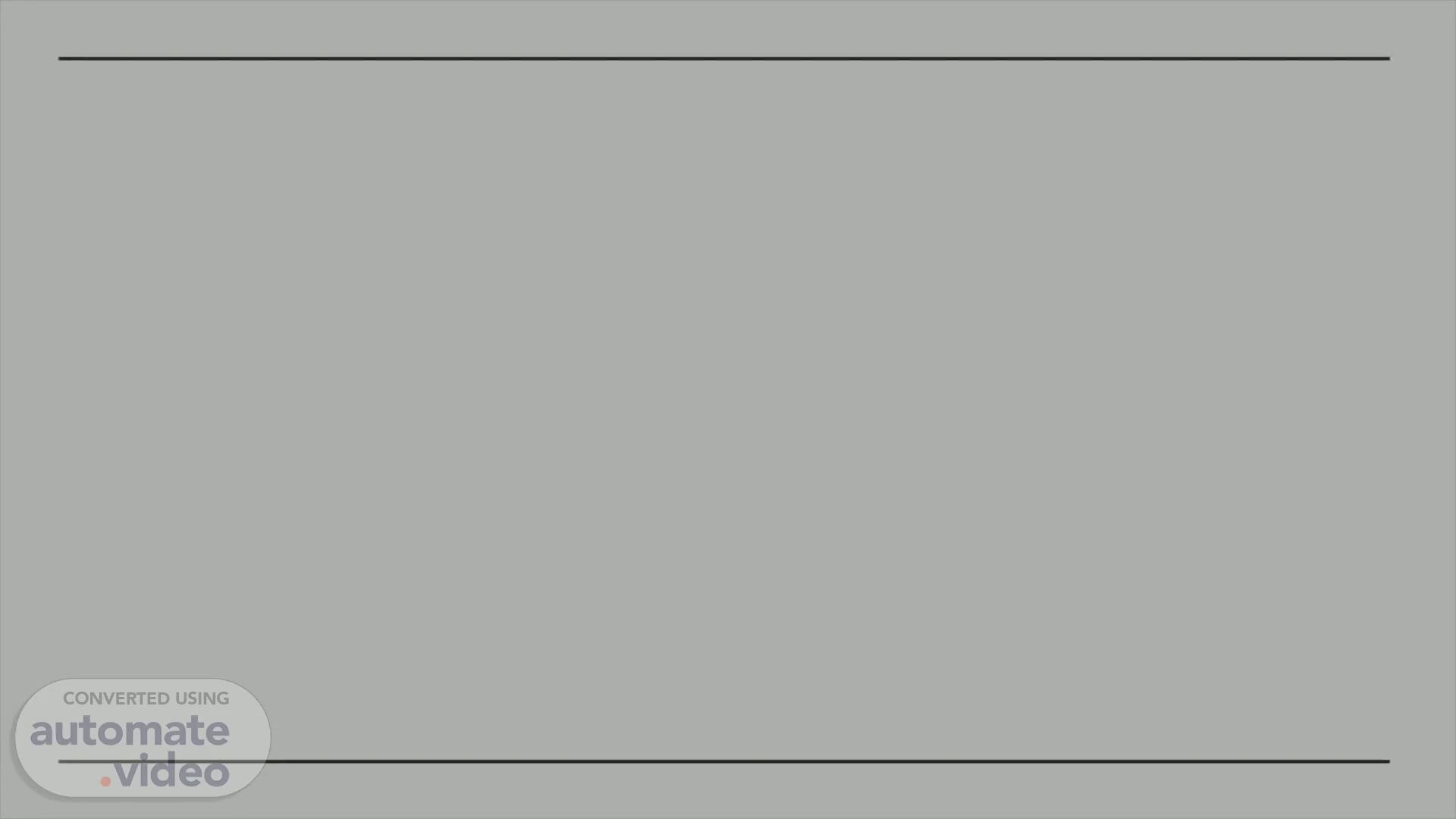
PowerPoint Presentation
Scene 1 (0s)
[Audio] Email A method of exchanging messages instantly from one system to another with the help of internet is called an Email. In this course, we will be learning about Email Etiquettes. We will also be checking out some beneficial tips to write an effective email. So let us begin..
Scene 2 (29s)
[Audio] Email Etiquettes The most important benefit of using Email Etiquettes in formal communication is that it helps in conveying the message in a crystal clear manner. It also helps in avoiding misunderstandings and ambiguity in work-related communication..
Scene 3 (53s)
[Audio] Emails, like traditional business letters, need to be clear and concise. Keep your sentences short and to the point. The body of the email should be direct and informative, and it should contain all precise information. Tips for an effective email Subject Line Greeting & Salutation Opening Sentence Body of the email Closing Sentence Signature.
Scene 4 (1m 36s)
[Audio] Subject Line Personalize your email subject line. Ensure your subject line is brief..
Scene 5 (2m 13s)
[Audio] Greeting and salutation Good Morning Mr. (last name). One should always address a person by their last name, incase you are using Mr. in the beginning. It is incorrect to use Mr. and the fist name. It should be as Hello Ms. (last name) Dear Ms. (last name) Mr. (last name) A very good morning! These are just a few examples of greetings that you can use..
Scene 6 (2m 55s)
[Audio] Opening Sentence The beginning of an email message can affect the recipient's first impression, and determine how they respond. The opening sentence can prove a powerful tool to present valuable information and reflect the purpose of the message. Depending on your email type, you have plenty of options to convey the right message, and prompt a positive response. What is an email opening sentence? An opening line is the first sentence in your email. It introduces the subject of your email while also setting its tone. A good opening line captures your reader's interest and compels them to finish reading your email. Most opening lines include a straightforward statement and reflect the purpose of the message. Different opening sentences and uses There are many different opening lines, all with different uses. Some include thanking your reader or reminding them of an upcoming meeting. You can write certain opening lines for specific purposes. Consider the following opening lines and uses: If you are following up A follow-up email confirms the information discussed and reiterates important points. Your opening line should include a brief reminder of what you already discussed. Here are some follow-up statements you can place at the beginning of your message: "Just following up on [matter]". Here, a matter would mean the main reason of your email. Lets see some more examples "I wanted to follow up about, followed by your [matter]". "I am following up on the progress of the [matter]". "How is [matter] going?". If you need something. Asking for something you need requires politeness. Writing a proper email, makes it easier to request and obtain a favor. Here are some examples you can use to write an effective email: "I was hoping you could help me with [favor]?". "Do you mind helping me with [favor]?". "Would you be able to [favor]?". "Would you please [favor]?". If you have a formal request A formal request includes a specific assignment and requires an official introduction. Consider a more sophisticated opening line that includes a greeting for the recipient. Use the following examples to guide your opening sentence when communicating a formal request via email: "I am contacting you in regards to [followed by the matter]" I hope had a great start of the week (one can send this on Mondays) I trust you're doing fine I hope this email finds you well "Good morning." "Good evening." "I'm writing to you about, [followed by the matter]". You can use your own opening sentence depending on the situation and the reason of the email..
Scene 7 (6m 6s)
[Audio] Body of the email The main text in an email is called the body of the email. It comes after the introduction and is where the writer makes their main point. The body is one of the most important parts of an email, because it is where the writer explains why they are writing to the recipient. Learning to craft a clear body text is critical to developing strong communication skills. In the introductory line, the writer should open with a polite greeting to the recipient. Sometimes, the sender might introduce themselves if they do not have a relationship with the recipient. And then, you might open an email to the recipient with the following introduction: I am reaching out about I am getting back to you about. This is to follow up from. As discussed in the foregoing discussion. Again, these are just a few examples for you to understand the topic better. You can use your own creative imagination to write grammatically correct sentences..
Scene 8 (7m 45s)
[Audio] Closing Sentence Crafting a professional email closing can be an effective way to end your message in an engaging and memorable manner. Whether you are writing to a coworker, hiring manager or client, it is important to conclude your message with a clear call to action, contact information and full name. This tells the recipient that you took the time to craft a detailed email and appreciate their response. How to end an email? Follow these steps to learn how to end an email in a professional and polite manner: Review the body of the email Before you can write a closing that effectively concludes your entire message, consider reviewing the body of the email once more. This can help you find a way to connect your conclusion to the overall purpose of the message, to remind the recipient of the information they just red, and what you are requesting from them. Reading the message once more, also helps you better understand the tone of the email. For instance, if you have typed a formal and professional message, your closing line should reflect this as well. Express your gratitude Try to make your closing one to two sentences long, thanking the reader for their time. This is a polite way to make the reader feel appreciated for spending time to read your entire email. Many professionals who read a polite closing statement, may feel the need to return this politeness by crafting a response, or prioritizing the task you requested of them. Expressions for thanking Thank you for your help. I really appreciate the help, Time, assistance, support you've given me. Thank you once more for your help in this matter. Add a call to action After you thank the reader in your closing, include a call to action, which is a request to complete a favour or task for you. If you are writing to a hiring manager, your call to action could be a request for an interview or a follow-up on your application process. Adding a call to action can help motivate the reader to respond or provide you with your preferred information quickly and efficiently. Expressions with a future focus I look forward to hearing from you soon, meeting you next Tuesday. I look forward to seeing you soon. I'm looking forward to your reply. We hope that we may continue to rely on your valued custom. We look forward to a successful working relationship in the future. Please advise as necessary. I would appreciate your immediate attention to this matter. Sign off with your full name Below your closing statement, include your first and last name. This helps the reader remember who is writing to them. It also tells them who they should address their message to when crafting your response. If you are applying for a role, try to include your full name in your resume and cover letter and any other documents you share. Consistently including your full name in all of your application materials can make it easier for hiring managers to remember, who you are, and can increase your chances of getting a response..
Scene 9 (11m 30s)
[Audio] Signature What is a business email signature? A business email signature is a block of text at the bottom of emails, designation, department, contact number that identifies the sender's contact information and title to clients, customers, or colleagues. A business email signature helps establish credibility with the recipient. A personal email signature should include your full name, a direct phone number, a hyperlinked website address, and social media icons with links to your personal profiles. If you are currently employed, include your job title. Here are a few of the most common ways to end a professional email: Best Sincerely Regards Kind regards Thank you Warm wishes With gratitude Many thanks Respectfully.
Scene 10 (12m 55s)
[Audio] These are a few tips that can be helpful Proof reading and formatting Even though emails are often brief, they need to be proofred like any other document. Sending a polished email makes a good impression, while sending a sloppy one leaves a lot to be desired. Stick to the original email thread or chain An email thread is the "chain" comprised of the original message, responses, and forwarded messages. Email threading tools group related messages together for ease of review. Copy back salient points when replying to an earlier message This brings us to the end of this module. Hope you enjoyed this training!.
Scene 11 (14m 6s)
[Audio] Thank you. A picture containing logo.