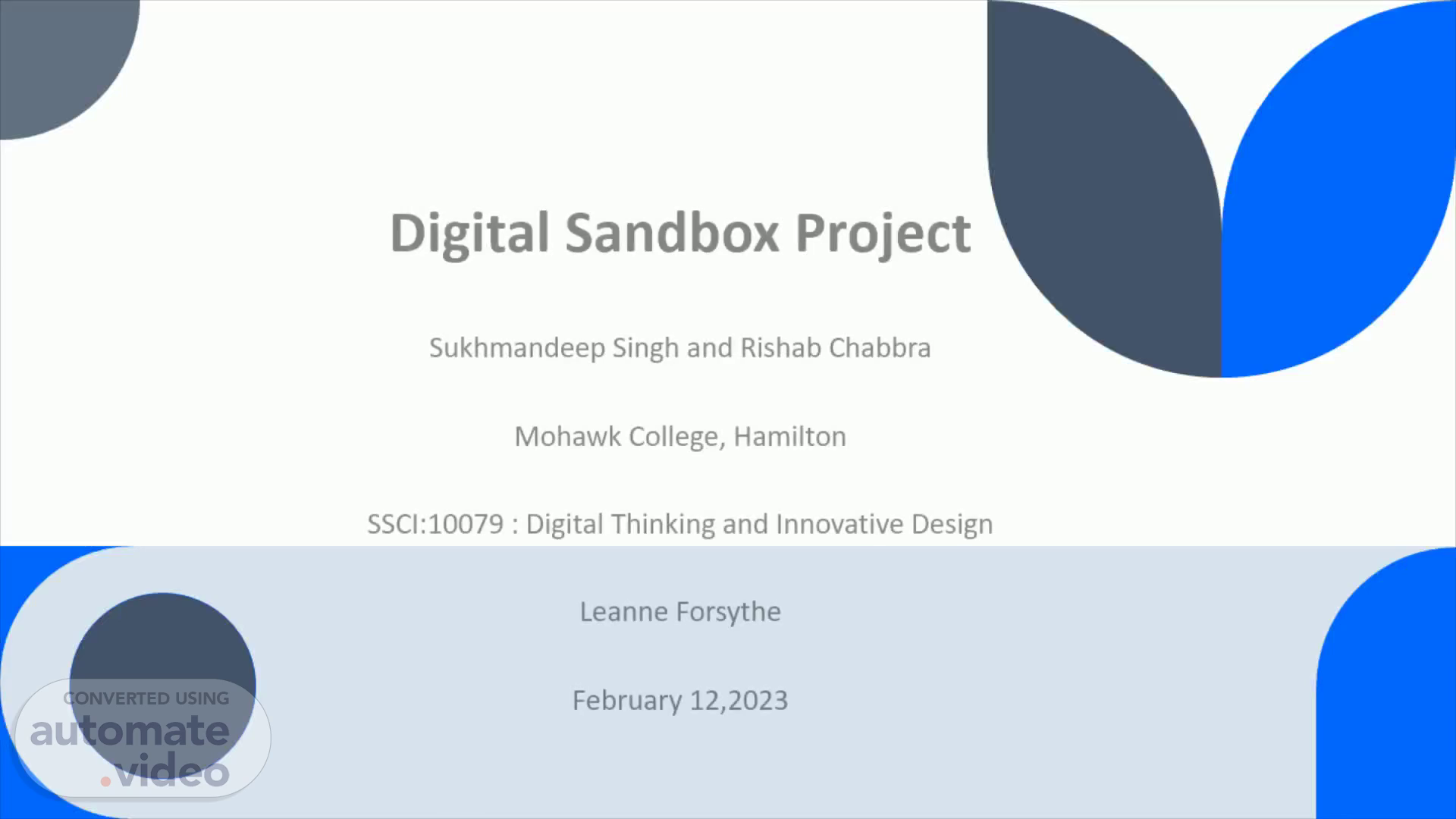
Page 1 (0s)
Digital Sandbox Project Sukhmandeep Singh and Rishab Chabbra Mohawk College, Hamilton SSCI:10079 : Digital Thinking and Innovative Design Leanne Forsythe February 12,2023.
Page 2 (10s)
Driving Question. Is there any tool that helps to boost the student’s engagement with teachers and peers so that they can attend classes attentively?.
Page 3 (22s)
Introduction. We're going to outline three student-friendly apps in this assignment. After conducting study, we discovered that three programmes can make lessons more engaging: Google Classroom, Plickers , and Youtube . The features are included in these apps and will undoubtedly pique their interest. Using these apps to learn will be enjoyable for them..
Page 4 (40s)
Google Classroom. Google Classroom is a suite of online tools that allows teachers to set assignments, have work submitted by students, to mark, and to return graded papers. It was created as a way to get eliminate paper in classes and to make digital learning possible..
Page 5 (57s)
How can it benefit Students as well as teachers?.
Page 6 (1m 22s)
Google Classroom helps Students and Guardians in following ways:-.
Page 7 (1m 38s)
“. ”. Plickers. Plickers is a free, accessible and engaging educational tool used by millions of teachers around the world to assess their students and collect instant results in the classroom. The Plickers platform has been designed with accessibility as a top priority, meaning it's perfect for the vast majority of educational settings. For teachers all over the world, Plickers is a revolutionary way to collect instant multiple-choice responses from students, without requiring them to have clickers, computers, or tablets..
Page 8 (2m 3s)
How Plickers work?. Overview - Using Plickers in class. Step 1: Add content to your Class Queue. Step 2: Open the Now Playing window. Step 3: Open the Plickers app and start your quiz. Step 4: Enter the scanner. Step 5: Scan your students' answers. Step 6: View instant results. Step 7: Move on to your next question or end the session..
Page 9 (2m 24s)
What can Plickers app do?. Tool helps students stay engaged during formative assessments. Worry-free way for all students to participate in answering questions with anonymity. Teachers can get immediate feedback to inform their instruction. Plickers is not just a fun online assessment tool for students but it’s also fun and simple to use for teachers. Plickers allows you to check in on student understanding. Students stay engaged as they watch to see if their card was scanned, and their answer displayed. Students of all ages find Plickers fun and easy to use..
Page 10 (2m 50s)
Youtube. YouTube can be used for educational purposes. It can be used to make classroom lessons more entertaining and keep students entertained while they are still learning. YouTube is very beneficial for visual learners. Teachers can use YouTube to find videos that will help make their lessons more understandable and enjoyable YouTube have wide range of variety of videos this means there is almost certainly a video for whatever you want to search for..
Page 11 (3m 13s)
YouTube will provide to teachers who want to use the platform in their classroom: Sense Of Community It Is Free Easy To Use Easy To Incorporate Demonstrative Reward Students.
Page 12 (3m 25s)
How Is YouTube Beneficial to Students?. Here are several ways YouTube can be useful as a learning tool for students: Videos Can Be Rewatched Online Discussions Visual Learners Elaborated Explanations Improve Note-Taking Skills.
Page 13 (3m 39s)
A picture containing text Description automatically generated.