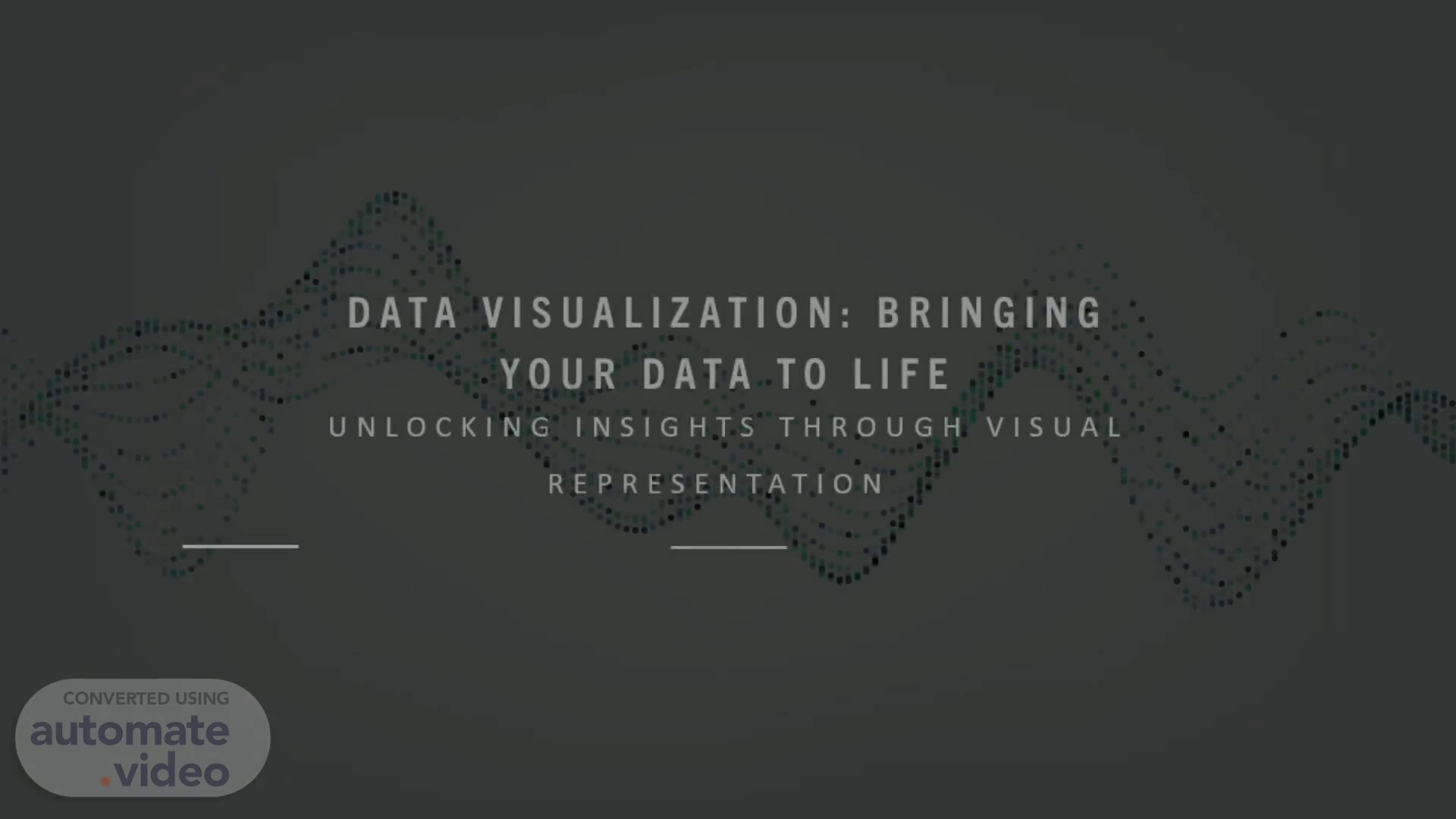
Page 1 (0s)
[Audio] Welcome to Topworker. Today we will be discussing about Data Visualization: Bringing Your Data to Life..
Page 2 (10s)
[Audio] Data visualization transforms complex data into visual elements for easier comprehension, making it a crucial tool in data analysis. It helps us see patterns and insights that might be hidden in numbers alone. Importance of Data Visualization: Data visualization is vital because it allows us to unlock valuable insights and patterns that are often hidden within data. This, in turn, supports informed decision-making in a wide range of fields. Objectives of the Presentation: Our presentation aims to highlight the significance of data visualization. We will explore its key benefits, discuss various types of data visualizations, and provide guidance on best practices and tools to effectively visualize data..
Page 3 (1m 2s)
[Audio] Benefits of Data Visualization Enhanced Understanding: Visualizations simplify complex data, making it easier to grasp. For instance, a bar chart can swiftly communicate trends, such as sales performance over time. Rapid Insight Discovery: Visualizations expedite the identification of patterns and anomalies, saving time compared to raw data analysis. A scatter plot, for example, can reveal correlations at a glance. Improved Decision Making: Clear visuals help make informed decisions by presenting data in an easily understandable format. Dashboards with key performance indicators (KPIs) guide resource allocation. Effective Communication: Visualizations make data accessible to a broader audience, enhancing communication. An infographic can present survey results in an engaging and easy-to-understand manner..
Page 4 (2m 10s)
[Audio] Types of Data Visualizations Bar Charts: These are ideal for comparing values across different categories, such as sales by product category. Line Charts: They display trends and changes over time, making them useful for tracking variables like stock price fluctuations. Pie Charts: Show the composition of a whole, such as market share percentages. Scatter Plots: Reveal relationships and correlations between two variables, making them great for identifying patterns. Heatmaps: Depict data density and variations, like the activity on a website..
Page 5 (2m 58s)
[Audio] Treemaps: Display hierarchical data, such as disk space usage in a folder structure..
Page 6 (3m 8s)
[Audio] Tools for Data Visualization Excel: Excel is a familiar spreadsheet software with basic charting capabilities, suitable for simple visualizations. Tableau: Tableau is a professional data visualization tool known for creating advanced and interactive visualizations that are widely used in businesses. Power BI: Power BI, a Microsoft tool, is designed for creating interactive dashboards and reports to gain insights from data. Python Libraries (Matplotlib, Seaborn): Python offers data visualization capabilities through libraries like Matplotlib and Seaborn, which provide flexibility and customization. R (ggplot2): R is a powerful language for statistical analysis, and ggplot2 is a popular package for creating sophisticated and publication-quality visualizations..
Page 7 (4m 10s)
[Audio] Best Practices for Effective Data Visualization Simplify and Declutter: Eliminate unnecessary elements to create clear, concise visuals that effectively convey the intended message. Choose the Right Chart Type: Select the most appropriate chart type based on the data and the message you want to convey. Use Color and Typography Wisely: Ensure that color enhances understanding and that typography is clear and readable, avoiding visual distractions. Provide Context and Annotations: Labels, legends, and annotations help viewers understand what they're seeing and why it's significant. Interactivity and Storytelling: Leverage interactivity in digital visualizations for data exploration and use storytelling techniques to engage the audience and convey a narrative..
Page 8 (5m 8s)
[Audio] Data Visualization Impact - Retail Sales Scenario: A struggling retail company with a complex dataset (sales, products, demographics, locations). Solution: They used Tableau to create interactive dashboards: Sales Heatmap: Highlighted sales performance across locations. Category Sales Trends: Revealed product category sales over time. Customer Demographics: Showed customer profiles for targeted marketing. Result: Data visualization led to: Improved Inventory Management: Reduced waste, optimized inventory. Targeted Marketing: Enhanced customer engagement. Increased Sales and Reduced Costs: Tangible business improvements. This case showcases how data visualization can drive significant positive changes in real-world business scenarios..
Page 9 (6m 21s)
[Audio] Feel free to reach out with any questions or further inquiries. We're now open for discussion and your valuable input. Thank you for your attention..