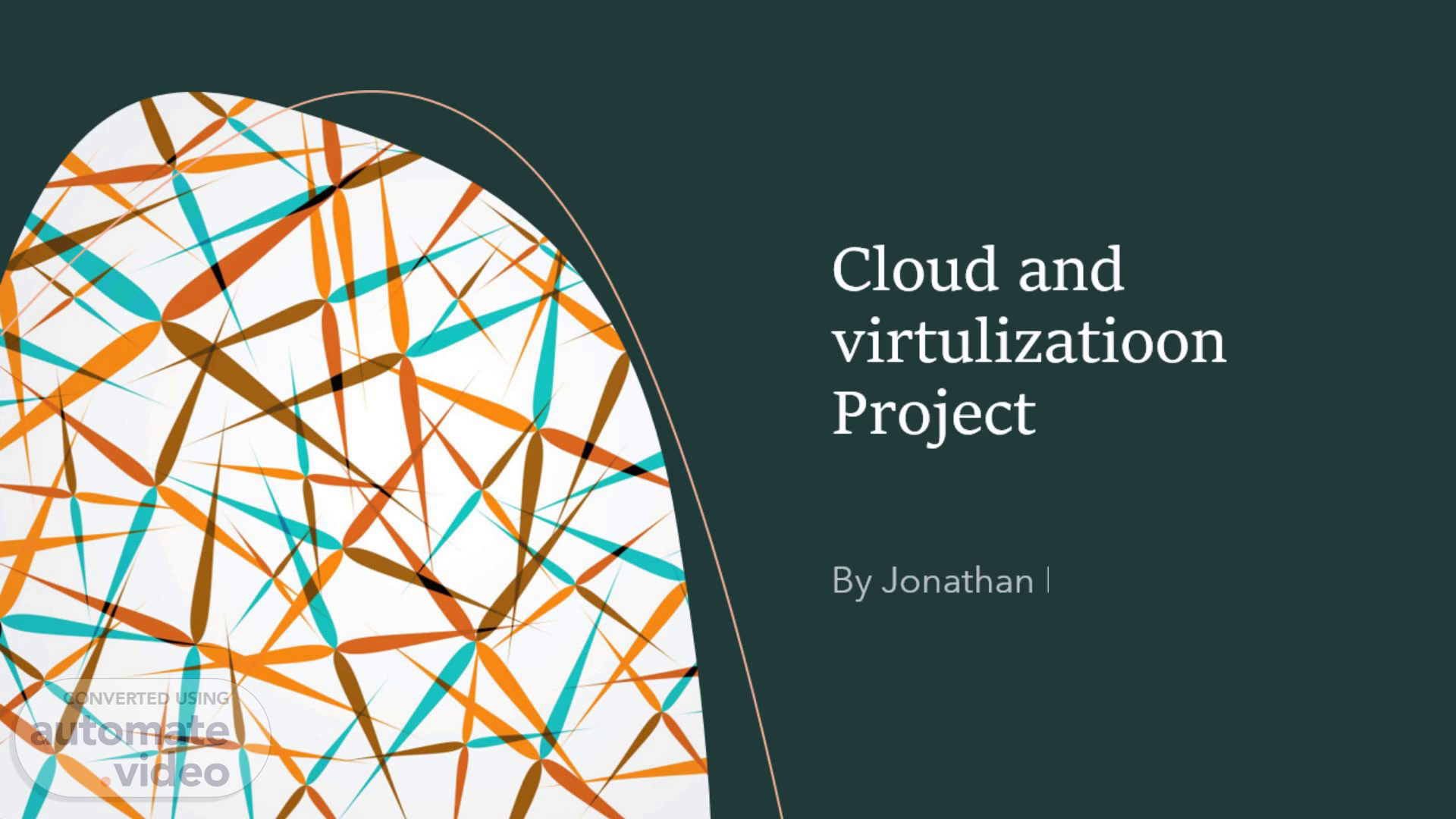
Cloud and virtulizatioon Project
Scene 1 (0s)
Cloud and virtulizatioon Project. By Jonathan Hernandez.
Scene 2 (9s)
[Audio] The Cloud is a network of remote servers hosted on the internet to store, manage, and process data, rather than on a local server or personal computer. Cloud computing allows users to access resources, services, and applications on demand through the internet..
Scene 3 (25s)
[Audio] Virtualization is the process of creating a virtual (rather than physical) version of a computing resource, such as a server, storage device, network, or operating system. This virtualized environment allows multiple virtual instances to run on a single physical computer or server, enabling efficient resource utilization and flexibility..
Scene 4 (49s)
[Audio] Storage networking involves the connection of storage devices and servers over a network, facilitating data storage and retrieval through technologies like Storage Area Networks (SAN) and Network-Attached Storage (NAS). It enhances data management, backup, and sharing capabilities across systems, utilizing storage virtualization to centralize resource allocation. Database virtualization, on the other hand, s databases from underlying hardware, creating virtual instances for improved resource utilization and operational efficiency. It supports database consolidation, transparent data access, partitioning, and data isolation, enabling organizations to optimize database usage, scalability, and agility in responding to changing business needs while enhancing data security and supporting effective data management practices..
Scene 5 (1m 47s)
[Audio] To load a virtual machine on your computer using Oracle VM VirtualBox, first install the software, create a new virtual machine by specifying details such as the OS type, RAM allocation, and creating a virtual hard disk. Then, select the virtual machine, configure the settings to attach the OS installation ISO file, start the virtual machine, and proceed with the OS installation process. Customize additional settings like network configurations and shared folders as needed. Finally, boot up the virtual machine and consider installing Guest Additions software to optimize performance within the virtual environment. By following these steps, you can efficiently set up and run a virtual machine on your computer using Oracle VM VirtualBox..
Scene 6 (2m 39s)
[Audio] a hypervisor, known as a Virtual Machine Monitor (VMM), is a software or firmware layer that enables the creation and management of virtual machines (VMs) on a physical computing platform. By ing the hardware resources of a computer—including CPU, memory, storage, and networking—the hypervisor allocates these resources to multiple virtual machines, allowing different operating systems to run concurrently on a single physical machine. There are two main types of hypervisors: Type 1 Hypervisors, which run directly on the hardware to manage guest operating systems, and Type 2 Hypervisors, which run on top of a conventional operating system to manage guest OS environments. Hypervisors are essential for server virtualization, cloud computing, and optimizing resource allocation in data centers, offering cost reduction, flexibility, scalability, and simplified infrastructure management for organizations..
Scene 7 (3m 42s)
[Audio] The primary difference between Type 1 and Type 2 virtual machines lies in where they run and how they interact with the underlying hardware. Type 1 hypervisors, also known as bare-metal hypervisors, run directly on the host hardware without the need for a host operating system. They manage the hardware resources and host multiple guest VMs independently. In contrast, Type 2 hypervisors, or hosted hypervisors, run on top of a conventional operating system, utilizing the host system's resources to manage guest VMs. Type 1 hypervisors offer better performance and security since they have direct access to hardware, while Type 2 hypervisors are typically easier to set up and are more suited for desktop virtualization or testing environments. Type 1 hypervisors are commonly used in enterprise-level data centers for server virtualization, cloud computing, and resource optimization, while Type 2 hypervisors are often used for desktop virtualization or development purposes..