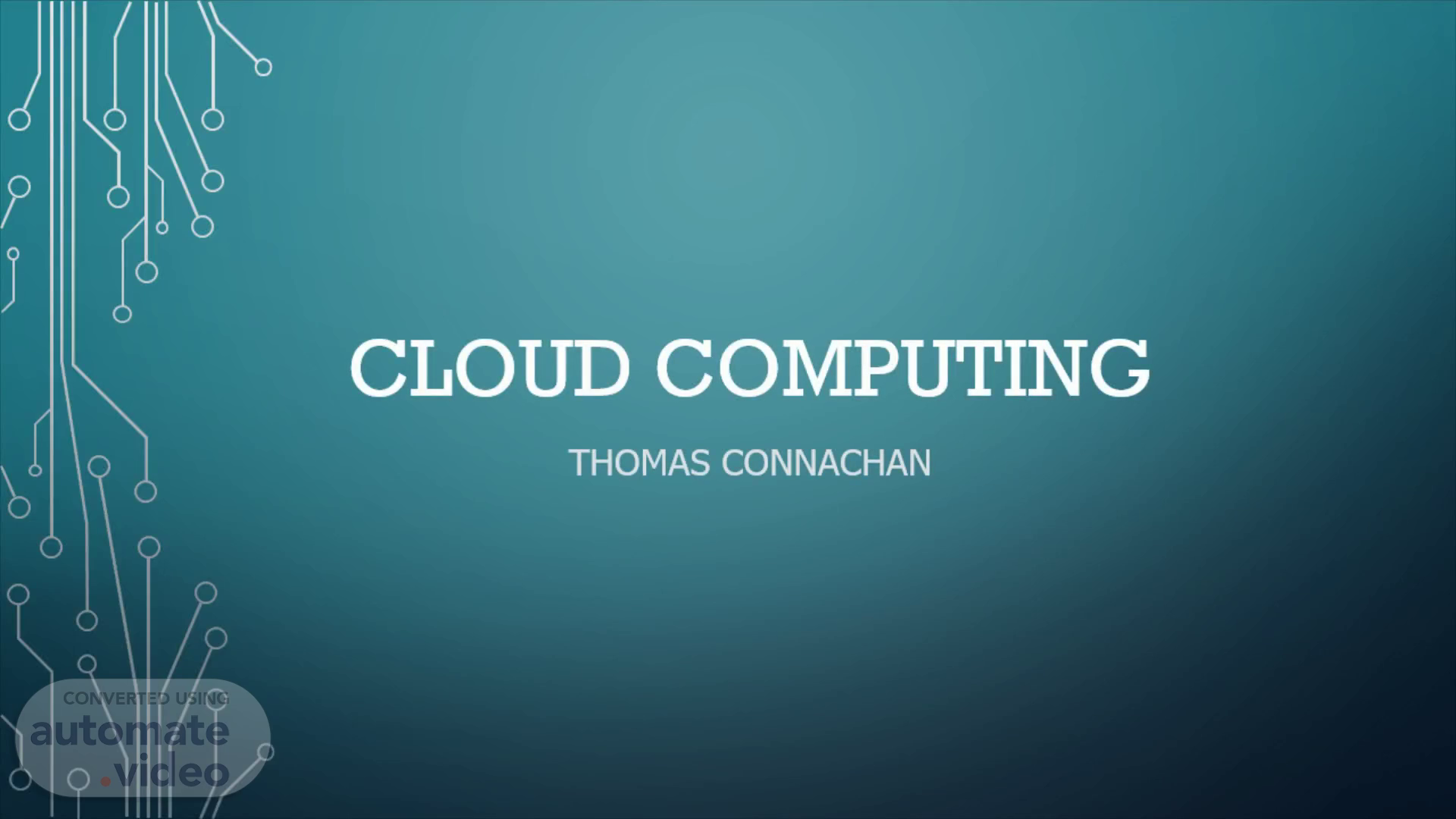Scene 1 (0s)
[Audio] Private Cloud Computing by Thomas Connachan.
Scene 2 (6s)
[Audio] Cloud computing, Benefits of Private cloud Cloud computing is when computer software/ hardware and applications are provided online, allowing remote access. There are many different clouds, private, hybrid, community and public however I will discuss private clouds within this presentation. Private clouds offer the same services as a public cloud however private clouds also provide higher security as private clouds are usually contained behind a company firewall..
Scene 3 (39s)
[Audio] Benefits of private Clouds Private clouds provide a Higher level of Security and privacy as private clouds are only for one organization compared to multiple tenants on public clouds which has a greater chance of malicious actors. They also provide Long term savings; Private clouds can be expensive to set up however they are cheaper than monthly subscriptions in the long run especially if the company already has the capability to set up the cloud. Private clouds have Predictable performance as they use Dedicated hardware and not hardware that is shared between tenants which means that the workload is easier to predict. As well as this private clouds have Predictable costs and they do not vary monthly based on data usage or storage charges, they will cost the same each month to run..
Scene 4 (1m 31s)
[Audio] Technology Advancements Mobile Technology, Mobile technology has advanced a lot over the years, and this has allowed us to access services at any time from any place, this has allowed the creation of remote services such as clouds. Bandwidth Increases, The bandwidth available for networks and the internet has increased dramatically over the years which means the latency between clients and servers has also reduced providing better cloud services. Multiple core processors, The development of multi-core processors has allowed one processors resources to be shared among multiple Virtual environments. 64 Bit operating systems, These operating systems have 64-bit operating busses which enable the operating system to access higher amounts of Ram which can be shared between virtual environments..
Scene 5 (2m 24s)
[Audio] Type 1 Hypervisors A type 1 hypervisor is installed directly onto the hardware of a machine/server. There is no software or operating system between the hardware and the hypervisor. They are essentially operating systems in their own way and can only be used to run virtual machines. Each virtual machine on the hypervisor is isolated from the others which helps security and helps to prevent malicious activities or threats to the systems. The image shown here shows the difference between type 1 and type 2 hypervisors..
Scene 6 (3m 3s)
[Audio] Implementation of Type 1 hypervisor As stated earlier this type of hypervisor does not require any operating system for it to run and is instead installed onto the physical hardware in the same way that an operating system would be. For this task I have used special software to create and run the hypervisor in a virtualized environment. I have created 2 ESXi hosts that will act as a type 1 hypervisors using VMware, both hosts have been assigned an IP on the VM net 0 network and are connected to the same network as the central management server. The next slides will show the screenshots of the created hosts..
Scene 7 (3m 46s)
[Audio] These are images of the two hosts that are acting as type 1 hypervisors. Host A and Host B as you can see both have an IP address in the same network..
Scene 8 (3m 59s)
[Audio] Implementation of Central Management Server vCenter is a centralized management software which is used to manage the virtual machines, multiple ESXi hosts as well as components This is all done from vCenter for a central management location instead of managing all individually. For this I installed this in VMware Workstation using server 2008 for the purposes of this task and then installed the Vcenter and Vclient to manage the hosts created previously. The next slide will show the installed central management server..
Scene 9 (4m 37s)
[Audio] This image shows the V client up and running and ready to use.
Scene 10 (5m 7s)
[Audio] Implementation of Virtual servers and clients Within the management software you can create the Data center which in this example I have named private cloud this is an inventory for all the required objects for the environment to function. Next is the cluster which I have named private cluster this is a group of hosts, the host resources become part of a cluster which allows it to be managed from the central management console. Hosts would normally be rack mounted devices with large specifications but for this I have used the two ESXi hosts created previously. You can then install virtual machines on the hosts from the management server which will be shown in the next two slides The image shown here shows the virtual infrastructure..
Scene 11 (5m 56s)
[Audio] This image shows that both of the previously created hosts have been added into the central management cluster.
Scene 12 (6m 31s)
[Audio] This image shows the two virtual machines created on the hosts and shows the windows server virtual machine up and running..
Scene 13 (7m 4s)
[Audio] Implementation of DRS and HA DRS, This stands for Distributed resource scheduler is a feature which allows scheduling and load balancing of the resources from the cluster making sure that all running virtual machines are provided with the resources required to run effectively. HA, This stands for High availability and this feature allows the cluster to continue to run if a virtual machine runs by providing automatic restarts and migration to other VM's so that no single point of failure exists. The next slides will have screenshots of the high availability and distributed resource scheduler features installed.
Scene 14 (7m 44s)
[Audio] This image shows the Resource pool that has been created, the two hosts created earlier have been added into the pool..
Scene 15 (8m 16s)
[Audio] This image shows that both the DRS and HA features have been enabled on the cluster.
Scene 16 (9m 7s)
[Audio] Management of VM, Templates and cloning Cloning a virtual machine is creating an exact copy of a virtual machine. This can be useful in situations such as if the VM is a mission critical, so if the VM goes down the clone can be used providing fault tolerance and limiting the disruption caused. Templates are when you clone the VM to a template which can then be used to install other VM's in the exact same way as the template original for example if you have 20 VM's that all require the exact same installation you can use the template to save doing each one individually. The next two slides will show these options..
Scene 17 (9m 49s)
[Audio] These images show the cloning process of a Virtual machine.
Scene 18 (10m 41s)
[Audio] These images show the process of creating a virtual machine template.
Scene 19 (11m 25s)
[Audio] Management of HA, DRS and Alarms Alarms can be created to notify the system certain events or conditions are met within an object. It is possible to create alarms for various objects such as Virtual machines, ESXi Hosts and networks. These alarms can do many things such as send notification emails, Send notification traps or even run commands. Enabling high availability within the cluster allows the management system to monitor the cluster and if one of the VM fails then it will be migrated to another host to provide fault tolerance. High availability requires a Distributed switch which was added to the virtual network and will be shown in the map on the next slide.
Scene 20 (12m 13s)
[Audio] This image shows a map of the virtual network including the distributed switch..