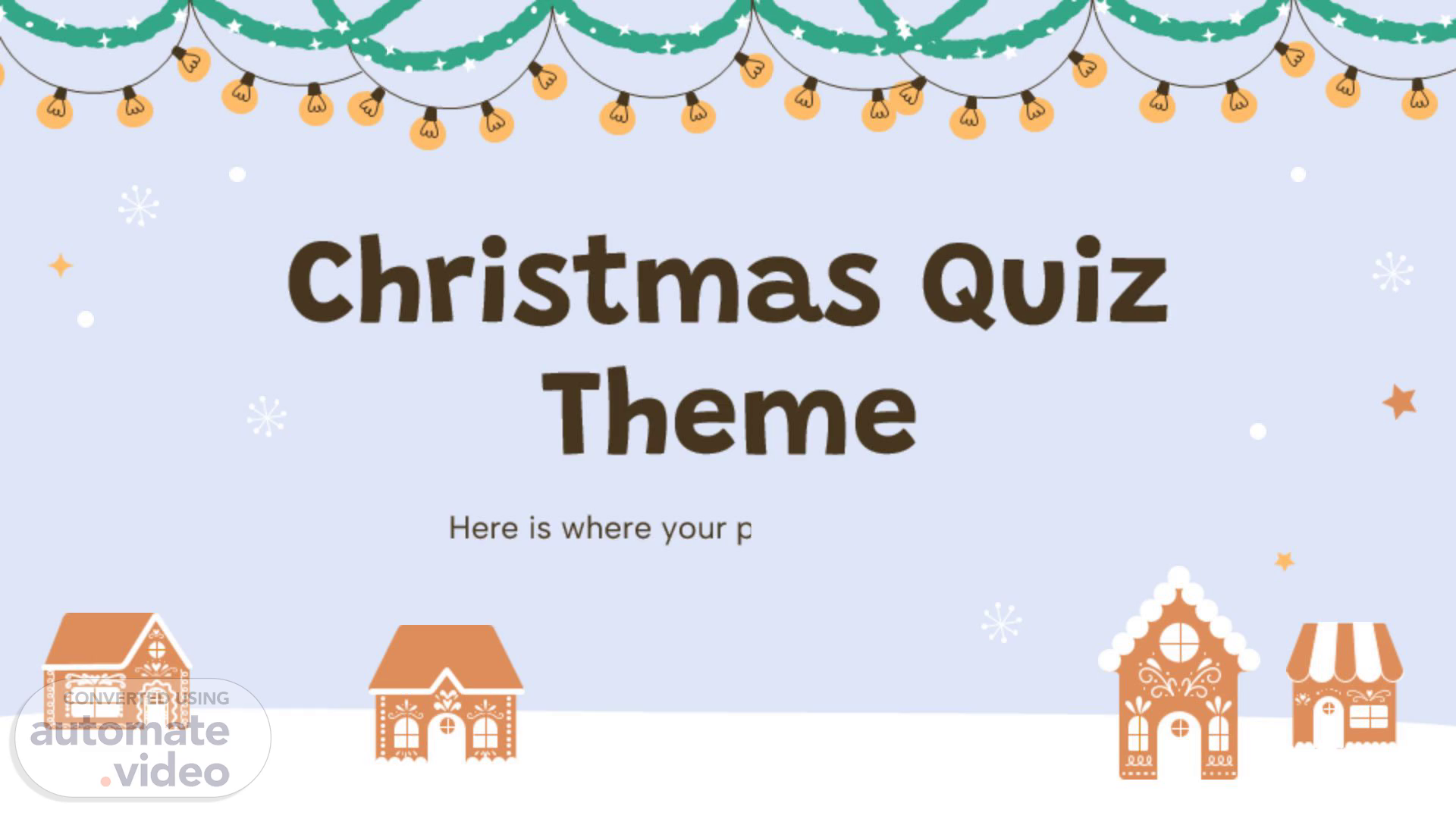
Christmas Quiz Theme
Scene 1 (0s)
Christmas Quiz Theme. Here is where your presentation begins.
Scene 2 (8s)
Contents of this template. You can delete this slide when you’re done editing the presentation.
Scene 3 (40s)
Question 1. What is the traditional color of Santa Claus’s suit?.
Scene 4 (56s)
Question 2. What plant is often associated with Christmas and used for decoration?.
Scene 5 (1m 13s)
Question 3. What is the central theme of the Christmas story in the Bible?.
Scene 6 (1m 30s)
Question 4. In the song “Jingle Bells”, what type of sleigh is mentioned?.
Scene 7 (1m 47s)
Question 5. What is the traditional Christmas meal in the United States?.
Scene 8 (2m 4s)
Question 6. Which country is credited with the tradition of placing presents in Christmas stockings?.
Scene 9 (2m 21s)
Question 7. What’s the name of the main character in Charles Dickens’s “A Christmas Carol”?.
Scene 10 (2m 38s)
Question 8. Which of Santa’s reindeer is often associated with a shiny red nose?.
Scene 11 (2m 55s)
Question 9. In the song “Frosty the Snowman”, what brings Frosty to life?.
Scene 12 (3m 12s)
Question 10. Which legendary figure punishes naughty kids at Christmas in some European folklore?.
Scene 13 (3m 29s)
Thanks!. Do you have any questions? addyouremail@freepik.com +91 620 421 838 yourwebsite.com.
Scene 14 (3m 40s)
Alternative resources. Here’s an assortment of alternative resources whose style fits that of this template: Vectors Flat Christmas frame template Flat Christmas season illustration with santa carrying presents.
Scene 15 (3m 52s)
Resources. Did you like the resources in this template? Get them on these websites: Vectors Flat Christmas season illustration with santa drinking hot chocolate Flat Christmas background with lights and ornaments Flat Christmas background with cats on ornaments Flat Christmas pattern design with presents and nutcrackers Flat Christmas pattern design with gingerbread houses.
Scene 16 (4m 9s)
Instructions for use. If you have a free account, in order to use this template, you must credit Slidesgo by keeping the Thanks slide. Please refer to the next slide to read the instructions for premium users. As a Free user, you are allowed to: Modify this template. Use it for both personal and commercial projects. You are not allowed to: Sublicense, sell or rent any of Slidesgo Content (or a modified version of Slidesgo Content). Distribute Slidesgo Content unless it has been expressly authorized by Slidesgo. Include Slidesgo Content in an online or offline database or file. Offer Slidesgo templates (or modified versions of Slidesgo templates) for download. Acquire the copyright of Slidesgo Content. For more information about editing slides, please read our FAQs or visit our blog: https://slidesgo.com/faqs and https://slidesgo.com/slidesgo-school.
Scene 17 (4m 47s)
As a Premium user, you can use this template without attributing Slidesgo or keeping the Thanks slide. You are allowed to: Modify this template. Use it for both personal and commercial purposes. Hide or delete the “Thanks” slide and the mention to Slidesgo in the credits. Share this template in an editable format with people who are not part of your team. You are not allowed to: Sublicense, sell or rent this Slidesgo Template (or a modified version of this Slidesgo Template). Distribute this Slidesgo Template (or a modified version of this Slidesgo Template) or include it in a database or in any other product or service that offers downloadable images, icons or presentations that may be subject to distribution or resale. Use any of the elements that are part of this Slidesgo Template in an isolated and separated way from this Template. Register any of the elements that are part of this template as a trademark or logo, or register it as a work in an intellectual property registry or similar. For more information about editing slides, please read our FAQs or visit our blog: https://slidesgo.com/faqs and https://slidesgo.com/slidesgo-school.
Scene 18 (5m 37s)
This presentation has been made using the following fonts: Grandstander (https://fonts.google.com/specimen/Grandstander) Albert Sans (https://fonts.google.com/specimen/Albert+Sans).
Scene 19 (5m 56s)
Create your Story with our illustrated concepts. Choose the style you like the most, edit its colors, pick the background and layers you want to show and bring them to life with the animator panel! It will boost your presentation. Check out how it works..
Scene 20 (6m 16s)
You can easily resize these resources without losing quality. To change the color, just ungroup the resource and click on the object you want to change. Then, click on the paint bucket and select the color you want. Group the resource again when you’re done. You can also look for more infographics on Slidesgo..
Scene 23 (6m 58s)
JANUARY FEBRUARY MARCH APRIL PHASE 1 Task 1 Task 2.
Scene 26 (7m 30s)
You can resize these icons without losing quality. You can change the stroke and fill color; just select the icon and click on the paint bucket/pen. In Google Slides, you can also use Flaticon’s extension, allowing you to customize and add even more icons..
Scene 27 (7m 58s)
Educational Icons. Medical Icons.
Scene 28 (8m 21s)
Business Icons. Teamwork Icons.
Scene 29 (8m 45s)
Help & Support Icons. Avatar Icons.
Scene 30 (9m 11s)
Creative Process Icons. Performing Arts Icons.
Scene 31 (9m 33s)
Nature Icons.
Scene 32 (9m 49s)
SEO & Marketing Icons.
Scene 33 (10m 8s)
Add the title here Text 1 Text 2 Text 3 Text 4 Text 5 Text 6.
Scene 34 (10m 26s)
“Despite being red, Mars is actually a very cold place” “Jupiter is the biggest planet in the entire Solar System” “Saturn is a gas giant and has several rings” 75%.
Scene 35 (10m 39s)
Digital Marketing. Premium Icons.
Scene 36 (10m 52s)
Online Learning. Premium Icons.
Scene 37 (11m 7s)
Laboratory. Premium Icons.
Scene 38 (11m 20s)
Goals & Results. Premium Icons.
Scene 39 (11m 35s)
Infographic Elements. Premium Icons.
Scene 40 (11m 48s)
[image] 'l slidesgo. [image] 'l slidesgo.