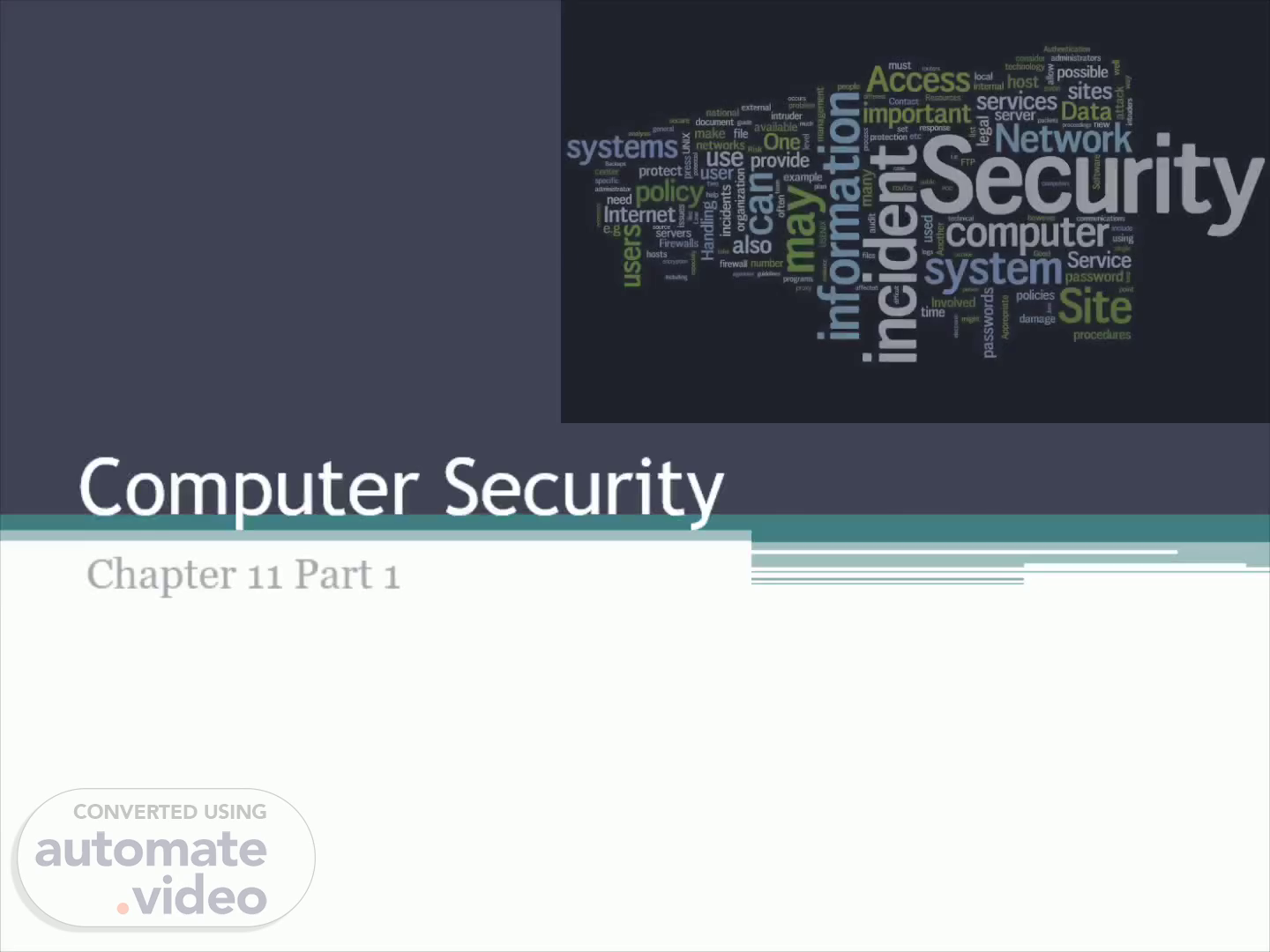
Computer Security & Risks
Scene 1 (0s)
Computer Security & Risks. Chapter 11 Part 1. userso o Händlingg inci&nts organization scatF rrmaganent information incident attack wee.
Scene 2 (7s)
Outline. Overview Computer Forensics Computer Theft Identity theft Malwares Virus/Worms DDoS Hacking.
Scene 3 (20s)
Computer Security. The protection of computing systems and data from unauthorized access, change or destruction..
Scene 4 (36s)
Investigation of a variety of computer crimes.. Use special software to store and reference clues in complex cases.
Scene 5 (56s)
Cybercrime. Any crime using computers or networks.
Scene 6 (1m 10s)
Cyberstalking. Computer Crime. 6. To repeatedly harm or harass people in a deliberate manner on the internet.
Scene 7 (1m 30s)
Intellectual Property Theft. Software Piracy. Cybercrime.
Scene 8 (1m 41s)
What is stolen?. Money. Cybercrime. Goods. 8. Information.
Scene 9 (1m 55s)
Theft of computer itself. Laptops and Smartphones are often stolen.
Scene 10 (2m 6s)
Spoofing. Trick that target to extract secret information.
Scene 11 (2m 25s)
Phishing (fishing for sensitive info.). Is the act of attempting to acquire sensitive information by masquerading as a trustworthy entity in an electronic communication.
Scene 12 (2m 40s)
URL : fuizuebooks /update/index4.php. 12. P-•cx n— facebook onnect with friends and the orld around you on Facebook. See photos and updates Find more Sign Up It's free and always will First Name Emad Re-enter Email New Password.
Scene 13 (2m 56s)
Frorn: Microsoft office365 Team [mailto:cvh11241@lausd.net] Sent: Monday, September 25, 2017 1:39 PM To: Subject: Your Mailbox Will Your Account O Office 365 Detected spam messages from your <EMAIL APPEARED HERE> account will be blocked. If you do not verify your mailbox, we will be force to block your account. If you want to continue using your email account please Verify Now Microsoft Security Assistant Microsoft office365 Team! 02017 All Rights Reserved.
Scene 14 (3m 34s)
Extract personal information to commit a crime in another person identity.
Scene 15 (3m 51s)
Use separate credit card for online use. Use secure websites (https://).
Scene 16 (4m 6s)
Malicious Software. Malware used to disrupt computer operation, gather sensitive information, or gain access to private computer systems.
Scene 17 (4m 24s)
Are attached to a file/program and spread when files are exchanged via email attachments or flash drives.
Scene 18 (4m 42s)
They are independent programs. Worms. Capable of reproducing themselves.
Scene 19 (4m 56s)
Disguise themselves as useful programs or apps, but has hidden destructive program (viruses).
Scene 20 (5m 16s)
Gets installed and collects information without user’s knowledge.
Scene 21 (5m 32s)
Malware that locks your computer and encrypts data in your hard drive..
Scene 22 (5m 46s)
Hacking and Electronic Trespassing. Hackers People who break into computer systems or networks unlawfully Hackers can control computers or steal personal information to commit identity theft.
Scene 23 (5m 59s)
Black-Hat Hacker. Criminals develop new techniques to penetrate systems to gain illegal access or destroy information.
Scene 24 (6m 14s)
Zombie Computers. Hacking and Electronic Trespassing.
Scene 25 (6m 23s)
Botnets. Hacking and Electronic Trespassing. 25. Group of software programs called bots.
Scene 26 (6m 35s)
Hacking and Electronic Trespassing. DDoS : Distributed Denial of Service bombards servers and web sites with traffic that shuts them down using thousands of zombie computers (botnets) Authorized users cannot use their computer.