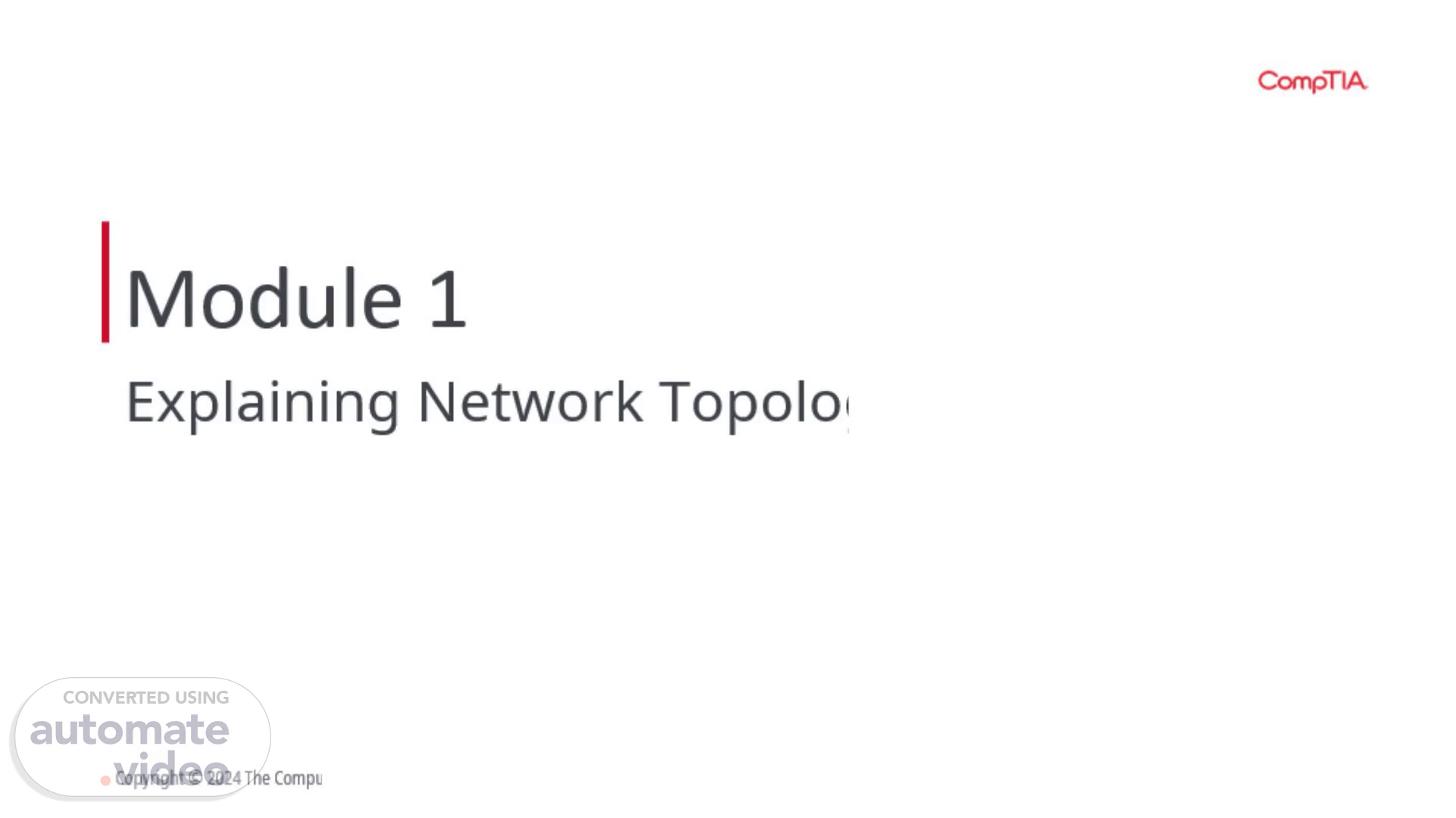Scene 1 (0s)
Module 1. Explaining Network Topologies. Copyright © 2024 The Computing Technology Industry Association, Inc. All rights reserved..
Scene 2 (9s)
Learning Objectives. Explain network types and characteristics. Compare and contrast OSI model layers. Configure SOHO networks. Explain CompTIA’s troubleshooting methodology..
Scene 3 (23s)
Lesson 1.1. Networking Overview. Copyright © 2024 The Computing Technology Industry Association, Inc. All rights reserved..
Scene 4 (33s)
Think About It How would you define your social network?.
Scene 5 (44s)
5. Copyright © 2024 The Computing Technology Industry Association, Inc. All rights reserved..
Scene 6 (1m 7s)
Networks. Copyright © 2024 The Computing Technology Industry Association, Inc. All rights reserved..
Scene 7 (1m 17s)
Local Area Networks. Copyright © 2024 The Computing Technology Industry Association, Inc. All rights reserved..
Scene 8 (1m 27s)
Activity: Quick Search. øø • uuuau. Copyright © 2024 The Computing Technology Industry Association, Inc. All rights reserved..
Scene 9 (1m 39s)
Network Topologies: Point-to-Point. n a point-to-point or duplex) nebuork. )nly two nodes are :onnected to the letwork media. O When the network media is half-duplehr node cannot transmit and receive at the same time. 3 When the network media is full-duple nodes can transmi•. and recetve -Imultanp011Rlv..
Scene 10 (1m 58s)
Network Topologies: Star. a star LGEx)losy, eacn no'.zc IS connected to a ccncentrator over dedicated network media. lheconcentrator forwards slgnals tc other nodes. It AD rnay dc this by repeating the søal to all nodes, work ng as logical hus topology mplernented as men a node transmtts, te slgnal Is sent aver fre network rTEdia to the concentrator. AC More common" the coo centrator tracks node addresses and switches communication paths to establlsh polnt-to-pclnt Ilnks. fre concentrator Is a slnge polnt ottallure. Also. each node must be wttfrln fre medl*s maxlmum transmlsslon distance of the mncentrator or must use a repeater to wercome fre distance mttatlon. Concentrator O Repeaé••• AD.
Scene 11 (2m 23s)
Network Topologies: Mesh. In a n..JllY connecteo mesn network. each node has a poi nt-to-point li nk with even other node. This requires exponentlalty more llnks as nodes are added: .5 o .5 rrowslon.ng so many Interuaces an Ilnks Is dtfflcult. so pardal mesh are often preferred, In a partial mesh, nodes can forward packets to a destlnadon by leamlna the network topology. Packets can take multlple routes through the network, providing resilience if sorne nodes or link.
Scene 12 (2m 45s)
Lesson Summary. Network: Connected devices sharing data (computers, protocols, transmission medium) Client-Server Network: Central server provides resources and services to client devices Local Area Network (LAN): Connects devices within a limited area (home, office) Network Topology: Layout of connections between network devices (star, mesh, point-to-point).
Scene 13 (3m 5s)
Lesson 1.2. OSI Model Concepts. Copyright © 2024 The Computing Technology Industry Association, Inc. All rights reserved..
Scene 14 (3m 13s)
The OSI Model Packet Flow. 7 Application 6 Presentation 5 Session 4 Transport 3 Network 2 Data Link 1 Physical.
Scene 15 (3m 28s)
The OSI Model Mnemonic. Please Do Not Throw Sausage Pizza Away P D N T S P A Physical Data Link Network Transport Session Presentation Application.
Scene 16 (3m 42s)
Responsibility of the Network. Copyright © 2024 The Computing Technology Industry Association, Inc. All rights reserved..
Scene 17 (3m 52s)
Close-up of a lan cable Description automatically generated Close-up of a lan cable Description automatically generated Sender Receiver Bit Stream 10110001110011100000011011001111101.
Scene 18 (4m 15s)
Layer 2 – Data Link. 7 Application 6 Presentation 5 Session 4 Transport 3 Network 2 Data Link 1 Physical.
Scene 19 (4m 35s)
Router B: 2.254. Layer 3 – Network. 7 Application 6 Presentation 5 Session 4 Transport 3 Network 2 Data Link 1 Physical.
Scene 20 (4m 59s)
Layer 4 - Transport. 7 Application 6 Presentation 5 Session 4 Transport 3 Network 2 Data Link 1 Physical.
Scene 21 (5m 15s)
Layer 4 – Transport. Copyright © 2024 The Computing Technology Industry Association, Inc. All rights reserved..
Scene 22 (5m 22s)
22. Copyright © 2024 The Computing Technology Industry Association, Inc. All rights reserved..
Scene 23 (5m 34s)
Layer 5 - Session. 7 Application 6 Presentation 5 Session 4 Transport 3 Network 2 Data Link 1 Physical.
Scene 24 (5m 52s)
Layer 6 - Presentation. 7 Application 6 Presentation 5 Session 4 Transport 3 Network 2 Data Link 1 Physical.
Scene 25 (6m 10s)
Layer 7 - Application. 7 Application 6 Presentation 5 Session 4 Transport 3 Network 2 Data Link 1 Physical.
Scene 26 (6m 29s)
26. Copyright © 2024 The Computing Technology Industry Association, Inc. All rights reserved..
Scene 27 (6m 43s)
Lesson 1.3. SOHO Networks. Copyright © 2024 The Computing Technology Industry Association, Inc. All rights reserved..
Scene 28 (6m 53s)
Think About It. What is a SOHO router? And what is it used for?.
Scene 29 (7m 5s)
SOHO Router – Physical Layer. Copyright © 2024 The Computing Technology Industry Association, Inc. All rights reserved..
Scene 30 (7m 12s)
SOHO Router – Data Link Layer. Ethernet switch Wireless access point Each host interface identified by a MAC address.
Scene 31 (7m 28s)
SOHO Router – Network Layer. Forwards between local private network and public internet Runs a DHCP server to provide each host with an IP address Router’s WAN interface given a public IP address.
Scene 32 (7m 40s)
SOHO Router – Transport and Application. Cloud outline.
Scene 33 (7m 55s)
SOHO Router – The Internet. WAN: SOHO connection to Internet Public switched telephone network (PSTN) High-bandwidth trunks connecting IXPs ISP links between networks in IXP datacenter.
Scene 34 (8m 9s)
34. Copyright © 2024 The Computing Technology Industry Association, Inc. All rights reserved..
Scene 35 (8m 26s)
35. Copyright © 2024 The Computing Technology Industry Association, Inc. All rights reserved..
Scene 36 (8m 35s)
36. Copyright © 2024 The Computing Technology Industry Association, Inc. All rights reserved..
Scene 37 (8m 48s)
37. Copyright © 2024 The Computing Technology Industry Association, Inc. All rights reserved..
Scene 38 (9m 0s)
Lesson 1.4. Troubleshooting Methodology. Copyright © 2024 The Computing Technology Industry Association, Inc. All rights reserved..
Scene 39 (9m 10s)
Discussion: Think About It. What is troubleshooting? What steps should be involved in the troubleshooting process?.
Scene 40 (9m 23s)
Troubleshooting Methodology. Identify the problem Establish a theory of probable cause Test the theory to determine cause Establish a plan of action Implement the solution Verify the solution Document findings, actions, and outcomes.
Scene 41 (9m 39s)
Identify the Problem. Gather information Question users System documentation Installation and maintenance logs Vendor support sites Open questions to uncover information Closed question to invite a yes or no or fixed response.
Scene 42 (9m 54s)
Identify Problem Symptoms. Identify symptoms Determine if anything has changed Physical inspection Did it ever work? Logs and diagnostic software Try to duplicate the problem What has changed since it was last working? Approach problems individually Verify symptoms are related before treating them as one single issue.
Scene 43 (10m 13s)
Establish a Theory of Probable Cause. Troubleshooting styles Question the obvious Methodically prove the functionality of each component OSI Model Approach Top-down approach Bottom-up approach.
Scene 44 (10m 29s)
Test the Theory to Determine the Cause. Question the obvious Use one or more method-based approaches Escalation Problem is beyond your knowledge or ability Don’t jump to conclusions Problem falls under a system warranty Scope of the problem is very large Customer is difficult or abusive.
Scene 45 (10m 46s)
Implement, Verify, and Document. 1 1. Implement changes Verify the solution Document Implement fixes Document findings, actions, and outcomes Logs are useful for future troubleshooting Make sure the system seems to work for you Make sure the system seems to work for customer Escalate if higher authorization is needed.
Scene 46 (11m 4s)
46. Copyright © 2024 The Computing Technology Industry Association, Inc. All rights reserved..
Scene 47 (11m 24s)
Summary. Remember OSI model’s 7 layers (physical, data link, network, transport, session, presentation, and application) Plan network structure and troubleshoot issues using OSI model layers Implement methodical approach to troubleshooting (identification, planning, execution, verification, and documentation) Use strategies like top-to-bottom, bottom-to-top, and divide-and-conquer.