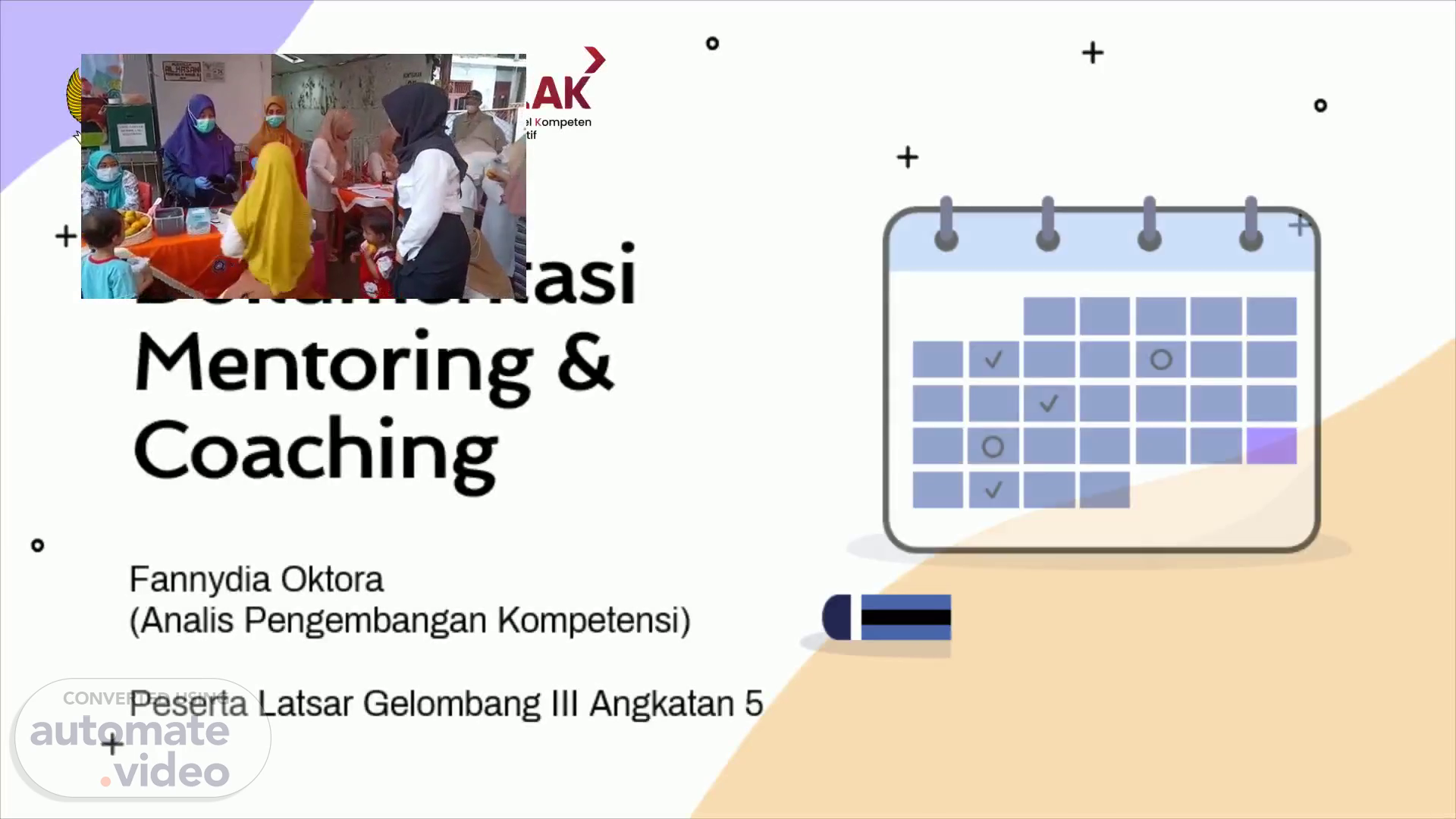
Page 1 (0s)
WhatsApp Video 2022-08-09 at 09.37.37.mp4. Dokumentasi Mentoring & Coaching.
Page 2 (13s)
Rekapitulasi Dokumen. Nama : Fannydia Oktora NIP : 199110092022032003 Jabatan : Analis Pengembangan Kompetensi Unit Aktualisasi : Pusat Pembinaan Jabatan Fungsional.
Page 3 (24s)
Time Table Pelaksanaan. Jan Fév Mar Avr Mai Jui Phase 1 Tâche 1 Tâche 2 Phase 2 Tâche 1 Tâche 2.
Page 4 (34s)
Time Table Pelaksanaan.
Page 5 (39s)
Ouah !. Cela peut être la partie de la présentation où vous vous présentez, rédigez votre e-mail….
Page 6 (50s)
Calendrier du projet. 01. Vous pouvez entrer un sous-titre ici si vous en avez besoin.
Page 7 (1m 0s)
Savez-vous ce qui vous aide à rendre votre point de vue très clair ? Des listes comme celle-ci : Elles sont simples Vous pouvez organiser vos idées clairement Vous n’oublierez jamais d’acheter du lait ! Et le plus important : le public ne manquera pas le but de votre présentation.
Page 8 (1m 17s)
Où nous sommes maintenant. Où nous voulons être à l'avenir.
Page 9 (1m 33s)
Mars. Mercure. Mercure est la planète la plus proche du Soleil et la plus petite de tous.
Page 10 (1m 49s)
Risques. Vénus est la deuxième planète loin du Soleil.
Page 11 (2m 5s)
Événements à venir. Mercure. Elle est la planète la plus proche du Soleil.
Page 12 (2m 26s)
Mots géniaux.
Page 13 (2m 32s)
—Quelqu'un de Célèbre. “Voici une citation. Des mots pleins de sagesse que quelqu'un d'important a dit et qui peuvent inspirer le lecteur.”.
Page 14 (2m 44s)
Une image vaut mille mots.
Page 15 (2m 51s)
Une image renforce toujours le concept. Les images révèlent de grandes quantités de données, alors rappelez-vous : utilisez une image au lieu d'un long texte. Votre public l'appréciera.
Page 16 (3m 5s)
150 000. Les grands chiffres attirent l'attention de votre public.
Page 17 (3m 14s)
75%. 50%. Vénus. Vénus est la deuxième planète loin du Soleil.
Page 18 (3m 28s)
9h 55m 23s. C’est la période de rotation de Jupiter.
Page 19 (3m 41s)
Maquette pour l’ordinateur. Vous pouvez remplacer l'image à l'écran par votre propre travail. Faites un clic droit dessus et sélectionnez "Remplacer l'image".
Page 20 (3m 54s)
Maquette de tablette. Vous pouvez remplacer l'image à l'écran par votre propre travail. Faites un clic droit dessus et sélectionnez "Remplacer l'image".
Page 21 (4m 4s)
Maquette pour portable. Vous pouvez remplacer l'image à l'écran par votre propre travail. Faites un clic droit dessus et sélectionnez "Remplacer l'image".
Page 22 (4m 15s)
Tableau de bord KPI. Ventes. 35%. Personnes. 20%.
Page 23 (4m 30s)
Notre équipe. Bastian Dubois. Vous pouvez parler un peu de cette personne ici.
Page 24 (4m 46s)
Chronologie du projet. Vénus. Vénus a un très beau nom.
Page 25 (5m 2s)
Heures clés. Mars est en fait un endroit très froid.
Page 26 (5m 22s)
Calendrier du projet. Jan Fév Mar Avr Mai Jui Phase 1 Tâche 1 Tâche 2 Phase 2 Tâche 1 Tâche 2.
Page 27 (5m 32s)
Rapport de situation. Neptune. Elle a un beau nom, mais il y fait chaud.
Page 28 (5m 54s)
Liste de contrôle. Votre tâche Action 1 Action 2 Action 3 Action 4 Décrivez votre tâche ici Décrivez votre tâche ici Décrivez votre tâche ici Décrivez votre tâche ici.
Page 29 (6m 7s)
Étapes importantes. Tâche 01. Vénus a tellement un très beau nom.
Page 30 (6m 28s)
Objectifs annuels. Objectifs 1er trimestre 2e trimestre 3e trimestre 4e trimestre Mercure est la planète la plus proche du Soleil Vénus a un beau nom, mais il y fait chaud Mars est en fait un endroit très froid Saturne est composée d'hydrogène et d'hélium.
Page 31 (6m 44s)
État actuel des projets. Mois 1er sem 2e sem 3e sem 4e sem Projets Janvier Projet 1 Février Projet 2 Mars Projet 3.
Page 32 (6m 57s)
Tâche pour le premier semestre. 1er semaine 2e semaine 3e semaine 4e semaine Janvier Mars est froide Pluton Vénus Février La Terre Mars est rouge Mars La Lune Mercure Avril Elle est chaude Mars Mai Mars est froide Jupiter est grand Neptune Juin Jupiter Neptune est loin Le Soleil.
Page 33 (7m 14s)
N'oubliez pas !. Mercure. Elle est la planète la plus proche du Soleil.
Page 34 (7m 30s)
Tâches de l'équipe. Lun Mar Mer Jeu Ven Sam Dim Sem 1 1 Sem 2 2 3 4 5 6 7 8 Sem 3 9 10 11 12 13 14 15 Sem 4 16 17 18 19 20 21 22 Sem 5 23 24 25 26 27 28 29 Sem 6 30 31.
Page 35 (7m 47s)
Projets en cours. Quarter 1 Quarter 2 Quarter 3 Quarter 4 Jav Fév Mar Avr Mai Jui Jul Aoû Sep Oct Nov Déc.
Page 36 (7m 59s)
Merci !. Avez-vous des questions ? youremail@freepik.com +91 620 421 838 yourcompany.com.
Page 37 (8m 11s)
Ressources alternatives. Voici un assortiment de ressources alternatives dans le même style que ce modèle : Appointment booking landing page.
Page 38 (8m 21s)
Avez-vous aimé les ressources de ce modèle ? Obtenez-les gratuitement sur nos autres sites Web : Vectors Make your appointment on calendar landing page Are you busy make an appointment landing page Appointment booking landing page Photos Flat lay calendar copy space Close up on young colleagues having a meeting Colleagues working together on project.
Page 39 (8m 38s)
For more information about editing slides, please read our FAQs or visit Slidesgo School: https://slidesgo.com/faqs and https://slidesgo.com/slidesgo-school.
Page 40 (9m 16s)
As a Premium user, you can use this template without attributing Slidesgo or keeping the " Thanks " slide. You are allowed to: Modify this template. Use it for both personal and commercial purposes. Hide or delete the “Thanks” slide and the mention to Slidesgo in the credits. Share this template in an editable format with people who are not part of your team. You are not allowed to: Sublicense, sell or rent this Slidesgo Template (or a modified version of this Slidesgo Template). Distribute this Slidesgo Template (or a modified version of this Slidesgo Template) or include it in a database or in any other product or service that offers downloadable images, icons or presentations that may be subject to distribution or resale. Use any of the elements that are part of this Slidesgo Template in an isolated and separated way from this Template. Register any of the elements that are part of this template as a trademark or logo, or register it as a work in an intellectual property registry or similar..
Page 41 (9m 59s)
This presentation has been made using the following fonts:.
Page 42 (10m 17s)
Create your Story with our illustrated concepts. Choose the style you like the most, edit its colors, pick the background and layers you want to show and bring them to life with the animator panel! It will boost your presentation. Check out h ow it works..
Page 43 (10m 36s)
You can easily resize these resources without losing quality. To change the color , just ungroup the resource and click on the object you want to change. Then, click on the paint bucket and select the color you want. Group the resource again when you’re done. You can also look for more infographics on Slidesgo..
Page 46 (11m 18s)
JANUARY FEBRUARY MARCH APRIL MAY JUNE PHASE 1 PHASE 2 Task 1 Task 2 Task 1 Task 2.
Page 49 (11m 50s)
You can resize these icons without losing quality. You can change the stroke and fill color ; just select the icon and click on the paint bucket/pen . In Google Slides, you can also use Flaticon’s extension , allowing you to customize and add even more icons..