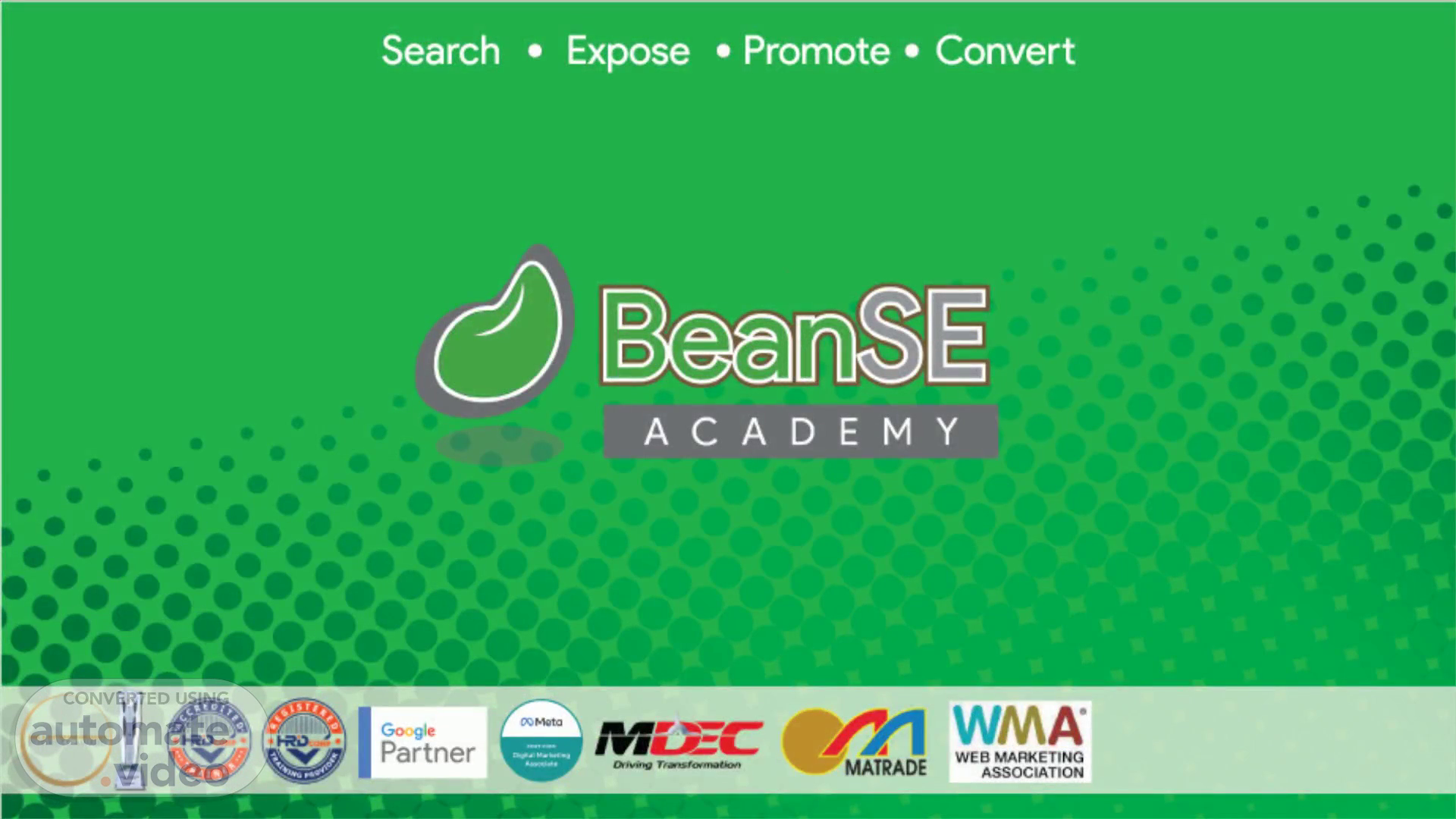
PowerPoint Presentation
Scene 1 (0s)
Search Google Partner • Expose • Promote • Convert ACADEMY m Mata Ma..z.:•..- MATRADE WEB MARKETING ASSOCIATION.
Scene 2 (8s)
[Audio] Facebook is a social networking site that makes it easy for you to connect and share with family and friends online..
Scene 3 (16s)
[Audio] Facebook had 2.936 billion monthly active users in April 2022, placing it 1st in our ranking of the world's most 'active' social media platforms. The total number of people that use Facebook each month increased by roughly 24 million ( +0.8%) in the three months leading up to April 2022..
Scene 4 (40s)
[Audio] The user in Malaysia had "liked" posts on facebook average 10 posts during the past 30 days.
Scene 5 (53s)
[Audio] There are around 481.1 million users aged 18 to 24 ( 22.4% of Facebook's total ad audience) and 643.2 million users aged 25 to 34 ( 30.1% of Facebook's total ad audience) 401.5 million users aged 35 to 44 ( 18.7% of Facebook's total ad audience) 237.0 million users aged 45 to 54 ( 11.0% of Facebook's total ad audience).
Scene 6 (1m 30s)
[Audio] In Malaysia, total potential reach of ads on facebook are around 21.55 million is 65.1% of the population..
Scene 7 (1m 56s)
[Audio] Marketers can reach a total potential audience of 2.141 billion users with ads on Facebook in April 2022.
Scene 8 (2m 29s)
[Audio] Facebook Profile is what users create for their personal needs; Facebook Page is what is created when a business or some other organization needs a presence on Facebook. Page is opened to public, where every audiences can follow and like the page; You can do advertising on Page while personal profile is just can do for website(which has many restriction).
Scene 9 (2m 55s)
[Audio] This is the sample of Facebook Page from our Bean Search Expert.
Scene 10 (3m 9s)
[Audio] Navigate to right hand side of your Home Page and select Page Select Create New Page.
Scene 11 (3m 23s)
[Audio] 3. Fill in your Page Name 4. Add a category to describe your Page. 5. Enter business information, such as the address and contact information..
Scene 12 (3m 50s)
[Audio] 6. Add a Profile Photo to your Page. 7. Add a Cover Photo to your Page. To complete these steps later, select Save..
Scene 13 (4m 9s)
[Audio] You can assign as: Admin, Editor, Moderator, Advertiser, Analyst in Facebook Page roles. To assign a new Page role, just enter the email address and choose the roles you want to access and click ADD..
Scene 14 (4m 41s)
[Audio] Highest roles for Facebook Page is Admin, which has the full control on the page. Editor cannot manage the page roles but other than that it can control other too. Moderator can access for message replies, community activity, ads, insights. Advertiser can access for ads, insights. Analyst can only access for insights..
Scene 15 (5m 9s)
[Audio] If you have an Instagram account, you can connect your Instagram account with your facebook page together. This will allow you to post same posting in your Page and also Instagram at the same time. You can also do ads at Instagram too..
Scene 16 (5m 26s)
[Audio] When people message you in Messenger, you can set automated responses so that your customer won't feel left out.
Scene 17 (5m 35s)
[Audio] You can set instant reply, which will reply to the first message someone sends you in Messenger..
Scene 18 (6m 3s)
[Audio] Beside Instant reply, you can set away message too. Just remember to set your operation hour so that this away message will appear once people message you after your operation hour..
Scene 19 (6m 28s)
[Audio] Frequently asked questions are important so that customer can get the answer without having customer service to reply.
Scene 20 (6m 54s)
[Audio] You can on the " Appointment reminder: so that it can automate remind customer before their appointment.
Scene 21 (7m 15s)
Facebook Page. Use a properly-sized profile picture and cover image Facebook Profile Photo Size: 180 pixels x 180 pixels Facebook Cover Photo Size: 820 pixels x 312 pixels Claim a vanity URL for your business Add a call-to-action button Post a consistent stream of quality content Respond immediately to customer inquiries.