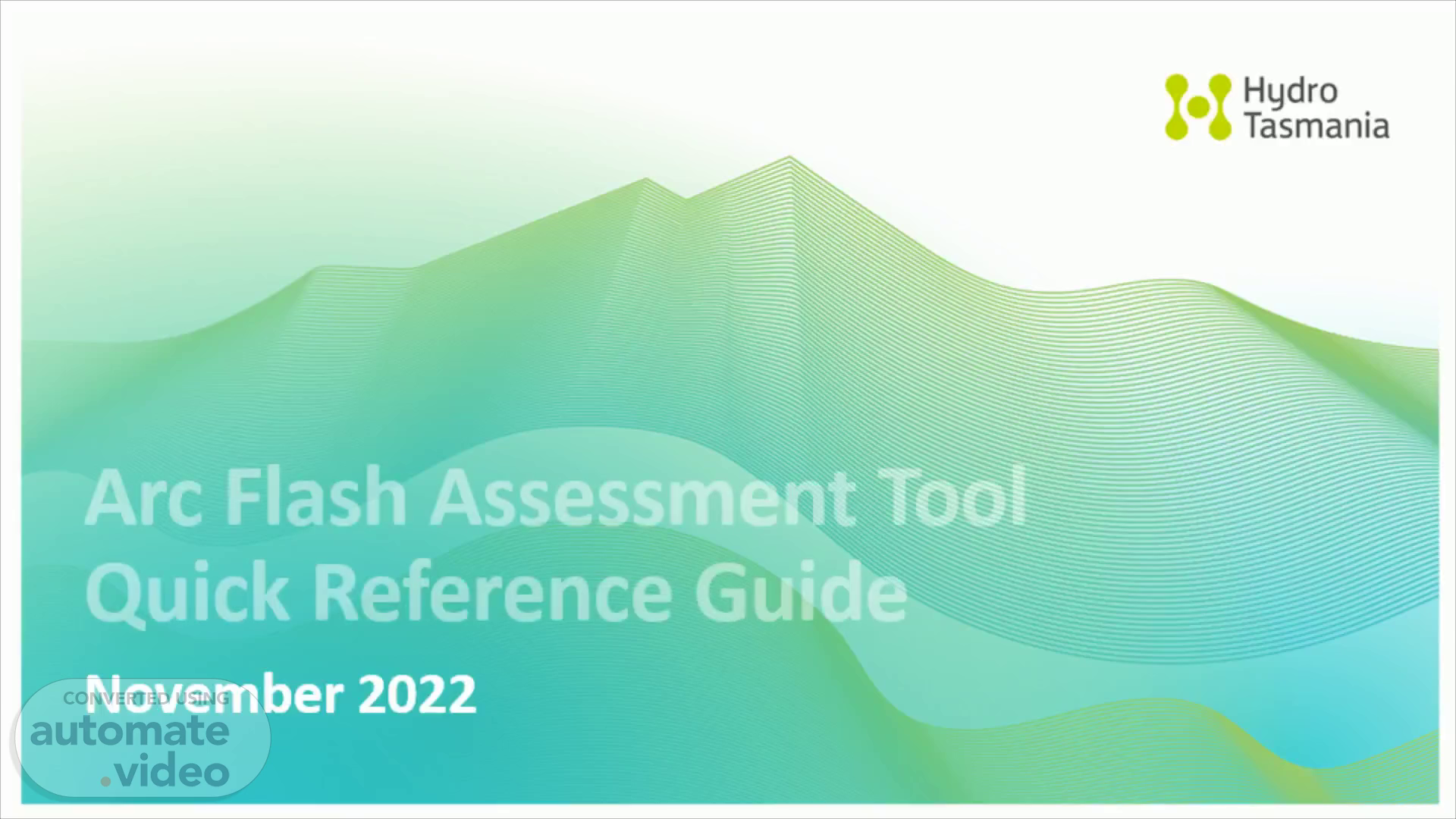
Arc Flash Assessment Tool Quick Reference Guide
Scene 1 (0s)
Arc Flash Assessment Tool Quick Reference Guide. November 2022.
Scene 2 (7s)
[Audio] Introduction Arc flash risk management at Hydro Tasmania Purpose of this slide pack Overview of process Adding a new item/ equipment Review of existing assessment.
Scene 3 (26s)
[Audio] Arc flash risk management Arc Flash is an inherent hazard in electrical systems that may result in serious injury or death of personnel when operating, working on or near these assets. GS- AM- 287 has been developed to reduce the risk of serious injury or death resulting from an arc flash for Hydro Tasmania owned or operated sites. The arc flash assessment tool applies the appropriate incident energy calculation and is also where data and calculated outcomes are stored and maintained. This tool also holds the risk assessments for high energy equipment..
Scene 4 (1m 5s)
[Audio] Purpose of this slide pack This is an instructional quick reference guide ( QRG) for using the arc flash tool This should enable a suitably trained and experienced person apply the tool in a rapid and practical manner and result in a consistent manner over time. This slide pack will also explain the process for selecting controls..
Scene 5 (1m 30s)
[Audio] Here is an overview of the process: Data is gathered and entered into the arc flash tool and it automatically applies the appropriate calculation method to determine the incident energy. All equipment above 8 cal/cm2 must have a formal risk assessment completed, this will generally include talking to operators and engineering to understand the hazard, current controls, potential new controls that should be implemented and to determine the risk scores. The hierarchy of controls need to be used to identify the most appropriate control, where practical Administration and PPE controls should only be relied on as a last resort. The controlled risk score should be low where practical and a score of medium or above needs to be signed off appropriately as identified in GS-AM- 287. Once new controls are identified they need to be implemented as soon as practical..
Scene 6 (2m 26s)
[Audio] Lets get familiar with the Tool and have a quick run through the visible tabs.
Scene 7 (2m 35s)
[Audio] The assessment data tab is where you enter the relevant data used to determine the incident energy and the arc flash boundary. Generally there will be quite a few columns hidden to make data entry easier, there is a more in depth explanation of each column in the tool management guide..
Scene 8 (2m 53s)
[Audio] The bolted Fault Current tab is used to determine the bolted fault current based on the supply transformer, it calculates both the primary (generally HV) 3 phase bolted fault current and the secondary (generally LV) 3 phase bolted fault current..
Scene 9 (3m 10s)
[Audio] The protection operating time tab contains the operating time for generic protection devices, this data is used to automatically determine the protection operating time and can also be used to manually calculate the operating times..
Scene 10 (3m 25s)
[Audio] The data entry notes tab contains helpful information regarding busbar configurations and abbreviations..
Scene 11 (3m 33s)
[Audio] The site report tab is used when you want to generate I summary level report for one or more location..