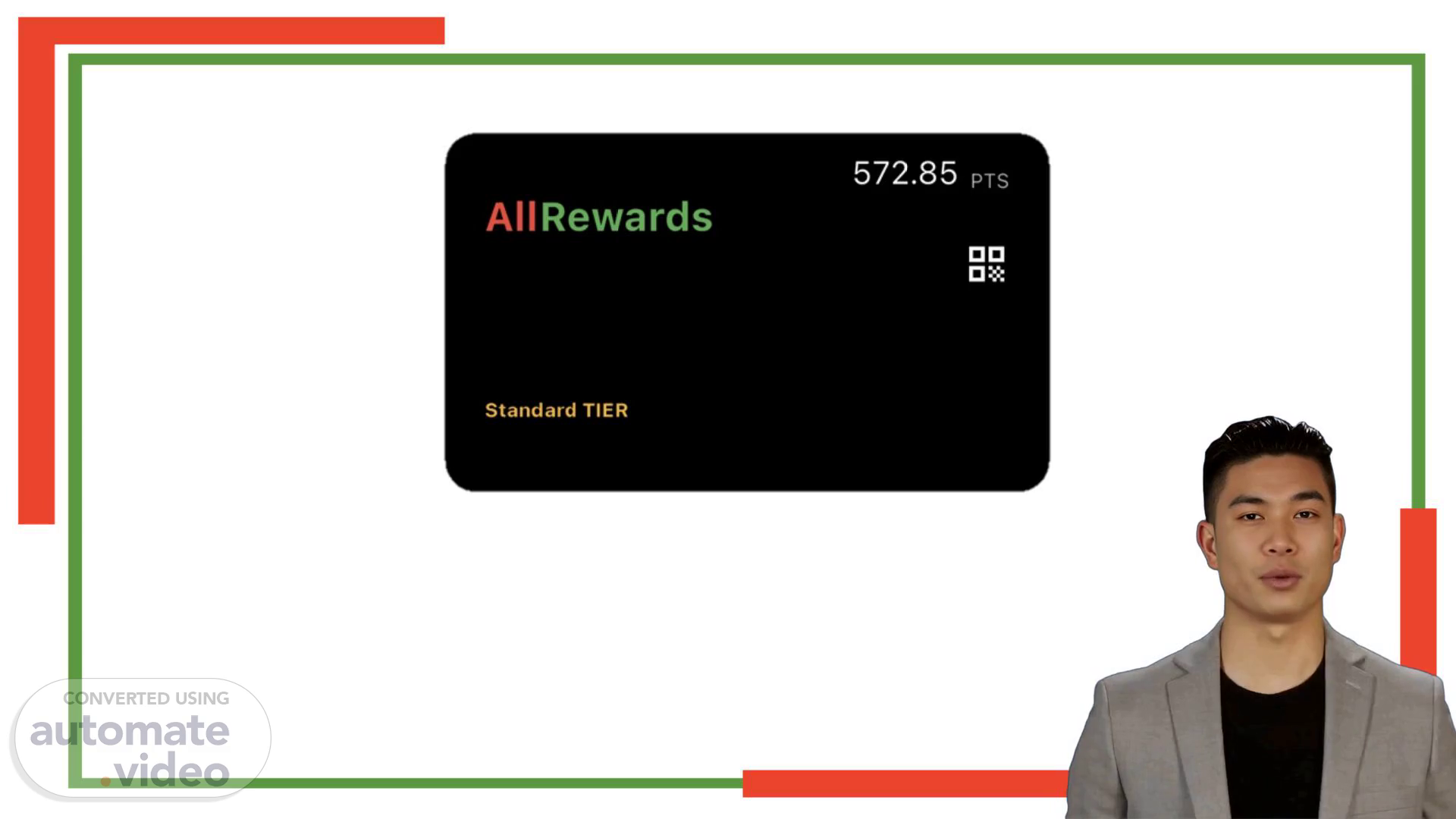
PowerPoint Presentation
Scene 1 (0s)
[Virtual Presenter] We will discuss the AllRewards v2 app which simplifies customer management of their rewards programs. We will cover aspects such as requesting customers for the new app linking existing cards to the app and signing up. We present this information in English so please ensure you're comfortable with the language. We're thrilled to share this valuable information with you..
Scene 2 (25s)
[Audio] Rewrite and Remove greetings sentences from the following text: Download the AIIRewards Mobile app and install it on your mobile device. Download and install the AIIRewards Mobile app on your mobile device..
Scene 3 (39s)
[Audio] To ask for the New AllRewards start by asking customers if they have an AllRewards card. If a customer does not have an AllRewards card introduce the application and explain that it is available via the Google Playstore and the I-O-S AppStore. Registering for the New AllRewards App is now easy and fast through the AllRewards App. All you need is an email address to start earning points. Remember asking customers for the New AllRewards is an important step in this training..
Scene 4 (1m 10s)
[Audio] During the AR Refresher Training on AllRewards v2 Participants will be asked to read a statement and link their account to our new AllRewards App. Once the account is linked Participants will receive a virtual card that they can use to access rewards and benefits. This training is designed to help you get the most out of AllRewards and ensure that you are using it to its full potential..
Scene 5 (1m 33s)
3; 89.. Landing Page.
Scene 6 (1m 39s)
AIIREWARDS Earn Points AIIOWS VOu to effortlessly earn points LOGIN SIGNUP AU-REWARDS.
Scene 7 (1m 59s)
[Audio] Discuss the AllRewards app a powerful tool for customer engagement and loyalty program management. The app's terms and conditions and privacy policy are crucial for the successful operation of the program. It's important to read and accept these documents before using the app. Ensure to review any terms related to data usage marketing communications and the loyalty program itself. By doing so you will protect your customers' data and ensure that your loyalty program is compliant with all relevant laws and regulations..
Scene 8 (2m 33s)
[Audio] Discuss the process of linking existing rewards accounts to a mobile app. This feature will enable users to access their rewards and benefits from anywhere anytime. Linking existing rewards accounts to a mobile app is a common feature of loyalty programs and we will discuss the best practices for implementing this feature in your program. This offers convenience to users and can help increase engagement and loyalty..
Scene 9 (3m 2s)
Link Existing Accounts.
Scene 10 (3m 7s)
E-mail Verification. Lllrewards.corn.ph AIIREWARDS Congratulations You have been successfully verified- BABYLYN VILLAS Initial hwnload OR Code on.
Scene 11 (3m 20s)
[Audio] We are ready to assist you in achieving your objectives..
Scene 12 (3m 25s)
[Audio] The home screen is a crucial component of a loyalty program mobile app designed to engage users and provide quick access to essential information and actions related to the program. It should be easy to navigate visually appealing and provide users with a clear understanding of their program benefits and rewards. We understand that users have busy lives and need quick access to the information they need. The home screen should be designed in a way that it can be easily accessed with one tap or swipe. The home screen should also be personalized to the user's preferences and habits. We will discuss the features that can be included in the home screen such as transaction history rewards redemption and personal recommendations. At the end of this session we aim to provide you with a better understanding of the importance of the home screen in an AR loyalty program and how it can be used to engage and retain users..
Scene 13 (4m 22s)
[Audio] With My Card you can easily access and use your loyalty card points and membership details directly from your smartphone. This feature streamlines your shopping experience allowing you to easily track your rewards and points manage your membership and make purchases. My Card is designed to make your shopping experience more convenient and streamlined regardless of your shopping history..
Scene 14 (4m 45s)
[Audio] Unfortunately the voucher feature in the AllRewards Loyalty mobile app is not yet available. However we are currently working on its ongoing development..
Scene 15 (4m 56s)
[Audio] We will discuss the account details section of your AllRewards v2 training. This is where you can view and manage your personal information such as your profile information contact information and preferences. It's important to review and update this information to make sure it's accurate and up to date..
Scene 16 (5m 15s)
[Audio] We are providing a refresher training on AllRewards v2. This training will help you understand the features and benefits of using AllRewards v2 and how to use them effectively. If you have any questions or feedback please reach out to the AIIRewards Customer Service by email or phone. Thank you for attending..
Scene 17 (5m 35s)
[Audio] We will discuss the features and benefits of our loyalty program. We will explore the concept of a point awarding history in a loyalty program. A point awarding history is a detailed record of the accumulation and allocation of loyalty points to a program member's account over time. This allows you to track your progress and see how many points you have accumulated. To view your transaction history you need to specify a start date and an end date. The end date will be calculated automatically as 30 days after the start date. This way you can see all the transactions that occurred within a month from the start date. Next we will discuss the concept of a points redemption history in a loyalty program. A points redemption history is a detailed record of how and when program members have utilized their accumulated loyalty points or rewards to obtain specific benefits or incentives offered by the program. This allows you to see the history of your rewards and how you have used them. To view your redemption history you need to enter a start date and an end date. The system will automatically add 30 days to the start date to get the end date. Finally we will explore the features and benefits of our loyalty program including the ability to easily track spend and get rewards. With our loyalty program you can easily see your point balance redeem rewards and track your progress. We hope this training has been informative and has helped you understand the various features and benefits of our loyalty program..
Scene 18 (7m 8s)
[Audio] We will be conducting a training session on AllRewards v2. The focus of this session is on examining the advantages of the AllRewards Virtual Card. By using this card you can quickly and easily earn and redeem points at any Villar Group of Companies store through a quick phone scan. The AllRewards loyalty program is designed to help you save money and reward your patronage.
Scene 19 (7m 32s)
[Audio] Discover the diverse features within the app and personalize them to satisfy your requirements. This training will empower you with the knowledge to utilize the AllRewards app proficiently and adapt it according to your preferences..
Scene 20 (7m 46s)
Explore AllRewards: Settings. AIIREWARDS AllRewards BABYLVN VILLAS 0220231031000004 Branches AIIREWARDS Settings Change Passwcyd Notification Settings Verification Quick VWfi VÉtual Card Logmn AIIREWARDS Chartr Cld Passwotd New Passwore Confrm Password PASSWORD AIIREWARDS Change Passwtvd Exøare Anewuds Activity Virtual Card Settirqs AIIREWARDS Change Password Change psoo OFF •.
Scene 21 (7m 55s)
Explore AllRewards: Settings. Notification Settings.
Scene 22 (8m 7s)
Explore AllRewards: Settings. Biometric Verification.
Scene 23 (8m 18s)
Explore AllRewards: Settings. Quick View Virtual Card.
Scene 24 (8m 30s)
Explore AllRewards: Settings. Quick View Virtual Card.
Scene 25 (8m 35s)
Explore AllRewards: Settings. Logout. AIIREWARDS 246.62 All Rewards BABYLYN VILLAS 0220231031000004 Step Branches All • AIIREWARDS Settings Change Password tion Settings Biometric verification Quick View Virtual Card Step 2 Logout Settings (D Step 3 LOGOUT Activity Virtual Card Latest Vo•Etws Settings ON (2) AIIREWARDS Earn Points Allows you to effortlessly earn points ALLREWAROS.
Scene 26 (8m 46s)
[Audio] Discover exclusive rewards and discounts with the AllRewards branches by using your card to explore new stores earn rewards and save money on your purchases. Access the nearest store through the AllRewards App..
Scene 27 (8m 59s)
AIIREWARDS Login to your AIIRewards Account Username or Email pa ssword Step 1 pasrword? No NIR ewards acc:mmt yet? AJIRe.ards LOGIN BIOMETRIC VERIFICATION AIIREWARDS Reset Password Ent« babesvillas.work@gmail All REWARDS Just to make sure it's really you We sent a 6--&git OrwTirne Password to your registered email AllRewards Password Reset - OTP Step 3.
Scene 28 (9m 20s)
[Audio] To ensure secure access to the latest features and functionality of AllRewards we have set up a simple password reset process. First we will send you a 6-digit One-Time Password to the email address you provided when you registered for AllRewards. This step is to confirm that it is you and not someone else trying to access your account. Next please check your email for the One-Time Password. If you don't see it please check your spam messages. Once you have the One-Time Password please verify it by typing it into the field on the AllRewards login page. After verifying the One-Time Password you will be able to reset your password. Please make sure to update your new password with something strong and secure. Once you have updated your password you can now log in to your AllRewards account..