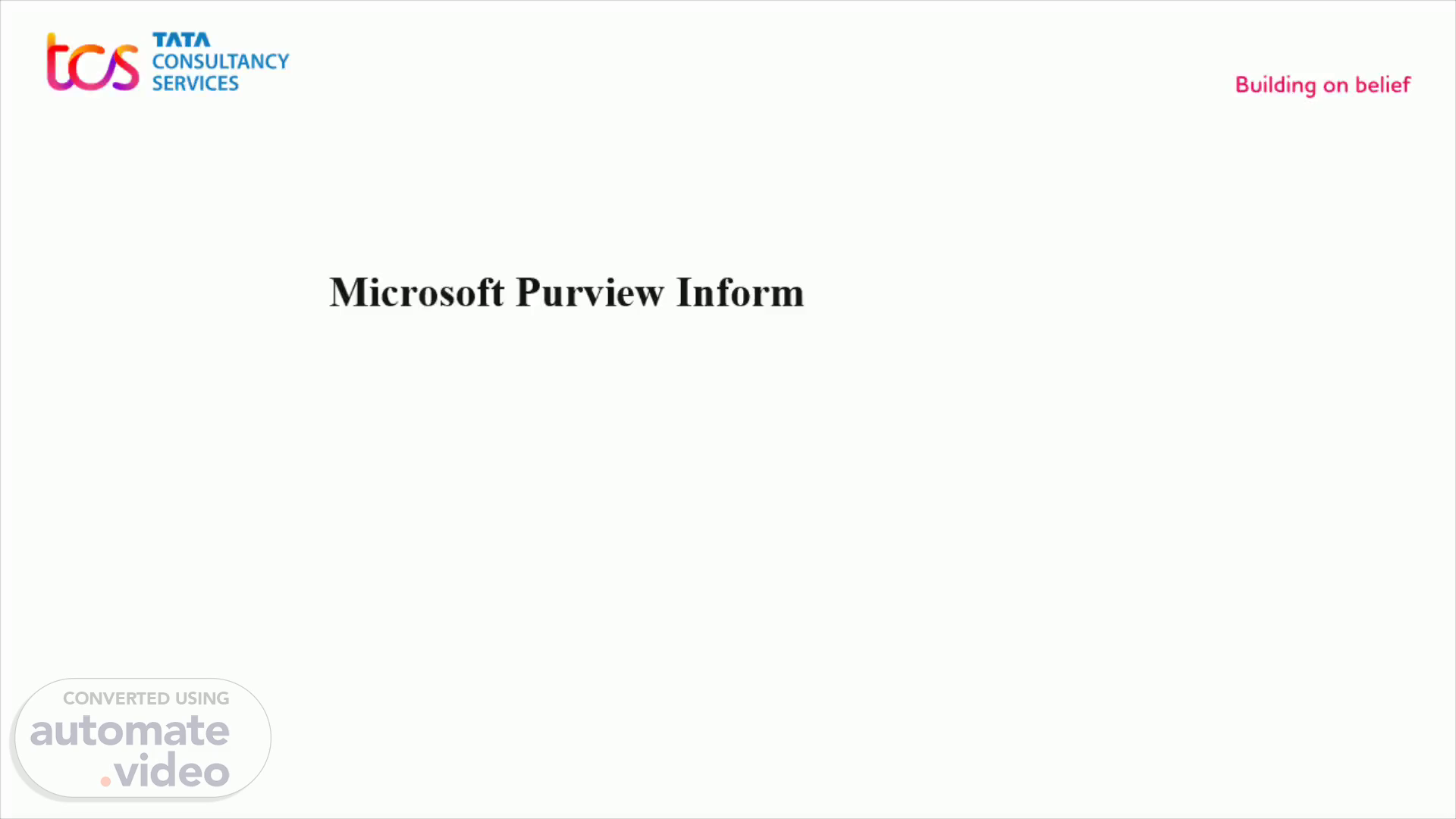
Microsoft Purview Information Protection
Scene 1 (0s)
Microsoft Purview Information Protection.
Scene 2 (2s)
Create any MS office file. Open that file. Click on sensitivity option on Top menu Click Sensitivity option Select labels Click Selected label.
Scene 3 (14s)
Create any MSOffice file Open that file. Click File option Info Info option a click on Protect documents Protect Document Restrict Access Restricted Select username as empid@tcs.com and for third party sharing select organization email id Set the Expiry access as per the requirement Click OK button.
Scene 4 (31s)
How to view the AIP protected files. For opening the AIP protected documents , Users must required below pre-requisites on their system Office apps minimum version 1805, build 9330.2078 from Office 365 Business or Microsoft 365 Business when the user is assigned a license for Azure Rights Management (also known as Azure Information Protection for Office 365 Office O365 ProPlus AIP Desktop Client/AIP Viewer.
Scene 5 (50s)
Thank You.