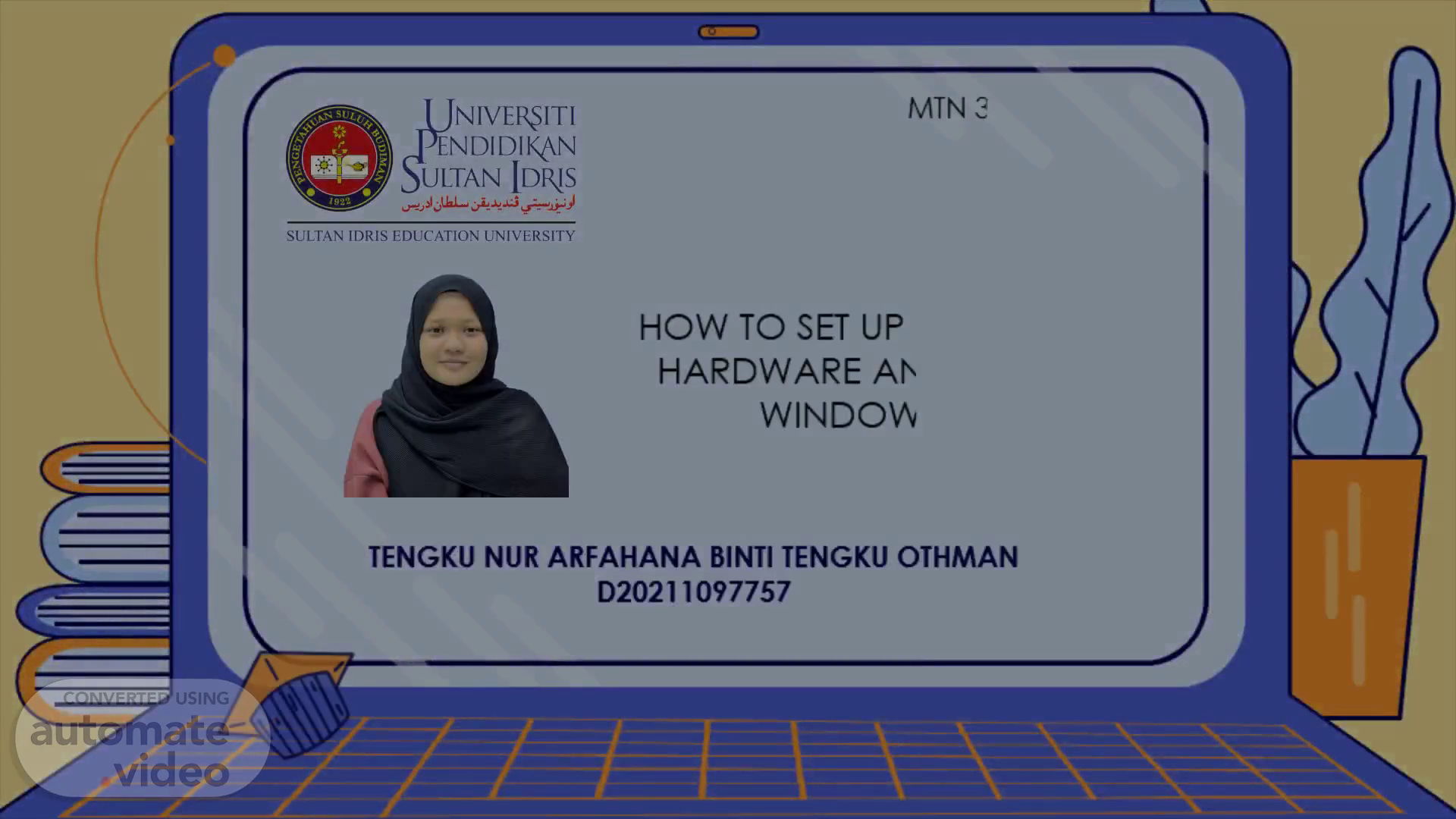
MTN3013 HOW TO SET UP COMPUTER HARDWARE AND INSTALL WINDOWS 10
Scene 1 (0s)
TENGKU NUR ARFAHANA BINTI TENGKU OTHMAN D20211097757.
Scene 2 (15s)
TABLE OF CONTENTS. General safety and Electrical safety.
Scene 3 (29s)
SAFETY MEASUREMNETS. I will briefly discuss about the precautions you should take when installing the computer hardware.
Scene 4 (39s)
General Safety. Safe working conditions help prevent injury to people and damage to computer equipment. A safe workspace is clean, organized, and properly lighted. Follow the basic safety guidelines to prevent cuts, burns, electrical shock, and damage to eyesight. As a best practice, make sure that a fire extinguisher and first-aid kit are available in case of fire or injury. This is a partial list of basic safety precautions to use when working on a computer: Remove your watch and jewelry and secure loose clothing. Turn off the power and unplug equipment before performing service. Never open a power supply or a CRT monitor. Do not touch areas in printers that are hot or that use high voltage. Know where the fire extinguisher is located and how to use it. Keep your workspace clean and free of clutter..
Scene 5 (1m 14s)
ELECTRICAL SAFETY. Follow electrical safety guidelines to prevent electrical fires, injuries, and fatalities in the home and the workplace. Power supplies and CRT monitors contain high voltage. CAUTION Do not wear the antistatic wrist strap when repairing power supplies or CRT monitors. Only experienced technicians should attempt to repair power supplies and CRT monitors. Some printer parts become hot during use, and other parts might contain high voltage. Check the printer manual for the location of high-voltage components. Some components retain a high voltage even after the printer is turned off. Make sure that the printer has had time to cool before making the repair..
Scene 6 (1m 43s)
COMPUTER HARDWARE. I will introduce to you the main components with the explanation and brands available on the market with the place you can buy..
Scene 7 (1m 54s)
Co mputer hardware is the physical components that a computer system requires to function . It encompasses everything with a circuit board that operates within a PC or laptop. Computer hardware have two parts: Internal hardware External hardware.
Scene 8 (2m 7s)
MOTHERBOARD. The motherboard is the main printed circuit board of a computer. It houses the CPU and operates as a hub that all other hardware runs through. It allocates power to the other components, co-ordinates them, and enables communication between them..
Scene 9 (2m 22s)
B450 Tomahawk Max Memory Slu 'Slots Memory Clock Speed: YesMHz Maxirrorn Memor... kst deal out of for you RM 399m Weixinda TEhnology co. Overseas Gigabyte Intel 8410M ultra Durable Mernory SJ«: 2SlOts Form Factor: ATX Etmrnet:yes kst deal out of for you RM 199.00 SOLUTION Kedah ASUS ROG STRIX Z270F GAMING Best deal out of 2 for you RM 438.00 Fannievn •S.O,S Asus HI IOWD CPU: Yes Mernorys10t2S10ts DDR4 Best deal out of 2 for you RM 299.00 YG-GAMING GAMER merseas Gigabyte AMD B450Ultra Durable Memory got: 2SlOts Fcrm Factor: AN WE Modules:yes Sgxnscred deal from 179 offers RM 235.00 Kuala Lumpur Shopee.
Scene 10 (2m 47s)
CPU. Core Wars! AMD & Intel CPUs Tested. Core Wars! AMD & Intel CPUs Tested.
Scene 11 (3m 6s)
AMD Ryzen 5 3600 Processor Socket: ANO Number of 6 Numte: of Threads: 12 Spnsored deal from 48 offers RM 849.00 6000 Intel core 7-77m Socket: Intel Nurnber of Cores: 4 of Threads: g Best deal out of 2 for you RM 1,753.17 Maestro Technology LLC e Overseas O•e..26Q Intel Socket: Intel V.mber ofCores:4 Num&r of Threads: 4 Jest deal out of 1 for you RM508.16 yangshuolny e O.erseas kwawnq•uA AMD Ryzen 5 2" Processor met: AMD Number of Cores: 6 Of 12 Best deal of 11 for RM 605.00 CELSIUS AMD Ryzen 7 mx Sccket: AMD Number of Cores: 8 Nurr,Nr of Threads 16 Best out of 17 for you RM 1,369.00 Malaysia nea•oo.
Scene 12 (3m 34s)
MONITOR. 27 inch Full HD IPS Monitor | LG 27BK550Y | LG UK.
Scene 13 (3m 55s)
DELL P2317H Screen Sze: 23" Nay RescOtion: 1920x1"pixe1s Panery*TFT Best deal Out Of 2 for you RM 650.00 DREAMITTECH *485 Mala•ysia Samsung LF24T3SOFHEXXM 24•inch LED Monitor Screen 24' Display Resection: 19201 loopixels ParATyve:TFT deal out of O foe you RM 579.w N" STORE V.aLay,ta Lanf Razer Raptor 27 Screen Size: Zr Display Resolution: ur 144#ixe1s Pane Bet deal Out Of 2 for you RM Z534.66 Amazon.m O.•erseas ssnq•ee Dell P2419H Monitor Scen Size: 24• Display Resoluton: 19201 t.xels Pane Type:rps Best deal Out Of 6 for you Easy To Touch Entergise Acer K202HQL Saen Q: 195 Display Resoluoon: Pare Sponsored deal from offers RM449.n ker Store • Aoneplus Malaysia.
Scene 14 (4m 21s)
KEYBOARD. Wired Vs Wireless Keyboard: Which Is Better In 2021?.
Scene 15 (4m 40s)
Razer Ornata Chroma Sponsored deal from 63 offers RM 399m Razer *4.95 Malaysia Logitech MK120 Best deal out of 138 for yu RM 39.50 60 STORE -W Corsair K63 Mechanical Keyboard Product Type: USE Dimensions (W Weight.•m Nt Of 15 for you RM 176.99 daoxixi *5.015 6613 Product Type: Battery Dimersons Best deal out Of you RM 268.00 AB TECH SOLUTION *4.8/5 Valaysia segn Razer BlackWidow Tournament Edition Spnsored deal from 6 Offers RM 335.00 Supreme Carputer Syste— Mala'Na 332m.
Scene 16 (5m 0s)
MOUSE. Wired vs. Wireless Mice: Which Is Better?.
Scene 17 (5m 18s)
Logitech M275 Sensor Technclcgy: Optical Sensor Sensor Resolution: tupi„. Best deal wt of 22 for you RM 44.00 Livinggears Malaysia *4.9/$ Selangct G102 Prodigy Black Gaming Harded Ty'* Right Handed Sensor Technolcg,r.m Best deal wt of 19 for pu RM 36.00 encounter guconuc« wne•oo Logitech G102 Prodigy Type: Handed Type: Right Handed Sensor TKhrdcq:... Bet out Of fM you RM 17.99 Li•Du mall RazerViper Type: Handed Type: Sensor Technology: Optical Sensor 38t deal out of 182 for you RM 97.90 Happy Harded Type: Right Handed Sensor TKhmlcgf..„ Best deal out of for you RM 223.90 babyfownsmy *4.9/5 Hong Kong p•puonurun.
Scene 18 (5m 44s)
USB FLASH DRIVE. 5 Best USB Flash Drives (2021): Pen Drives, Thumb Drives, Memory Sticks | WIRED.
Scene 19 (6m 2s)
Sandisk Cruzer Blade USB 20 ussrype:usno COJour•.Red Dimensons(w 210 x 4%... deal wt of 89 for pu RM 9.99 VEX STORE Sandisk Cruzer Blade USB 2.0 166B USBTP€USBIO CObur•.Red Best deal out of 588 for you RM 11.99 MASS DISTRIBUTION *49/5 Väla,sa 646B Best deal out of 53 for you RM 24.90 Vlewnet Flagship Store *4.919 Sandisk Cruzer Blade USB 20 8GB ussrpe:usno COIour.Red Dimensions (W x HÅ 210 x 4%... Best deal wt of u for you RM 9.90 *4.9B SALE Kingston DataTraveler SE9 Best deal wt of 32 you RM 14.55 CEMYMa11.
Scene 20 (6m 27s)
PRINTER. PIXMA TS3140 - Printers - Canon Europe. Printers are output devices that generate hard copies of electronic data stored on the computer, usually in the form of text or images on paper. The most common types of modern printer use inkjet or laser technology, and connect to the computer either via the computer's USB port, or via WI-FI..
Scene 21 (6m 45s)
HP DeskJet Ink Advanta# 2135 Albin-one Printer Reøutjon: Print.„ deal Wt Of 17 for you RM 198.n vbest.store *4.9B canon PIXMA $10 Type: All-in-one Printer Best deal out of 22 for you RM 138.00 IT JUSTON Epson 1220 Type: Inkjet Printer Resolwion: 574x1440# Best deal out of 1 for yu RM 450.00 Epson L210 Type : Inkjet Printer Resoluticn: 57ax144dpi deal out of 4 for you RM 243.75 O',erseas canon MF3010 A I-in-me Printer Resolution: Print„. Sponsored deal from 231 offers RM 559.00 Flagshp Store *4.9B.
Scene 22 (7m 9s)
Computer hardware set up. credit to: Sayed Hameed Ebrahim.
Scene 23 (9m 59s)
WINDOWS 10. I will introduce to you about windows 10 operating system and how to install it on your computer.
Scene 24 (10m 9s)
History of Microsoft Windows Versions amp Logo Design to Windows 10.
Scene 25 (10m 19s)
CPU : 1GHz or faster supported processor RAM : 1GB for Windows 10 32-bit or 2GB for Windows 10 64-bit Storage : 32GB of space or more GPU : DirectX 9 compatible or later with WDDM 1.0 driver Display : 800x600 resolution or greater Internet connection : Some versions of Windows 10 require an internet connection during setup..
Scene 26 (10m 37s)
How to install windows 10 on your computer. credit to: Joey Delgado.
Scene 27 (13m 18s)
CONCLUSION. I will do the short reflection. 04.
Scene 28 (13m 26s)
THANK YOU FOR WATCHING. The most important safety rule of all: Always Be Careful! (ABC) R ecognize the hardware that suitable for your computer and the purpose of using the computer Windows 10 installation is easy but you have to pay fully attention while working on it.