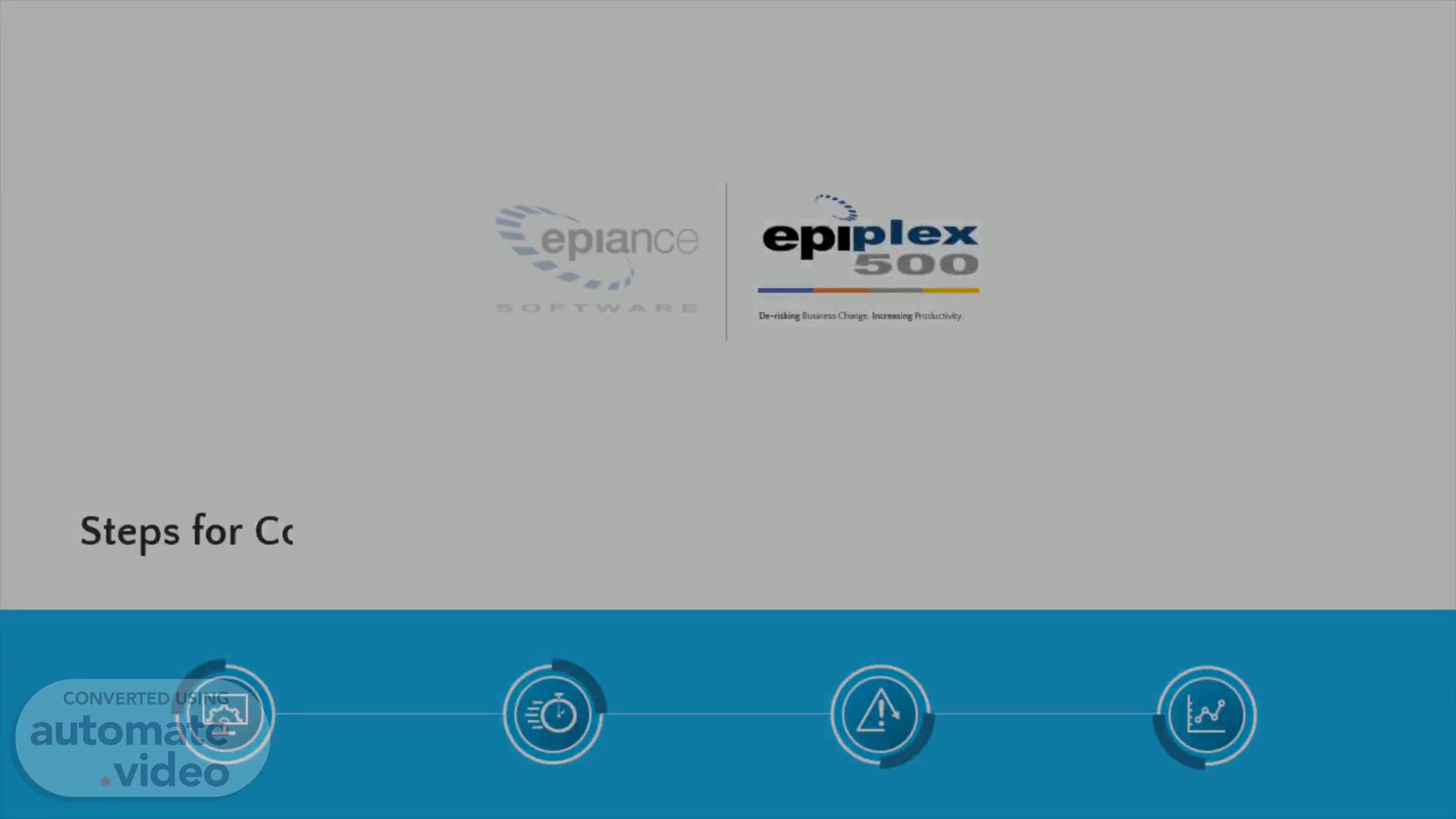
Page 1 (0s)
De-risking Business Change. Increasing Productivity..
Page 2 (11s)
What is content distribution, performance tracking and collaborative authoring..
Page 3 (28s)
Marketing. Content distribution is the process of sharing and delivering content to various platforms and channels in order to reach a wider audience..
Page 4 (53s)
Database. File server \ network drive. NAS, shared folder.
Page 5 (1m 12s)
Lock. Security risks Access Management, Data privacy, Data Integrity.
Page 6 (1m 26s)
Epiplex Development and Content Workspace (EDCW) is a content distribution, performance tracking and central repository system that comes with two tire login..
Page 7 (1m 57s)
Epiplex Deployment. Process Capture. Epiplex Capture & Developer and EDCW Server - Flow.
Page 8 (2m 25s)
User profile authentication.. Domain authentication..
Page 9 (2m 42s)
Admin Roles. System admin. Admin. Project Admin. Users Roles Management.
Page 10 (3m 0s)
Create project. Assign admin Users to project. Projects and group Management.
Page 11 (3m 38s)
Users. COLLABORATIVE AUTHORING. Repository. Document.
Page 12 (4m 4s)
Teacher. Create and manage course. User. Course Management.
Page 13 (4m 43s)
Maintenance. Users. USERS. List. CONTENTS. Teacher.
Page 14 (5m 11s)
SMTP services.. Send email.. Rest password.. Forgot password..
Page 15 (5m 49s)
Job aid.. Self registration.. Course subscription..
Page 16 (6m 1s)
User \ User group (Summary\Session). Productivity report..
Page 17 (6m 17s)
Graphical user interface application Description automatically generated.
Page 18 (6m 24s)
Report Filters : Users Performance For : User Details Fields User Performance Report [2-0987654321' Simulation : Default Content Group Total Users Sl.NO. 1 Content Group Pass Score Best Practice Time Email Testl@test.com Average Score Test Mode Details User Name EPNCL076\DUSHYANTH UserName John : 00:00:35 Zip 560087 org Jassi Doc Mode Visit Count 4 Time Taken Max. Score (96) 71 Summary Report Result Fail Modes (Completed/Attempted) Test Mode Details Sl.N0. 1 2 3 4 Session Date 2022-03-08 2022-03-10 2022-03-14 2022-03-14 Show Mode 0/1 Guide Mode 0/1 0/1 Test Mode Time Taken 0000147 0000132 0000104 Score 29 71 14 Session Report Result Fail @.
Page 19 (6m 44s)
User Name Email UserName Zip Seq. NO. Mode Sl.No. 3 7 8 9 : EPNCL076\DUSHYANTH : Testl@test.com : John : 560087 : Jassi Step Description Click Maximize. Version Content Name Available Modes Pass Score No. Of Steps process Name Best Practice Time : Show, Guide, Test (Test'ing) Result Status Time Taken Incomplete Score Result Is Group Step Result On the menu click Format or press Alt+0. On the menu click Font... or press f. On the menu click Font... or press f. In the Font list, select Cooper. In the Font style list, select Black Oblique. In the Size list, select 20. Click Font dialog. Click Cancel. Untitled - Notepad screen is displayed..
Page 20 (7m 12s)
Report : For All Contents Overall Performance by Country User Details Sl.No. Country India US City Count User Count User Completed 10.42.
Page 21 (7m 32s)
Productivity Detail of All Users Consolidated C) Attempt wise Select Content Type: All Types Simulations Assessments Documents and Others Generate List from Content Group All Groups Default Content Group Test Content group.
Page 22 (7m 46s)
Report : Process Complexity Report for all Simulations Process Complexity Report Used Content Type Sl.No. . Simulation Content Name 10 5 capture Assessment integrated Changes Placement File Internet Banking list TEST DTP 1 Total Not Used User Count (used) Average Errors (Y) 47.06 47.37 11.11 14.29.
Page 23 (8m 12s)
Course Wise Report Report : List of Courses Filters : Not applicable Sl.No. Course—ame User Details No. of Contents 12 7 4 2 Users Completed 14.29 User Group Survey 1 2 3 4 ICourse 11.0 Course 3 Coursel Course'2 Assigned 7 7 7 7 Completed 1 In-P.rogcess 2 3 2 3 Not-Taken 5 4 4 4.
Page 24 (8m 25s)
Survey Feedback Report Report For Content List of Surveys rating Select Content Type: All Types List from user Group All Groups Start Date Generate End Date.
Page 25 (8m 39s)
Audit Log Reports Select Activity_i All Audits Filter by date User Filter Details Filter (Optional) (Optional).
Page 26 (9m 4s)
Graphs and plots layered on a blue digital screen.
Page 27 (9m 15s)
Epiance Software Pvt Ltd. Maruthi Towers, 9th 'B' Main, Ex Chairman Layout, Banaswadi Main Road, Bangalore-560 043, India. India: +91 80 4178 5000 USA : +1 646 568 6296 epiplexsupport@epiance.com.