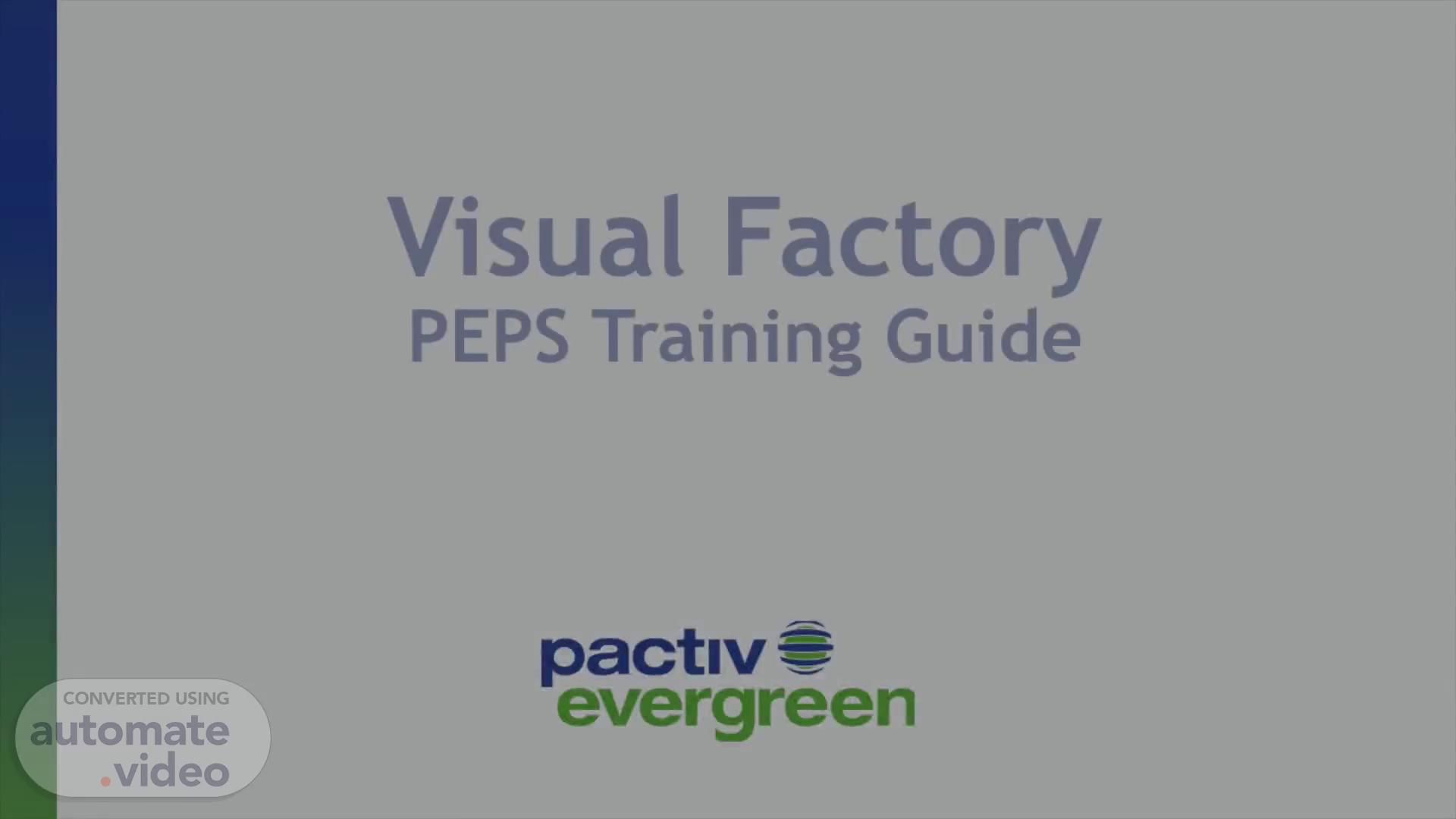
Visual Factory PEPS Training Guide
Scene 1 (0s)
[Audio] PEP's Training Guide for a Visual Factory.
Scene 2 (6s)
[Audio] What is a Visual Factory? This is the term that is used in reference to the information displayed in a working environment. These signs and charts are usually used to help production supervisors, maintenance engineers, and operations managers to understand how to remain organized in their working space. The Visual Factory is something that is most commonly seen in a Lean Production environment and gives direction or instructions to the employees or depicts status or improvements to your leadership team, all highly visible..
Scene 3 (39s)
[Audio] Where Should Your Visual Factory Be? What should it do? Visual factory should be something that you apply across your business. The goal is in efficiency and productivity improvements and to achieve a better quality process in your business. The signs should work in several ways, and include the following: Information You should be able to use visual factory signage to inform people in your business about planning, performance, process and production. There should be signage for key instructions for the day and week, and if you have longer-term plans the month. Please see examples of Process and Production and Planning and Performance..
Scene 4 (1m 30s)
[Audio] Visual Factory Signs working for you As well as information, you should be able to use floor markings to direct people where to go, to show where the exits and wait points are and what the do's and don'ts are of the business. You should also have working instructions and directions for equipment in plain view. Floor markings, posted signs or hanging signs can be used to give employees or visitors direction. You can use floor markings like the photos in group 1 that show areas that need to be kept clear or the intended flow of traffic in areas like elevators; or group 2 that clearly shows where employees should walk and then where they should not walk; lastly look at the photos in group 3 where we can give direction using signs or diagrams that show evacuation plans or arrows pointing to which direction you should go to get to a certain place such as shipping department..
Scene 5 (2m 26s)
[Audio] Visual Factory Signage Continued: Warning: If you have PPE requirements, LOTO procedures to follow, or hazardous materials on the factory floor, there should be warnings with visual signage. This can even include Andon boards and other signage to show that your staff could be at risk..
Scene 6 (2m 54s)
[Audio] Visual Factory Signage continued: Tracking How do you plan to help operations managers to track what's going on in the business? With a Visual factory! You can detail the production flow stage and the quantity of created materials, you can have signage or Andon boards to detail the plan vs the actual and live production..
Scene 7 (3m 18s)
[Audio] Visual Factory Signage continued: With emphasis on Tier meetings and metric display boards. Control How do you plan to control your process and output? Your raw material deviations? Your deviations from the standard operating procedures? All of these things are vital to your business, and you need a visual factory to be able to help you to do this. SQDC - Safety, Quality, Delivery and Cost boards on the shop floor are a great Visual Factory tool to promote control and sustainment of your Visual Factory process..
Scene 8 (4m 8s)
[Audio] Examples of how easy it is to get started on your Visual Factory Journey!!.
Scene 9 (4m 16s)
[Audio] Examples of a Visual Factory: Simple 5s Kaizen events are a great way to begin your journey in Visual Factory. Note the photos in group 1 where we use painted floor markings to relay a message to the shop floor – "Red areas, do not place anything here" or in group 2 where we use line markings on the floor to indicate where the WIP pallets or supplies should be. Keep in mind at Pactiv-Evergreen have what is referred to as "Operational Colors" noted in photo # 3; this chart shows us the proper colors to use for Quality areas, Safety areas, WIP storage, pedestrian walkways and other areas in the factory that should be consistent across the network..
Scene 10 (5m 5s)
[Audio] Examples of Visual Factory - work space organization: There is no right or wrong way to develop a shadow boards but every workstation that requires tools should have one. Get creative so you accommodate the needs of the workstation or the area in need of a shadow board for tool storage. Remember to keep it simple as we don't want any tools on the board that are not needed to perform the standard work requirements for that work station..
Scene 11 (5m 45s)
[Audio] Examples of Visual Factory - Visual settings: Visual settings or shop floor visual indicators can be used in MANY areas of our operations! From gauges to oil level indicators we can use RED & GREEN to indicate ranges or tolerances we want the operators to stay within. etc..
Scene 12 (6m 18s)
[Audio] Visual Factory Goals and additional benefits..
Scene 13 (6m 25s)
[Audio] Visual factory objectives should be in-line with the companies strategic goals – from our corporate goals through the plant goals and down to the workstation goals; we should see complete alignment. We should be following our PEPS protocol and lining out the metric for each work station to be in line with these specific goals. It's not something that you use to appease customers or to win anything, although your customers will love your visual factory!' It's all about keeping your factory or warehouse moving forward!!!! Moving forward in a way that's beneficial to the business and that follows the Lean manufacturing processes and principles. Visual factory allows you to be more efficient and more productive day to day and you should be easily able to visualize your activities in your organization. From the safety, quality and production process it measures, displays working instructions, and organizes your workplace. With Visual Factory, your management team and your employees will know exactly what they should be doing and when, at all times..
Scene 14 (7m 31s)
[Audio] Understanding the additional benefits of Visual Factory: Why Visual Management Wheel. Discipline: where we create an environment that addresses problems. Assure problem solving is part of our culture. Use visual tools to bring immediate attention to issues or concerns. Don't wait! Address everything immediately with a sense of Urgency. Use the tools we know ( PDCA) to prevent the issues and create sustainment..
Scene 15 (8m 38s)
[Audio] Visual aids are good for multiple reasons: A visual factory uses a collection of conceptual tools that will convey information in a clear, accurate, efficient, and organized way to those who need to know it. Since this visual information is easier to comprehend than verbal or mathematical symbols, information is conveyed via signs, graphics, photographs and charts. Think of the various benefits: New employees understanding where to go, what is safe versus unsafe areas or conditions. Training employees understanding the visual aids to learn and comprehend. Lift truck drivers knowing exactly where to go and where not to go. Kanban's that give visual indicators of supply and consumption status..
Scene 16 (9m 36s)
[Audio] Kanban Visuals for consumable supplies: The simple use of Kanban for consumable supplies or WIP can be a great way to manage and visualize conditions. Note the red trigger points above on the vertical uprights or the floor painting in the bottom left photo. These visual triggers are a great way to show the factory floor when it is time to reorder or restock the supply area. The simple use of RED – YELLOW – GREEN used in areas where consumables are stored gives a perfect visual when the Kanban is full, getting consumed or RED, triggering a replenishment..
Scene 17 (10m 14s)
[Audio] 6S Kaizen Events to create Visuals: A simple 6S event can be used to kick off your efforts to initiate your Visual Factory! Use lot's of labels and signs during your Kaizen events to assure good use of visual displays and guidance..
Scene 18 (10m 47s)
[Audio] Andon or Beacon lights to create Visuals: Beacon or Andon lights have many uses. From M/ R indicator lights " examples: Need Maintenance indicator lights – Quality alert indicator within production " Need QC assistance" – Last case before change-over – ETC. these lights can display all kinds of visual messages that help viewers understand line conditions and operational needs. As you begin your journey toward Visual Factory you will find many uses for beacon lights or other indictor lights that will add value to your visual agenda..
Scene 19 (11m 34s)
[Audio] Andon boards / displays to show Visual condition: Here are some very simple andon or electronic displays that can be used in the factory to enhance your visual journey. A simple count down or count up clock can be used to track change-over times, autonomous maintenance timing or any other function that is time sensitive. The Andon display boards can display targets vs actuals, calculate efficiency and downtime or display speeds..
Scene 20 (12m 5s)
[Audio] Start your Visual Factory Today!!! Everywhere people look in a manufacturing space should contain signage and some kind of visual help to know what the processes and practices are. Every business should have visual signage, that's because life in the business and the operations of the company work better with visual factory ideas. The term visual factory is seen more and more in businesses today than ever before, and more popular in the manufacturing environment than anywhere else. It's all based on the available visual information that is signposted through the factory floor or workspace, it's a very powerful way to communicate with your employees and clients who come into the building..
Scene 21 (12m 56s)
[Audio] Check list to begin Visual Factory: Start planning some 6S events to assure cleaning and organizing in done. Use the PEPS 5s Kaizen training documents to help you plan your events. Use these 5s team events to identify and build the shadow boards where applicable. Be sure to use lots of labeling and signage during your 5s event to begin the Visual Factory process. Plan a 5s event in the warehouse to begin organization and proper signage for WIP and F/ G storage, Pedestrian and Lift Truck flow, and placement of incoming goods received. The signage that comes from the warehouse will compliment the visual factory on the manufacturing side. Hold a Kaizen event in each department to begin the process of bringing SQDC to the shop floor. Follow the PEPS standard work for " Shop Floor SQDC standardization" you will want to bring the ownership of Safety, Quality, Delivery, and Cost to the shop floor at each workstation or department. Follow the PEPS guidelines and recommended vendor list for purchasing and using various beacon lights and Andon displays to add color to your Visual factory. Use the examples in this training deck to launch some consumable Kanban visuals to indicate consumption status and restocking triggers. Refer to the Pactiv-evergreen Operational Color Guide and begin holding events to paint and organize your directional signs and floor markings; the guide can be found in your PEPS operations Kaizen event training module. YOU ARE NOW ON YOUR WAY TO CREATING YOUR VISUAL FACTORY!.
Scene 22 (14m 54s)
[Audio] Remember the Pactiv CI Organization has subject matter experts that can assist in your journey to visual factory. Please reach out to your Plant CI Manager, Regional SME or PEPS site leader if you have any QUESTIONS? Thank you for attending this presentation!!.