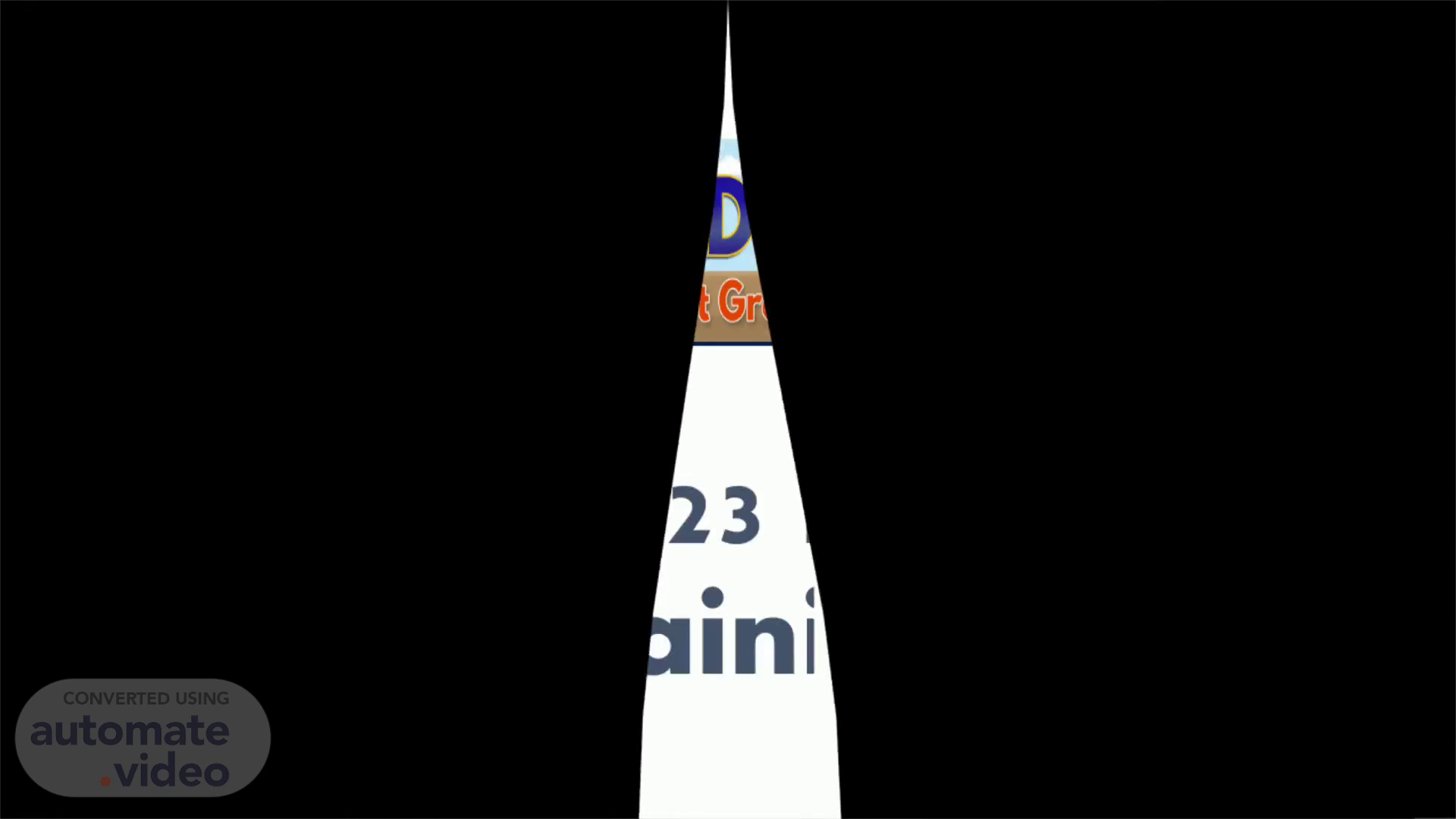
Spring 2023 PM3 FAST Training
Scene 1 (0s)
Spring 2023 PM3 FAST Training. REDLAND MIDDLE SCHOOL.
Scene 2 (14s)
[Audio] Welcome to the 2023 testing season. This year the district has decided that "ALL" students can test until the end of the school day. This does not need to be announced to the students but just know if a student is not finished testing after the 120 minutes of your testing session is over, they will be relocated to an extended time group to finish. This only applies to Reading, math (Algebra 1 and Geometry) and Civics. The Science is 160 minutes long and only those students with an IEP or 504 get extended time..
Scene 3 (53s)
[Audio] Please make sure you return the Prohibited Activities Agreement after you have signed it to me before leaving the meeting..
Scene 4 (1m 26s)
[Audio] As a test administrator it is your responsibility to make students can reach their personal belongings during the test. When the testing rules acknowledgement pops up for the students and you get a student that refuses to click agree, just notify me of who the student is but continue with reading the scripts. Please do not argue with a student about this and waste testing time. Mr. Louis or myself will deal with the students. Please start reminding your students that if they leave in the middle of testing their test will automatically be invalidation and they can NOT finish that assessment. If a student becomes ill or sick during the assessment, that's different. Mr. Louis and I will handle that on a case by case basis. Leaving Campus—If students leave campus before completing a test session (e.g., for lunch, an appointment), they will not be allowed to return to that session..
Scene 5 (2m 27s)
[Audio] Working Independently—Students are responsible for doing their own work during the test and for protecting their answers from being seen by others. If students are caught cheating during testing, their tests will be invalidated. In addition, FDOE employs Caveon Test Security to analyze student test results to detect unusually similar answer patterns. Students' tests within a school that are found to have extremely similar answer patterns will be invalidated..
Scene 6 (3m 1s)
[Audio] Sufficient workspace should be provided for students to use their test materials (e.g., scratch paper, reference sheets). Students must not be able to easily view other students' computer, devices, or test materials. Please make sure your room is ready for testing. The state will be making visits during testing sessions and will visit classrooms. No content area specific posters are allowed to be displayed during testing. Motivational posters are acceptable. Post the appropriate signs inside the testing room where they will be visible to all students. For all tests, display starting and stopping times as instructed in the test administration script.
Scene 7 (3m 50s)
[Audio] Please sure you are completing all required paperwork prior to returning your bin to the testing room..
Scene 8 (4m 19s)
[Audio] You are required to maintain an accurate seating chart for your testing room. The chart should record the following items listed above. All seating charts must indicate the front and back of the room. If students using extra time are moved to a new location or if the seating configuration changes during testing, a new seating chart must be created. Remember to maintain a seating chart for each test session. Seating charts must be returned to your school assessment coordinator after testing..
Scene 9 (4m 55s)
[Audio] You are required to maintain an accurate Security Log for your testing room. Anyone who enters a testing room for any length of time must sign the log for that testing room. This applies to test administrators, proctors, and anyone who enters the room, regardless of how much time he or she spends in the testing room. Make sure you are the first to sign, your proctor is second and then Sanchez or Louis when they do walk throughs..
Scene 10 (5m 25s)
[Audio] Before the test session begins, launch the secure browser on each student computer or device in the testing room as indicated in the script, but do not log in for students. Ensure that you have a way to contact the technology coordinator, in this case will be Mrs. Williams or school assessment coordinator, which is also Mrs. Williams, without leaving the room unattended. Read the administration script verbatim to all students. Note that optional words and phrases appear in italics and parentheses and may be read at your discretion. Please read the important information and adhere to the instructions between the SAY boxes as you read the script to students. During a stretch break, you may repeat portions of the script to students as a reminder (e.g., "You may not have any electronic or recording devices.")..
Scene 11 (6m 20s)
[Audio] Keep accurate time when administering a test session. Record starting and stopping times in the spaces provided in the script and also display these times for students to see. An online stopwatch is NOT acceptable. Please record the start and stop times on the board only. Students who are still working at the end of the time should be allowed to continue working until they complete testing or up to the end of the school day. If a technical disruption occurs during testing, note the time of the disruption in order to provide students the appropriate amount of remaining time once testing resumes.
Scene 12 (7m 1s)
A picture containing logo Description automatically generated.
Scene 13 (7m 10s)
[Audio] If students leave the room during a test session for short breaks (e.g., restroom), it is recommended that visual blocks be applied to students' computer screens or devices (e.g., monitors turned off, folders taped to screens) instead of pausing students' tests. If a student's test is paused in the secure browser, that student must log back in and be approved in the TA Interface before he or she can continue testing..
Scene 14 (7m 39s)
[Audio] Your full attention should be on students at all times during testing, and a testing room must never be left unattended. If issues arise during testing, you may need to use your computer or phone to contact your school assessment coordinator; however, it is not appropriate to use a computer, device, or phone for unrelated activities (such as grading or personal communication) during a test session. While students are working, actively monitor the testing room to ensure the following: students have cleared their desks or workstations of all materials except for the appropriate test materials (pens or pencils, scratch paper, test tickets, reference sheets, test and response books, as applicable) students do not have books, notes, or electronic devices of any kind during testing, even if they do not use them students do not talk to other students or make any disturbance students are working independently Please monitor the students while they are testing..
Scene 15 (8m 49s)
[Audio] Complete the following steps after testing: Verify that you have collected all required administration information. Ensure that the accommodations provided to each student and the accommodations used by each student have been recorded with other required administration information. Verify that your Security Log and seating chart have been completed correctly..
Scene 16 (9m 15s)
[Audio] Return the following materials to your school assessment coordinator, as applicable:.
Scene 17 (9m 37s)
[Audio] This calendar can be found in your testing plan packet. On days we are testing, the last 2 periods of the day will be shortened..
Scene 18 (9m 48s)
[Audio] Here is the bell schedule we will be following on testing days only. Please note May 18th is a testing day but classes will be on regular times and NO adjustments will be needed since that group is small..
Scene 19 (10m 5s)
[Audio] Please use the Computer Based testing icon to log in to the testing platform. If the icon is missing, please use the following username and password. This will be printed for you and placed in your bins..
Scene 20 (10m 21s)
[Audio] Read all directions from the testing manual verbatim Fill out all required paperwork Stack testing materials in alpha or numerical order before returning them Allow students with extended time accommodations to get their accommodations Allow students with any and all accommodations to get their accommodations Collect testing materials after the testing time has ended for all students Count testing materials before returning them to Mrs. Williams Walk around and monitor students while they are testing Ensure students are working in the correct test session for that day.
Scene 21 (11m 6s)
[Audio] End a test session early Allow students to handle test materials that are not theirs Allow students to go to the restroom without an adult escort Allow students to have electronic devices in their possession that are not being used for testing, even during breaks Allow students to do more than the required testing sessions per day Skip reading the directions verbatim Collect testing materials from students before time has been called Grade papers, read books/magazines while students are testing.
Scene 22 (11m 46s)
Text, whiteboard Description automatically generated.
Scene 23 (11m 58s)
[Audio] Testing Lunch schedule: will be emailed and printed for you.
Scene 24 (12m 8s)
[Audio] Please make sure students do not have their cellphones/electronics and bookbags next to them during testing or during lunch if they are still testing..
Scene 25 (12m 20s)
[Audio] Attend school-site training April 26 Must be administrative or instructional staff Maintain security of all testing materials received Maintain documentation on students testing- turned in daily to Mrs. Williams Conduct the testing session Adhere to test directions and standardized administration procedures Keep detailed records of any testing irregularities and report any such incidents to the principal or test chairperson..
Scene 26 (12m 56s)
[Audio] Attend school-site training meeting April 26 Assist test administrator during the test administration Parents and community volunteers may not handle test materials or proctor their child's testing session Report any testing irregularities or breaches of security to the principal or test chairperson..
Scene 27 (13m 20s)
[Audio] Know the testing schedule Know lunch schedule arrangements Familiarize yourself with the administration manual Know where to send students who arrive late or will not be tested Prepare your testing room Remove visual aids Plan the seating Check lighting Arrange desks for sufficient space between students Check clock and public address systems are working Complete a seating chart for each session.
Scene 28 (13m 58s)
[Audio] Count and sign-out all testing materials Handout test materials individually to each student. Use the class list to record the security number of the test booklet and/or answer sheet assigned to each student (this is for the Science test only) Keep testing materials secure and out of reach of students at all times (i.e., locked cabinet or desk drawer) DO NOT examine or copy any secure test materials before, during, or after test administration.
Scene 29 (14m 33s)
[Audio] Follow school procedures to ensure students do not have access to any electronic device during standardized testing Staff must turn off all electronic devices Read scripts VERBATIM – No paraphrasing Direct your attention to students at all times; move around the room during testing Keep accurate time Collect testing materials directly from each student Grid accommodations, invalidations, or absent codes as applicable.
Scene 30 (15m 11s)
[Audio] Count all test materials Indicate students for makeup sessions Return materials to the test chairperson immediately after testing session Sign in materials with test chairperson Complete and return all required forms: Attendance sheets, Seating charts, Security Logs, Security Checklist for PBT only Report any testing irregularities or security violations to test chairperson immediately.
Scene 31 (15m 46s)
Testing Materials, Signs and Forms. MATERIALS Class list Student Pre-ID Labels Calculators/rulers No. 2 pencils Clock with second hand Chalkboard or Overhead Projector (to write starting and stopping times) Testing manual Test booklets Answer/header sheets.
Scene 32 (16m 11s)
[Audio] Laptop cart that were collected will be returned after May 16. Classes with labs that we are using for testing, please see Mr. Louis for all inquiries on when you can use those devices. Mrs. Williams will not be addressing those issues. This presentation will be emailed to you to view at your leisure..